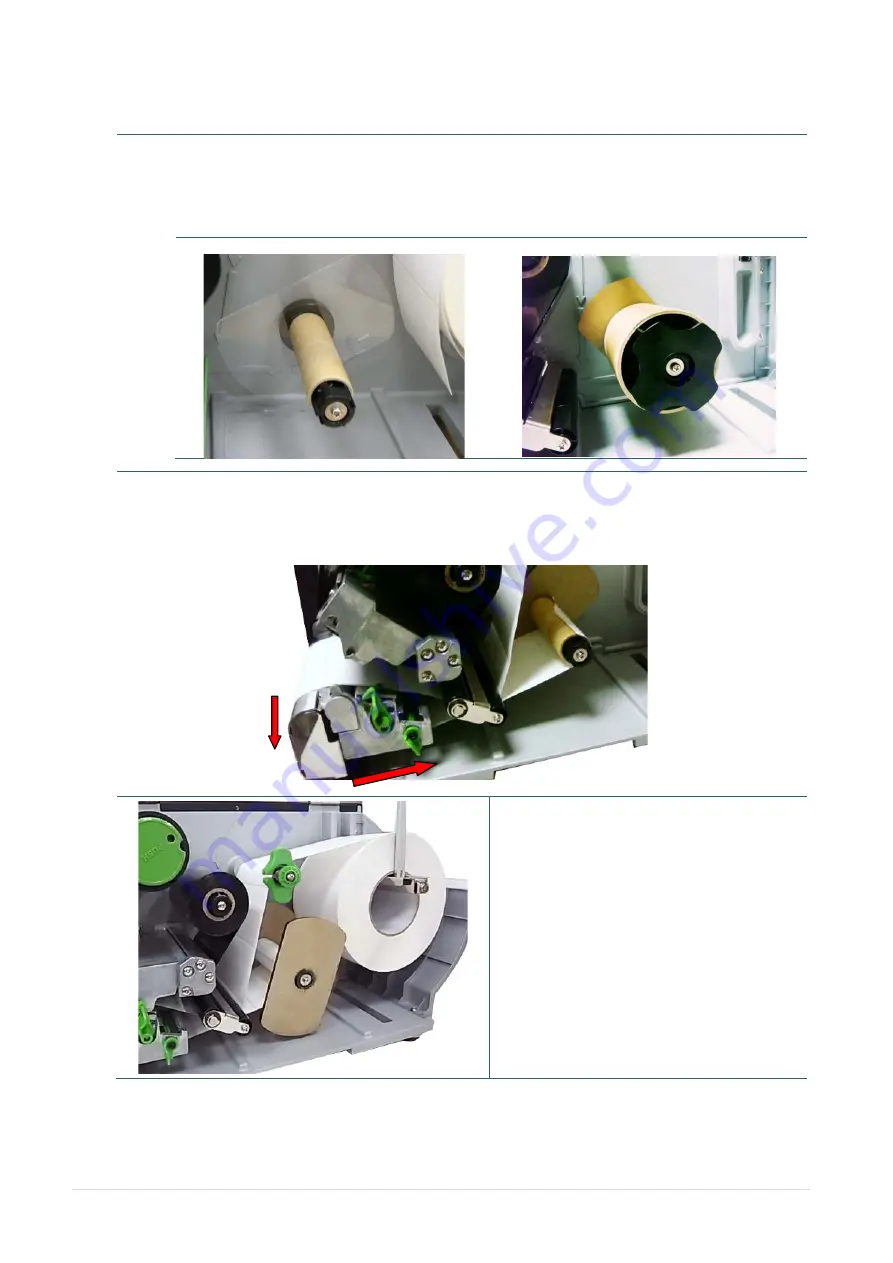
- 31 -
3.3.5 Loading Media in Rewind Liner with Label Mode (Option)
This mode can rewind the media including liner and label on the rewind spindle
1.
Open the printer right side cover and the print head mechanism.
2.
Insert the supply holder guide and paper core into the internal rewind for 1” core label roll. Insert
the supply holder guide, 3” label core adapter and paper core into the internal rewind for 3” core
label roll.
1” core label roll
3” core label roll
3.
Insert media into the printer label spindle. Pull label roll leading edge forward through the media
guide bar, damper media sensor and place the label leading edge onto the platen roller.
4.
Pull approximately 650mm of label through the label redirect front panel.
5.
Wrap the label onto the internal rewind spindle and stick the label onto the paper core.
6.
Insert another supply holder guide into
the internal rewind for 1” core label roll.
7.
Close the print head mechanism.
8.
Using the LCD panel to set the media
sensor type and calibrate the selected
sensor.
Summary of Contents for ATP-4310
Page 1: ...USER S MANUAL ATP 4310 ATP 4610 THERMAL TRANSFER DIRECT THERMAL BAR CODE PRINTER ...
Page 21: ... 14 For MT series LEDs Touch screen Keys Icons Printer model Printer firmware version ...
Page 24: ... 17 Set ...
Page 28: ... 21 Loading path for ribbon ...
Page 33: ... 26 Loading path for media ...
Page 88: ......















































