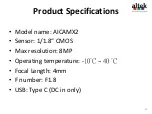p4
Before start
•
Register account at
•
Log in by your azure account to Azure portal.
•
Create a resource
, then choose
Internet of Things
.
Then, create your own Iot hub and Iot Edge
(Refer to
https://docs.microsoft.com/en-us/azure/iot-fundamentals/
for detail)
•
Create a resource
, then choose
Internet of Things
.
Then, create your own Iot hub and Iot Edge
•
Copy the value of either
Connection string
—
primary key
or
Connection string
—
secondary key
to a notepad that you will use later.
A connection string looks like
HostName=xxxxxxxxxx.azure-
devices.net;DeviceId=xxxxxxxxxxxx;SharedAccessKey=xxxxxxxxxxxxxxxxxxxxxx
xxxxxxxxxxxxxxx
Summary of Contents for AICAMX2
Page 1: ...p1 Altek AI Camera Quick Start...
Page 3: ...p3 Parts and Controls...
Page 5: ...p5 Add iot edge device at Azure cloud...
Page 6: ...p6 Select your device and set module...
Page 7: ...p7 Add Iot Edge module...
Page 10: ...p10 Submit your setting...
Page 14: ...p14 OOBE by webpage 3 Input your connect string at webpage...
Page 16: ...p16...