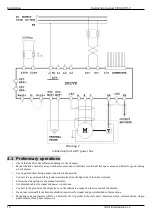Alter ELETTRONICA s.r.l.
15033 Casale Monferrato (AL) – ITALY
PWM3D-000
PWM3D-010
Drive 4 quadrants series PWM Digital
for asynchronous motors with transducer
Instructions
Instructions
manual
manual
:
:
91/104
91/104
- Version
- Version
9.2
9.2
- Date:
- Date:
26/05/2021
26/05/2021
Compatible with Firmware V
Compatible with Firmware V
9.x
9.x
Combined with the drive:
Type No.: ___
/
___ ___ ___
Serial No.: ___ ___ ___ ___ ___