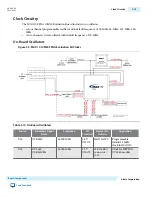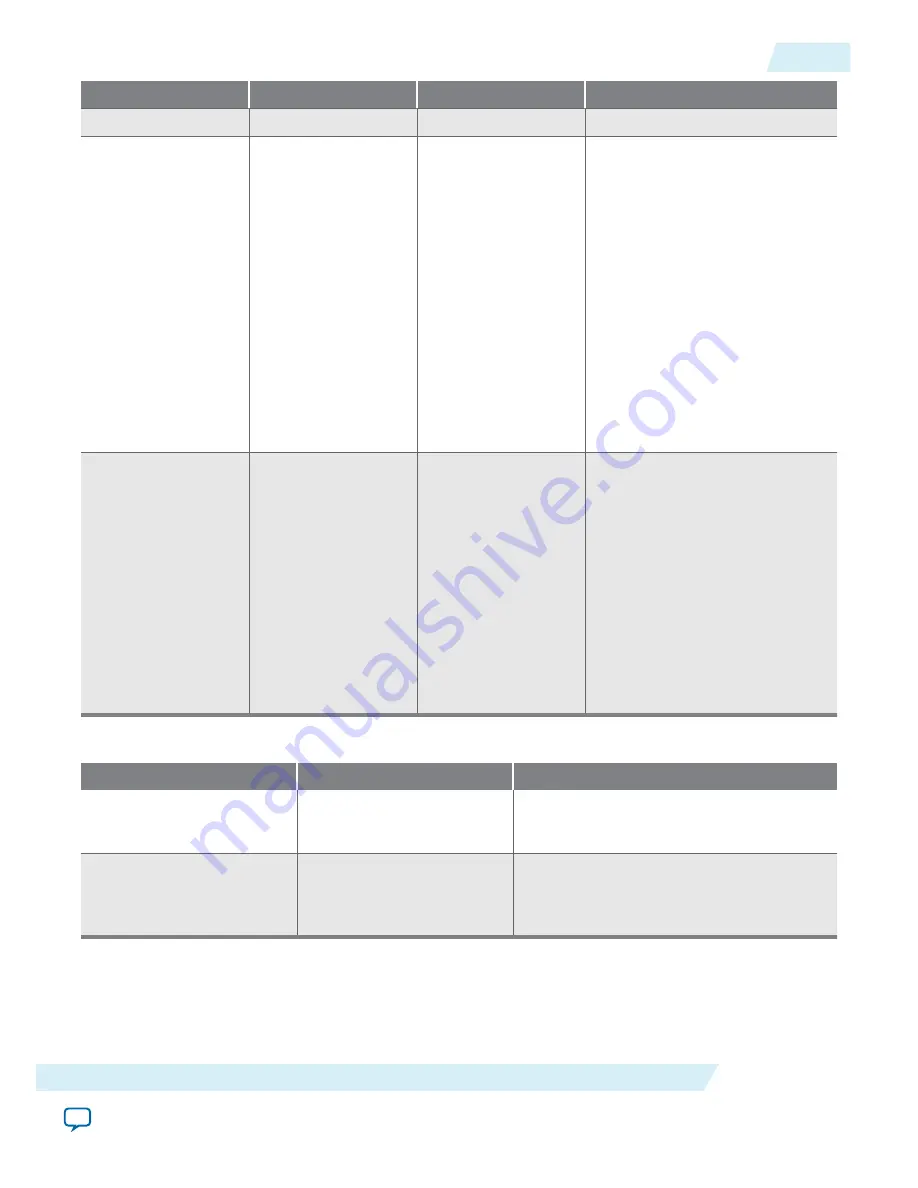
Board Reference
Signal Name
Function
Default Position
SW2.2
USER_DIPSW5
User-Defined
HIGH (OFF =1)
SW2.3
CONFIG_SEL
CONFIG_SEL: Use this
pin to choose CFM0,
CFM1 or CFM2 image
as the first boot image
in dual-image configu‐
ration. If the CONFIG_
SEL is set to low, the
first boot image is
CFM0 image. If
CONFIG_SEL is set o
high, the first boot
image is CFM1 or
CFM2 image. This pin
is read before user
mode and before the
nSTATUS pin is
asserted.
LOW (ON =0)
SW2.4
VTAP_BYPASSn
A virtual JTAG device
is provided within the
On-board USB-Blaster
II, it provides access to
diagnostic hardware
and board identifica‐
tion information. The
device shows up as an
extra device on the
JTAG chain with ID:
020D10DD. This
switch removes the
virtual JTAG device
from the JTAG chain.
HIGH (OFF =1)
Table 2-3: Default J11 Jumper Settings
Jumper
Function
Setting
J11[1-2]
Jumper for board DC adapter
power option when R292 and
R293 not installed
Pins 1 and 2
J11[2-3]
Jumper for board USB power
option when R292 and R293
not installed. This is the
default power jumper position.
Pins 2 and 3
UG-20006
2016.02.29
Factory Default Switch and Jumper Settings
2-3
Getting Started
Altera Corporation
Send Feedback