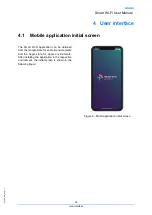Q
_
P
D
S
_
D
M
_0
9
_V
1
.2
Smart Wi-Fi User Manual
34
User interface
4.4.4
Customer autonomy
Use your Smart Wi-Fi app to optimize your
network with total autonomy.
Figure 21 – Customer autonomy
4.5 Home Network
This screen contains two main areas, namely:
One with the topology of the home network,
and the other with more information about
the various elements of the home network,
characteristics of the devices, and general
information on data traffic.
The network
topology shows the available Gateway and
Extenders. In the detail window there are
eight buttons, four on the bottom line (Home,
Internet, Devices, Profiles) and four on the top
line (Internet Pause, Share Wi-Fi, Activate
Guest, Shortcuts). It is possible to access more
information by pressing the "up" symbol,
followed by detailed information about the
network, devices, nodes and general
configurations. Pressing the “down” symbol
shows only the eight buttons.
Figure 22 – Home Network
Summary of Contents for D2260G
Page 1: ...ALTICE LABS MANUAL Smart Wi Fi User Manual D2260G Version 1 3 2020 08 ...
Page 2: ......
Page 6: ......
Page 8: ......
Page 13: ...Q_PDS_DM_09_V1 2 Smart Wi Fi User Manual 13 Introduction Figure 1 The Smart Wi Fi Scenario ...
Page 14: ......
Page 16: ......