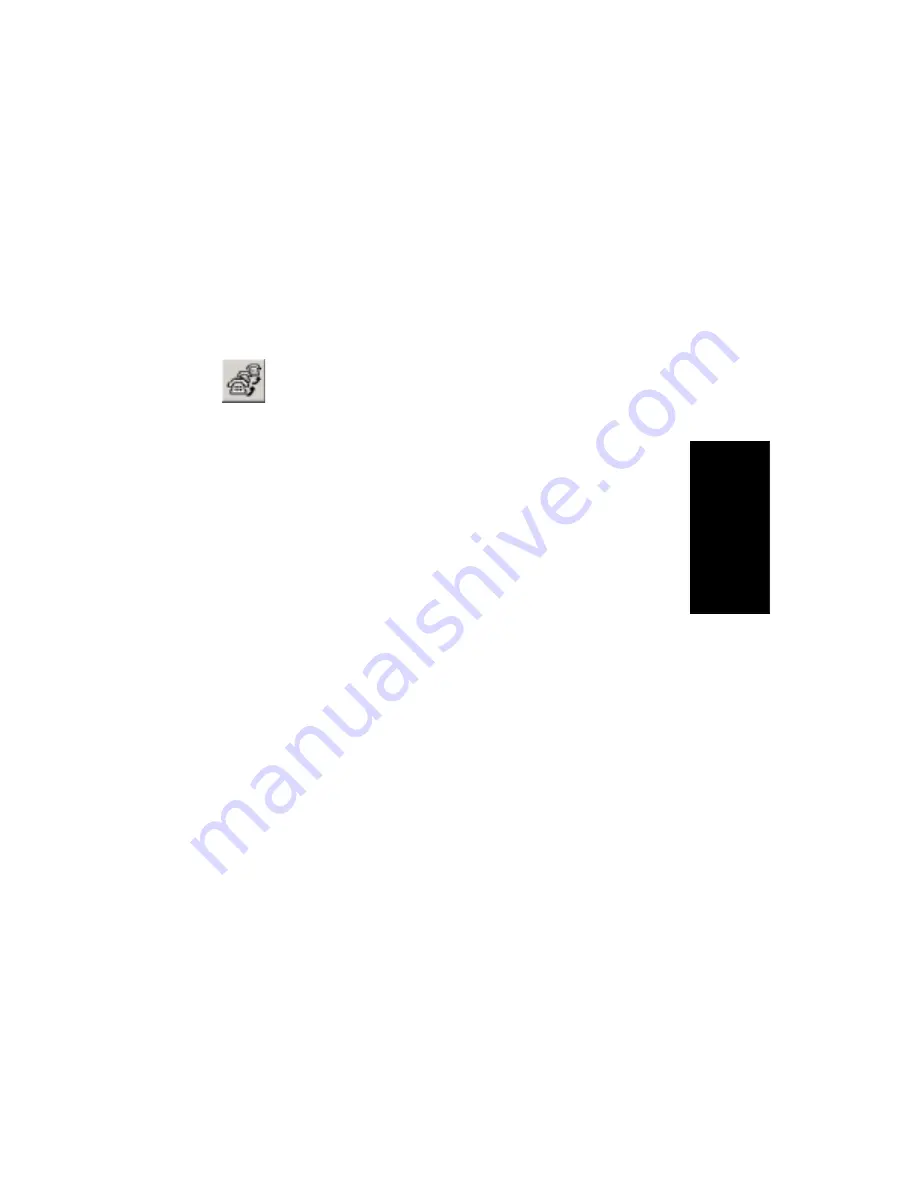
AltiWare OE System Installation & Administration Manual
189
Ex
te
ns
ion
a
n
d
W
o
rk
gr
oup
Conf
ig
ur
ation
C
H A P T E R
8
Extension and Workgroup
Configuration
There are three types of extensions:
•
Physical Extensions are associated with a physical port and device,
usually a telephone set. This is what most users think of as an
extension.
•
Virtual Extensions are not associated with a physical port. Virtual
extensions can be used as message mailboxes and in telephone sharing
environments. Users of a virtual extension can log in on any available
station to access physical extension features using Feature Codes.
You can create up to 2,000 total (ph virtual) extensions.
•
Workgroup pilot numbers. In AltiWare, the first step in setting up a
workgroup is creating a workgroup pilot number, which is a type of
logical extension. You assign physical and virtual extensions to the
workgroup pilot number, making them members of the workgroup,
and when the workgroup extension is dialed, the system hunts for an
available member extension to which to route the call. AltiWare allows
up to 32 workgroups to be configured. Each workgroup can have up to
128 members, and extensions can be assigned to multiple workgroups.
IP extensions can be configured either as physical or virtual extensions.
After creating the extensions, you then work with the following settings,
each of which is accessed by a tab in the Extension Configuration window.
•
General setup—creating the extension numbers and assigning people
to the extensions, creating workgroup pilot numbers, and setting other
basic parameters.
•
Workgroup—adding and removing workgroup members.
•
Station Speed—extension speed dial numbers.
•
Mailbox Settings—capacity and features options for extension
mailboxes.
Summary of Contents for Altiware OE 4.5
Page 57: ...Key AltiServ Characteristics 28 AltiWare OE System Installation Administration Manual ...
Page 117: ...Software Installation Troubleshooting 88 AltiWare OE System Administration Manual ...
Page 169: ...Setting Logout Reason Codes 140 AltiWare OE System Installation Administration Manual ...
Page 261: ...Setting Up Monitor Lists 232 AltiWare OE System Installation Administration Manual ...
Page 283: ...Phrase Management 254 AltiWare OE System Installation Administration Manual ...
Page 365: ...AltiWeb Security 336 AltiWare OE System Installation Administration Manual ...
Page 375: ...Multisite Configurator 346 AltiWare OE System Installation Administration Manual ...
Page 403: ...Advanced CallRouter 374 AltiWare OE System Installation Administration Manual ...
Page 439: ...410 AltiWare OE System Installation Administration Manual ...
















































