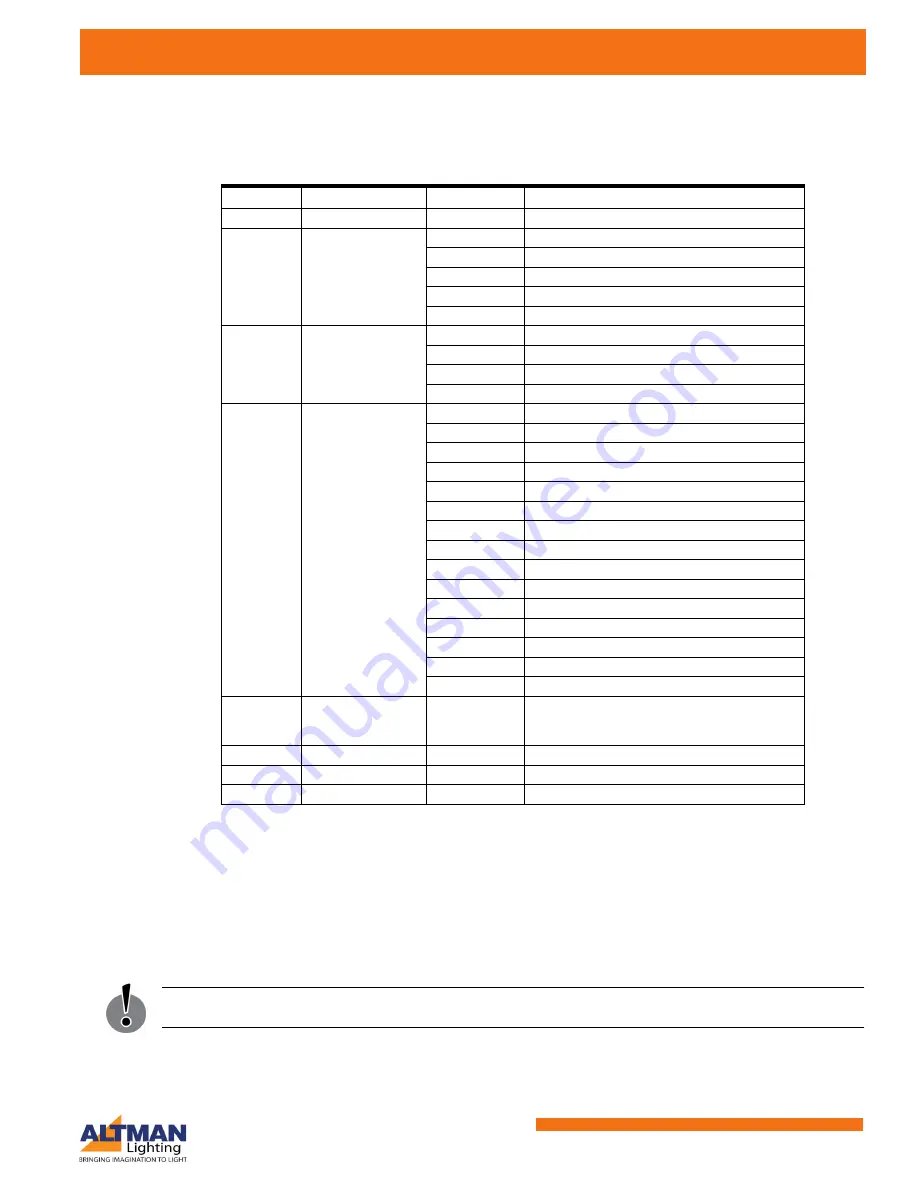
DMX Map
9
AFS-700 LED Follow Spot
INSTALLATION INSTRUCTIONS / INSTRUCTIONS D’INSTALLATION
DMX Map
is the DMX map for the AFS-700 LED Follow Spot.
Setting DMX Address
In the Home screen the DMX address can be set as follows.
Setting DMX address:
Step
1.
Unit must be powered.
Step
2.
Press ESC (escape) button.
Step
3.
Using UP and DOWN Arrow buttons, increment or decrement DMX address between 001 and 512
Step 4. Once desired address is set, press the Enter button to confirm
.
IMPORTANT!
Note the number of slots that the luminaire is using in order to avoid a DMX address overrun or DMX overlap with
other luminaires in the chain.
Table 5: AFS-700 LED Follow Spot DMX Map
Channel
Controls
DMX Value
Comments
1
Dimmer (intensity)
000 - 255
0% to 100% dimming
2
Strobe
000
Open (no strobe)
001 - 127
Strobe with increasing speed
128 - 159
Pulse - opening - increasing speed
160 - 191
Pulse - closing - increasing speed
192 - 255
Random strobing
3
Color Temperature
(CTO)
000 - 063
Native white CCT
064 - 127
5600K
128 - 191
4500K
192 - 255
3200K
4
Color Presets
000 - 016
White (no color filter)
017 - 033
White + Red (split half tone color)
034 - 050
Flame Red
051 - 067
Red + Green (split half tone color)
068 - 084
Moss Green
085 - 101
Green + Light Pink (split half tone color)
102 - 118
Light Pink
119 - 135
Light Pink + Amber (split half tone color)
136 - 152
Soft Golden Amber
153 - 169
Amber + Blue (split half tone color)
170 - 186
Booster Blue
187 - 203
Blue + Light Amber (split half tone color)
204 - 220
Light Amber - Bastard Amber
221 - 237
Light Amber + Lavender (split half tone color)
238 - 255
Light Lavender
5
Iris
000 - 255
Closed to open.
(Note, when in closed position
[255], the iris is slightly open to allow light to pass
through).
6
Focus
000 - 255
Adjust focus lens relative to zoom
7
Zoom
000 - 255
Adjusts the zoom lens from 7° - 13°
8
Reset
128 - 255
Resets fixture to factory settings






























