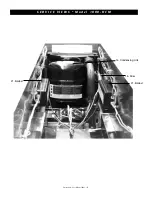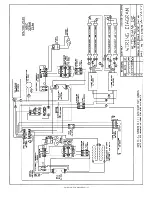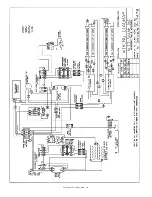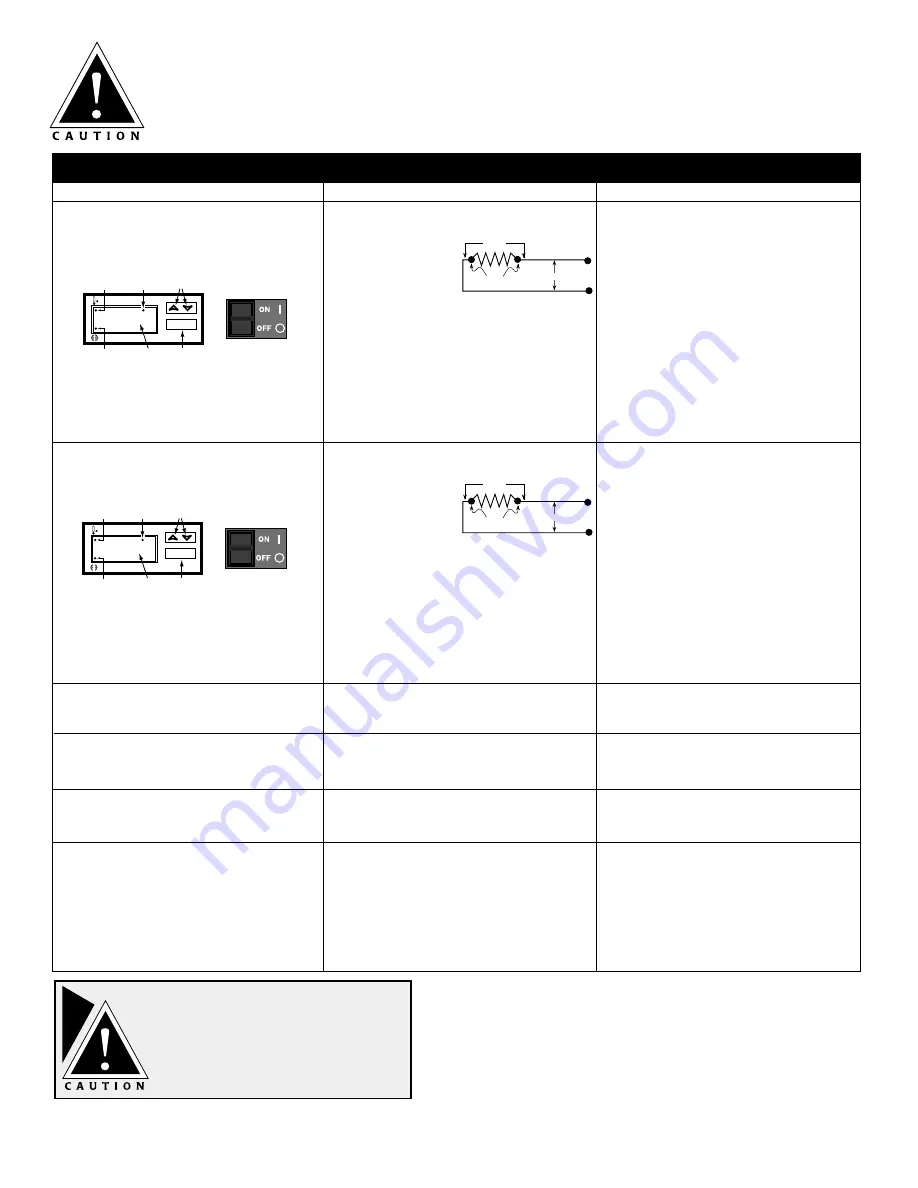
Operation & Care Manual #843 • 9.
Error Code
1
. Control displays "OOO".
2. Control displays "CCC".
3. Unit does not operate.
4. No display in electronic control.
5. Cannot control temperature but sensor
and electronic control check OK.
6. Temperature readout incorrect.
Possible Cause
A. Sensor is open circuited.
B.
Associated wiring is open circuited.
C.
Control is faulty.
A.
Sensor is short circuited.
B.
Associated wiring is short circuited.
C.
Control is faulty.
A.
Insufficient power supply.
B.
Defective power cord or plug.
A.
Faulty power supply board.
B.
Faulty electronic control.
A.
Faulty relay.
B.
Heating element sensor.
A.
Dirty or faulty sensor.
B.
Faulty control.
Action Required
Detach the sensor from the terminal block.
Use an Ohm meter to measure the resistance
of the sensor. Check sensor at 32°F (0°C)
using a container of ice water. If Ohm read-
ing is 100, replace display. If Ohm reading is
not 100, replace sensor.
Check wires for integrity. Check for proper
and secure connections at the thermostat and
terminal block. If necessary, re-secure the
faulty connections.
Energize system after the above steps have
been completed. If control still reads
"OOO", contact factory.
Detach the sensor from the terminal block.
Use an Ohm meter to measure the resistance
of the sensor. Check sensor at 32°F (0°C)
using a container of ice water. If Ohm read-
ing is 100, replace display. If Ohm reading is
not 100, replace sensor.
Check wires for integrity. Check for proper
and secure connections at the thermostat and
terminal block. If necessary, re-secure the
faulty connections.
Energize system after the above steps have
been completed. If control still reads
"CCC", contact factory.
Check power source.
Check and replace if necessary.
Check line voltage for 24V across pins 6 and
7 on the power supply board.
Replace control.
Replace relay.
Replace element.
Detach the sensor from the terminal block.
Use an Ohm meter to measure the resistance
of the sensor. Check sensor at 32°F (0°C)
using a container of ice water. If Ohm read-
ing is 100, replace display. If Ohm reading is
not 100, replace sensor.
This chart is provided for the assistance of
qualified technicians only
and is not intended for use by untrained or
unauthorized service personnel. If your unit is not operating properly, check the following before calling your
authorized service agent. Check the power applied to the unit. Plug in outlet? Fuse OK?
Do not attempt to repair or service beyond this point. Contact manufacturer for nearest authorized service agent.
Repairs made by any other service agent without prior authorization by manufacturer will void the warranty on the unit.
Tr o u b l e S h o o t i n g G u i d e
DISCONNECT UNIT
FROM POWER SOURCE
BEFORE CLEANING OR
SERVICING.
EXT. WIRES
SENSOR
T-BLOCK
CONNECTORS
EXT. WIRES
SENSOR
T-BLOCK
CONNECTORS
SET
prg
!
°
F
ERROR CODE
INDICATOR L.E.D.
HEAT
INDICATOR L.E.D.
ERROR
CODE
DISPLAY
TEMPERATURE
SET
BUTTON
L.E.D.1
INCREASE/DECREASE
ROCKER BUTTON
ooo
POWER
ON/OFF
ROCKER SWITCH
SET
prg
!
°
F
ERROR CODE
INDICATOR L.E.D.
HEAT
INDICATOR L.E.D.
ERROR
CODE
DISPLAY
TEMPERATURE
SET
BUTTON
L.E.D.1
INCREASE/DECREASE
ROCKER BUTTON
CCC
POWER
ON/OFF
ROCKER SWITCH
Summary of Contents for 1000-HCM
Page 14: ...Operation Care Manual 843 13...
Page 15: ...Operation Care Manual 843 14...