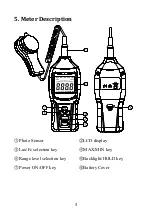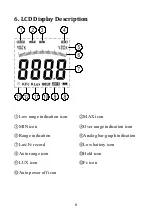7
7. Operation Instruction
(1)
Power ON/OFF Function:
press
"
" key for one second,
the meter will be on; keep pressing this key for approx. 3 seconds,
the meter will be off.
(2)
Backlight
After turning the meter on, momentarily press "
" key, the
backlit will be on/off, it will automatically turn off after approx.
30 seconds of inactivity.
(3)
Data Hold
Press "
" key one time, "HOLD" icon will appear on the LCD,
which indicates the data is freezed. To release the held reading,
press the key again.
(4)
Fc/Lux Selection
Press the "
" key to select Fc units or Lux units.
(5)
MAX/MIN
In the measurement mode, press "
" key one time, "MAX"
icon will appear on the LCD to view the current MAX reading,