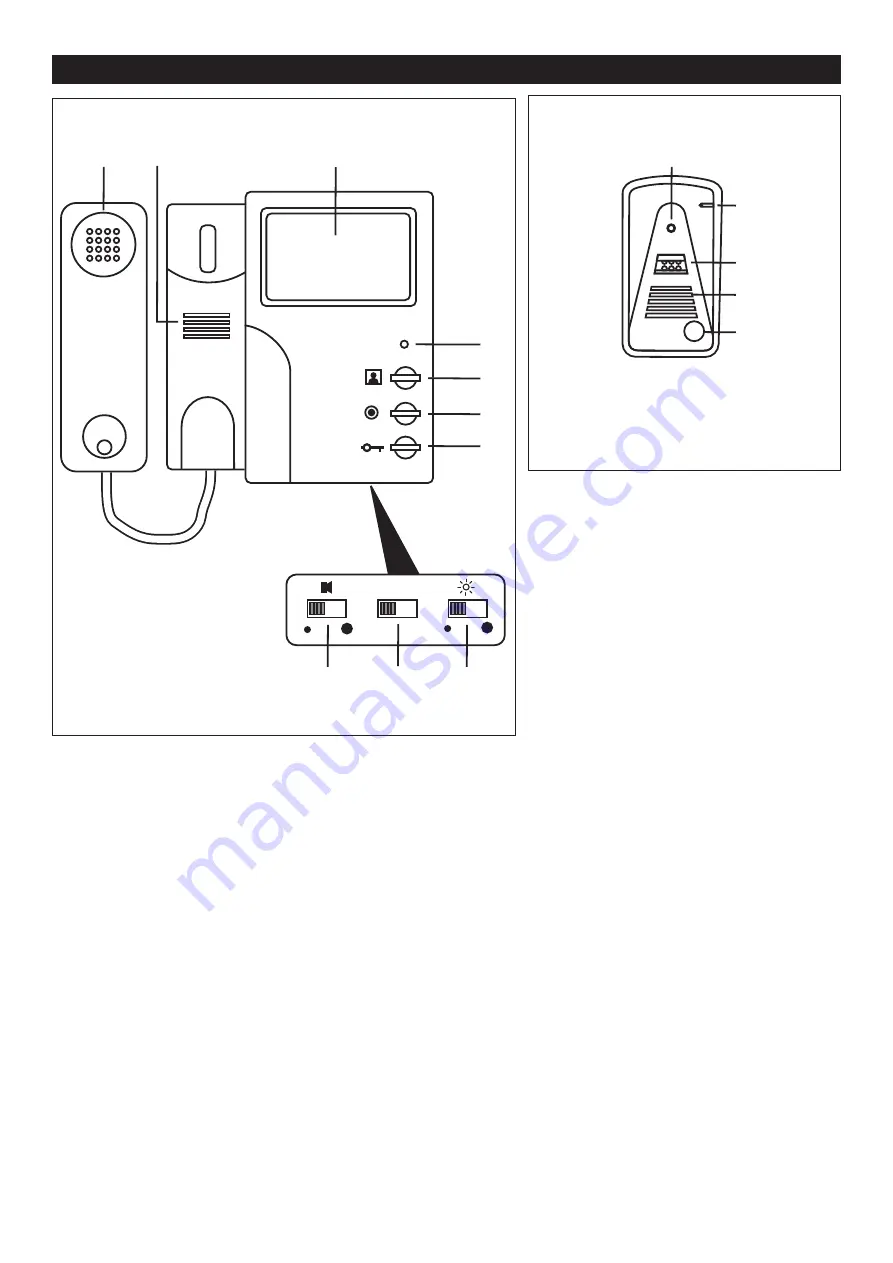
VIDEO DOOR INTERCOM SYSTEM
Page 3
Installation With Two Outdoor Cameras
This requires the use of the expansion junction box included with the S 9415A additional outdoor camera
unit. The junction box allows for a maximum of two indoor base stations and two outdoor camera units.
See figure 5 for a wiring diagram of this system.
Operation
When installation is complete switch the power switch to the ON position. Adjust the volume level and
brightness as desired.
When a visitor presses the call button on the camera unit the monitor speaker sounds a chime tone. The
visitors image will appear on the screen. You may choose not to respond by not lifting the handset, the
visitors image will disappear within 20 seconds. To respond to a visitor you can pick up the handset and
talk. The visitors image will remain on screen for 90 seconds or until you put the handset down.
After speaking with the visitor, you may choose to open the door for them. To do this press the unlock
button. Note: You must have an electronic door strike installed in your system for this button to operate.
If you have two base stations installed in your sytem, you can press the call button to communicate with
the second location. This is ideal for two storey or larger homes as an internal intercom.
OFF
ON
Stand by
1
2
3
4
5
6
7
8
9
10
Fig 1.
Base Station.
1
2
3
4
5
Fig 2.
Outdoor Camera Unit
1. Handset
2. Speaker
3. Screen
4. Power LED
5. Monitor button
6. Call button
7. Unlock button
8. Volume level control
9. Power ON/OFF switch
10. Brightness adjustment
1. Camera
2. Microphone
3. Infra-Red LEDs
4. Speaker
5. Call button


























