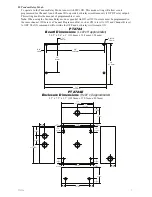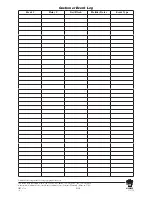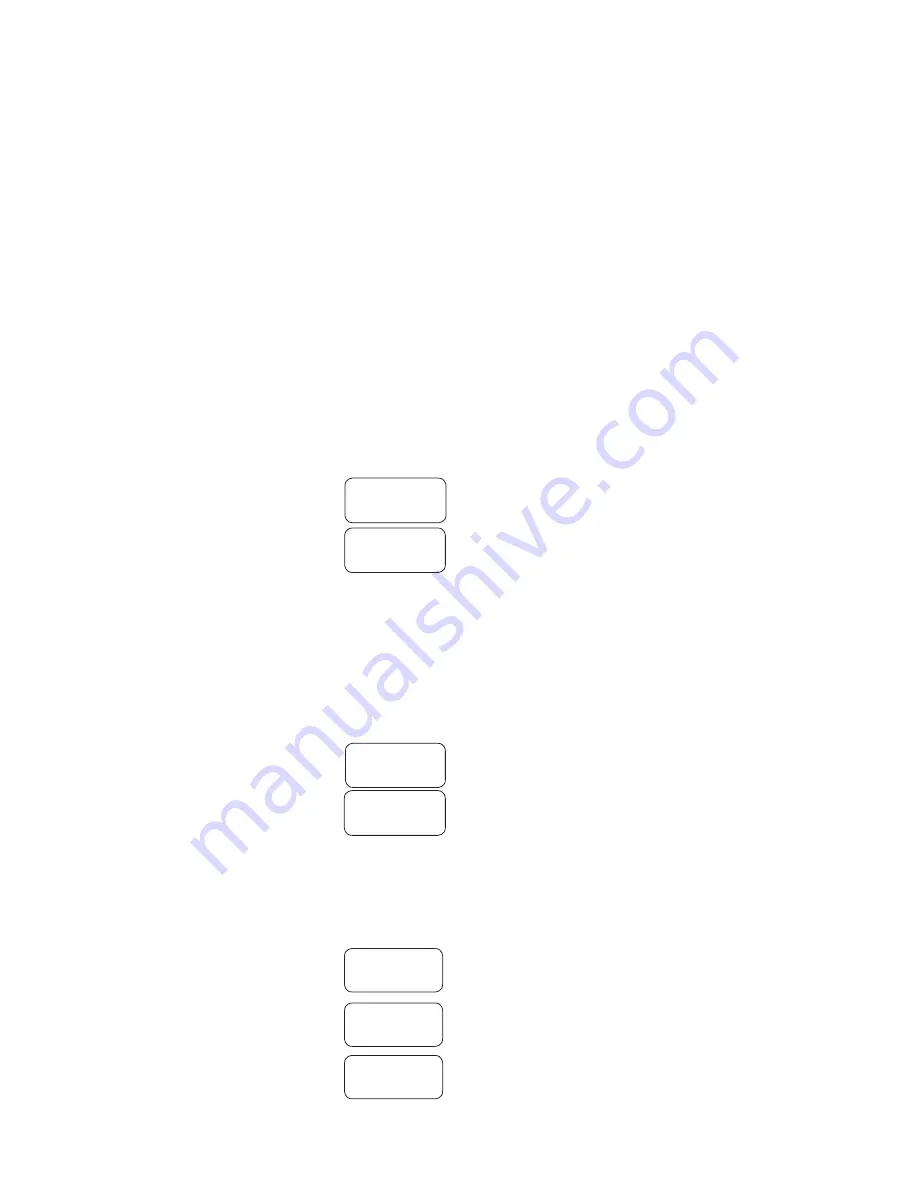
- 6 -
PT2724
D. Setting Holiday Events:
(These events will occur on programmed Holiday Dates - see Setting Holiday Dates below).
Note: When a holiday event is entered, all holidays will follow that event.
Select channel A or B by moving slide switch SW3 to appropriate position.
Note:
Channel cannot be changed in the middle of programming events. To change channels you must exit
programming, then change channel switch position then enter program mode again.
Find the first unprogrammed event (refer to Adding Events - section B2 page 6).
Depress
ENTER
until the flashing cursor appears under OFF (relay function) position in display.
Now select type of operation required, by scrolling using the
UP
and
DWN
push buttons until either:
ON - Relay ON (latching mode), OFF - Relay OFF (latching mode), PL - Relay Pulse ( momentary)
appears in display. Depressing
ENTER
will make selection.
When selecting the pulse mode, PL01 will appear in the display. It is now necessary to assign the length of
time (duration of relay activation). The pulse can range in length from 1 second minimum to 15 seconds
maximum and is selected by using
UP
or
DWN
push buttons, then depressing
ENTER
to accept.
Note: If pulse duration is not selected, relay output defaults to 1 second.
Next select
HL
(holiday) and time (military) by scrolling using
UP
and
DWN
push buttons and depress
ENTER
to accept. Exit programming by depressing
SET
. If no holiday event has been entered and a
holiday date is entered, the unit will stay in its last position when that date comes up.
Note: When a holiday event is entered, all holidays will follow that event.
E. Setting Holiday Dates:
Select channel A or B by moving slide switch SW3 to appropriate position.
Note:
Channel cannot be changed in the middle of programming events. To change channels you must exit
programming, then change channel switch position then enter program mode again.
It is now necessary to assign these holiday events specific calendar dates which they are to occur on.
Depress
SET
until
appears on display.
Depress
ENTER
appears on display.
Enter the holiday date, day of week and year by depressing
UP
and
DWN
to make the selection then
depress
ENTER
to accept.
Note: Holiday events will override all regularly programmed events that occur on a particular holiday date.
F. Delete/Disable Events or Edit Events:
Select channel A or B by moving slide switch SW3 to appropriate position.
Note:
Channel cannot be changed in the middle of programming events. To change channels you must exit
programming, then change channel switch position then enter program mode again. Previously programmed
regularly scheduled and/or holiday events may be deleted/disabled without having to erase all events.
Depress
SET
until
appears on display.
Depress
ENTER
appears on display.
Now scroll using
UP
and
DWN
push buttons to the event you wish to delete, depress
ENTER
to move
flashing cursor under relay option, then depress
UP
and
DWN
. Push buttons until DIS is displayed,
depress
ENTER
to confirm.
G. Delete All Events:
This will delete all previously programmed events.
Depress
SET
until
appears on display.
Depress
ENTER
appears on display.
Depress
ENTER
appears on display.
Depressing
UP
push button will now clear all events previously programmed. If you wish to escape from
this selection depress any of the other push buttons:
SET, ENTER
and
DOWN
.
ENTER to
SET EVENT
>
A01 HOL
SU 00:00
>
A01 ON
TU 00:00
ENTER to
SET EVENT
ENTER to
CLR MEM
CLEAR
MEMORY?
PRESS UP
& ACCEPT