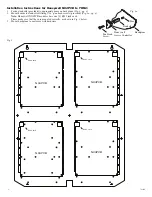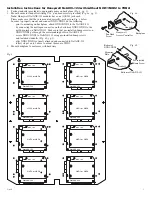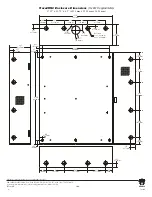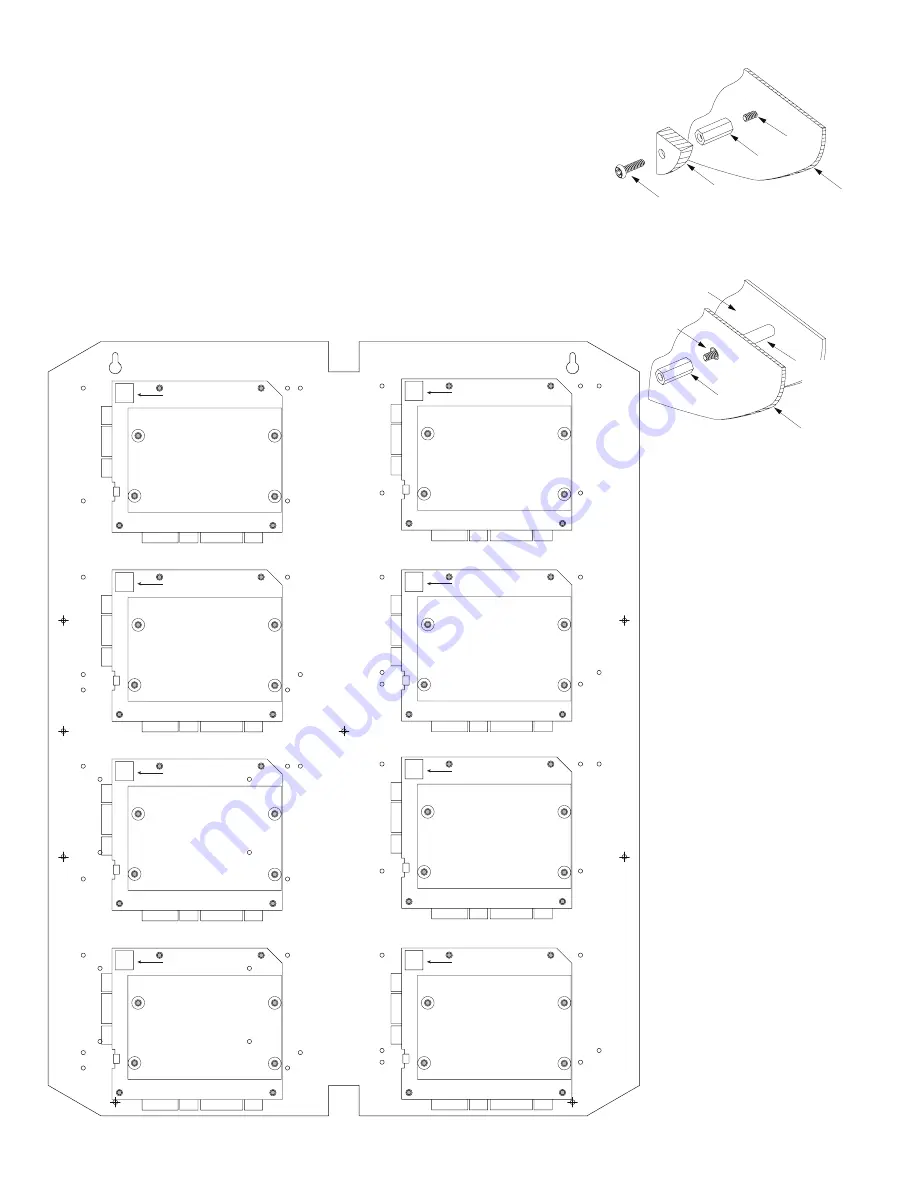
TroveHN
- 5 -
Installation Instructions for Honeywell NetAXS-123 with/without NXD1/NXD2 to THN2:
1. Fasten standoffs (provided) to appropriate pems on backplane (Fig. 4, pg. 5).
2. Mount boards to standoffs utilizing 5/16” pan head screws (provided) (Fig. 4a, pg. 5).
Note: Honeywell NetAXS-123 modules have one (1) RJ45 jack each.
Please make sure that they are mounted correctly, as shown in Fig. 4 below.
In order to properly mount and connect NXD1/NXD2 do the following:
- prior to mounting on backplane, attach NXD1/NXD2 to the NetAXS-123
by connecting the multi-pin connector on the bottom of NXD1/NXD2 to the
multi-pin jack on NetAXS-123. Make sure that pre-installed bump screws on
NXD1/NXD2 go through the corresponding holes in NetAXS-123.
- secure NXD1/NXD2 to NetAXS-123 using pre-installed bump screws
and
included
standoffs
(Fig. 4b, pg. 5).
- after NXD1/NXD2 is firmly attached and connected to NetAXS-123,
follow steps 1 and 2 above to mount them onto THN2.
3. Mount backplane to enclosure with hardware.
Pem
Standoff
Honeywell
Access Controller
Backplane
Pan Head
Screw
Standoff
Bottom of NetAXS-123
Bottom of
NXD1/NXD2
Pre-installed
Bump Screw
Mounting
Hole
Fig. 4a
Fig. 4b
RJ45 Jack
RJ45 Jack
RJ45 Jack
RJ45 Jack
RJ45 Jack
RJ45 Jack
RJ45 Jack
RJ45 Jack
NetAXS-123
NetAXS-123
NetAXS-123
NetAXS-123
NetAXS-123
NetAXS-123
NetAXS-123
NetAXS-123
NXD1 or NXD2
NXD1 or NXD2
NXD1 or NXD2
NXD1 or NXD2
NXD1 or NXD2
NXD1 or NXD2
NXD1 or NXD2
NXD1 or NXD2
Fig. 4