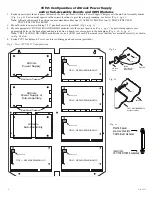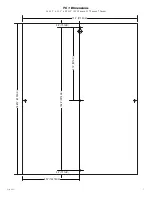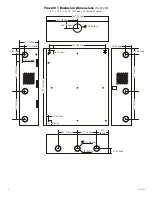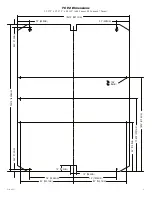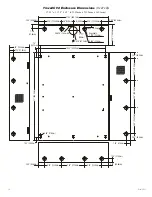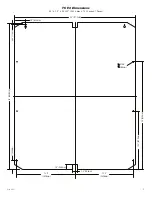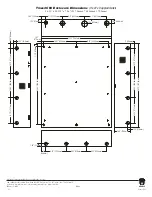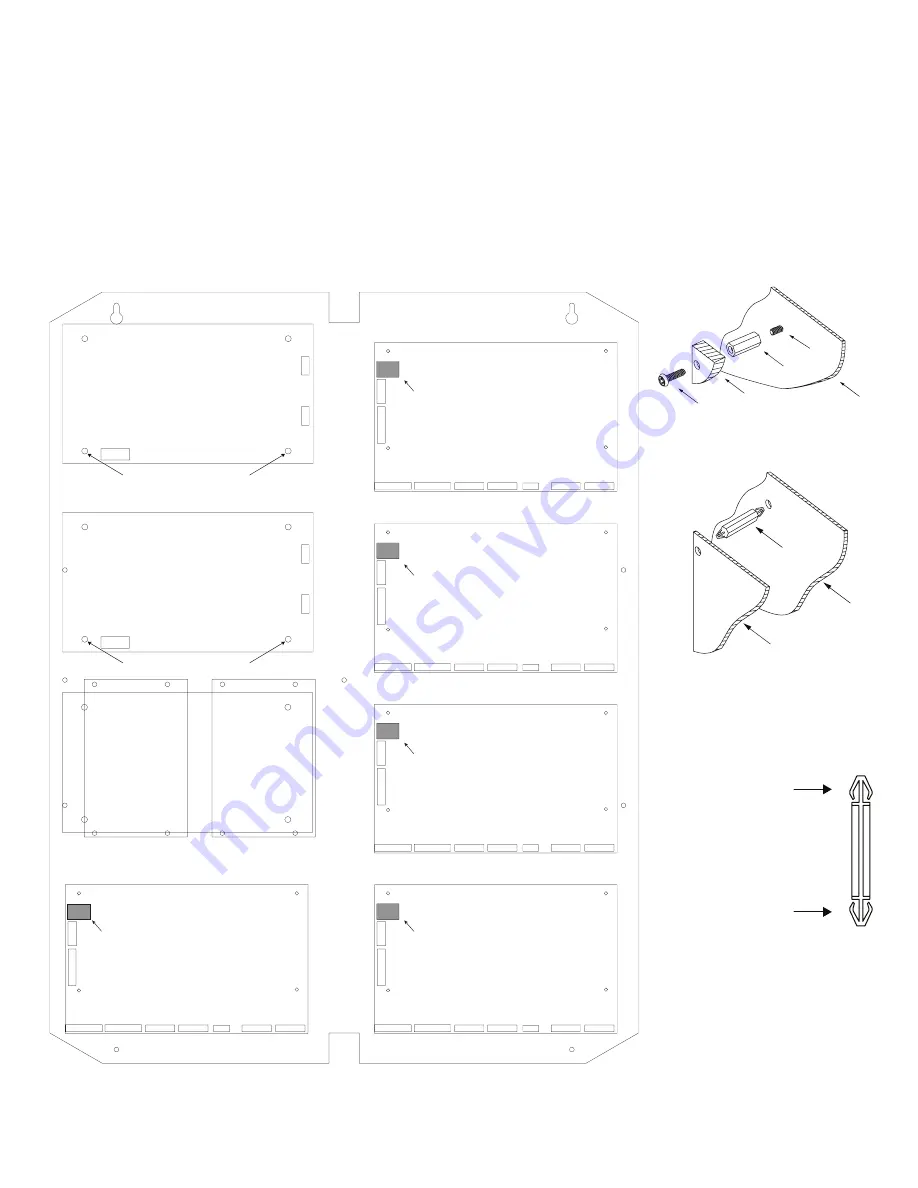
- 4 -
Trove / CDVI
Altronix
Power Supply
Altronix
Power Supply or
Sub-Assembly
Altronix
Sub-Assembly
Metal Spacer Placement
Metal Spacer Placement
RJ45 Jack
RJ45 Jack
RJ45 Jack
RJ45 Jack
RJ45 Jack
CDVI - A22K/A22NB/ADH10
CDVI - A22K/A22NB/ADH10
CDVI - A22K/A22NB/ADH10
CDVI - A22K/A22NB/ADH10
CDVI - A22K/A22NB/ADH10
TCV2: Configuration of Altronix Power Supply
and/or Sub-Assembly Boards and CDVI Modules
1. Fasten spacers (provided) to pems that match the hole pattern for Altronix Power Supply/Chargers or Altronix Sub-Assembly boards
(Fig. 3, pg. 4). Fasten metal spacers in the correct locations to provide proper grounding, see below (Fig. 3, pg. 4).
Note: Altronix sub-assembly position can accommodate either one (1) ACM8/ACM8CB or two (2) PD4UL/PD4ULCB,
PD8UL/PD8ULCB or MOM5.
2. Mount boards to spacers utilizing 5/16” pan head screws (provided) (Fig. 3a, pg. 4).
3. Mount appropriate CDVI A22K/A22NB/ADH10 modules into the correct positions (Fig. 3, pg. 4). by positioning spacers over
appropriate holes on the backplane and depress down on board to secure spacer to the backplane (Fig. 3, 3b, 3c, pg. 4).
Note: CDVI A22K/A22NB/ADH10 modules have one (1) RJ45 jack each. Please make sure that they are mounted correctly, as shown
in
Fig. 3 below.
4. Fasten TCV2 backplane to Trove2 enclosure utilizing pan head screws (provided).
Fig. 3 - Trove2CV2/TCV2 Configurations
Spacer
CDVI - A22K/A22NB
/ADH10
Access Controller
Backplane
Fig. 3b
Plastic Spacer
pre-mounted into
CDVI Atrium modules
Insert into
TC1/TCV2/TCV3 backplane
Fig. 3c
Pem
Spacer
Altronix
Power Supply or
Sub-Assembly
Backplane
Pan Head
Screw
Fig. 3a
Summary of Contents for TROVE TC1
Page 6: ... 6 Trove CDVI Notes ...