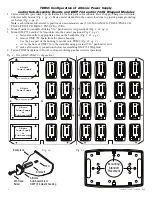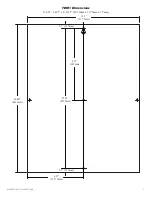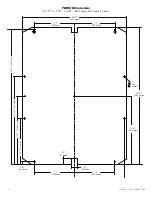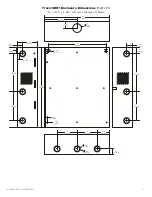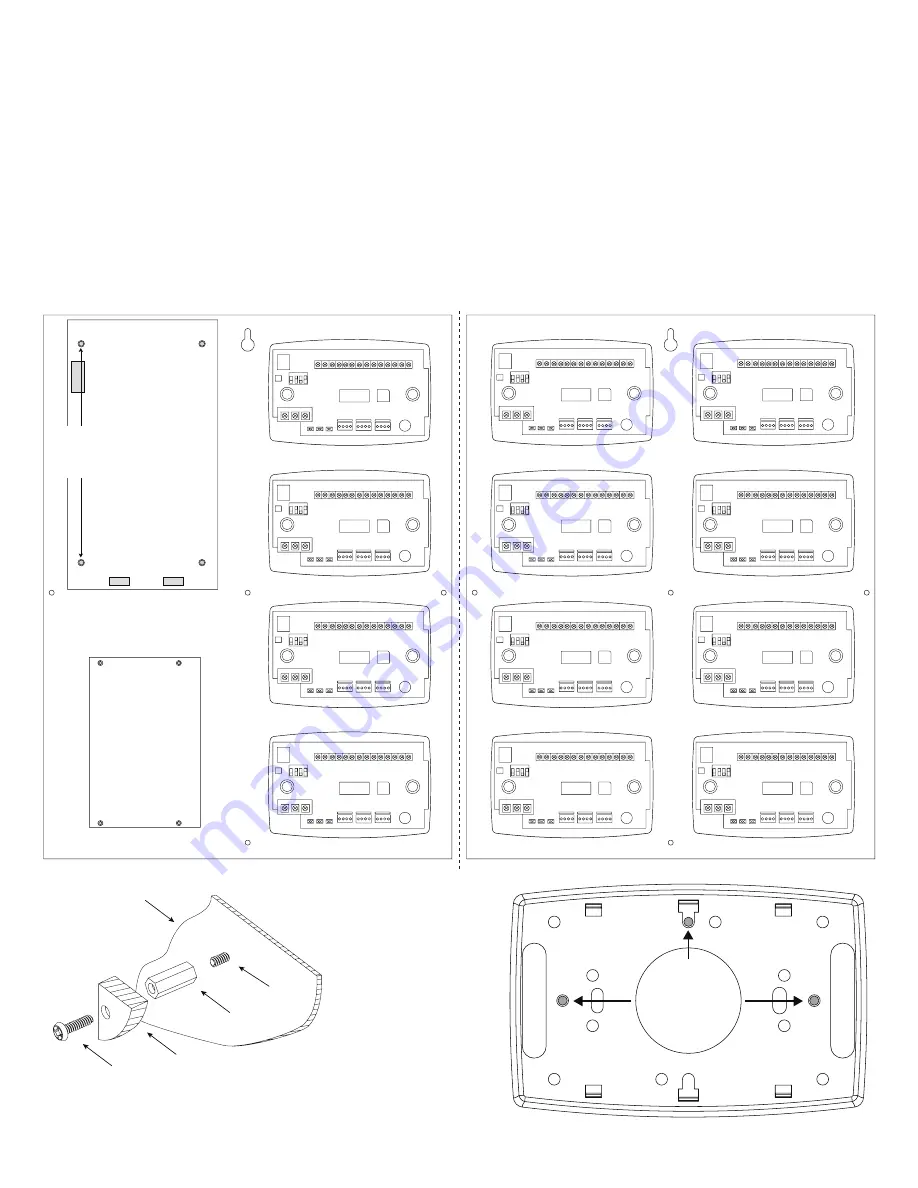
Trove1DM1 / TDM1 / Trove2DM2 / TDM2
- 3 -
Standoff
Altronix
Sub-Assembly or
DMP 734 plastic housing
Backplane
Pan Head
Screw
Pem
TDM1: Configuration of Altronix Power Supply
and/or Sub-Assembly Boards and DMP 734 and/or 734N Wiegand Modules
1. Fasten standoffs (provided) to pems that match the hole pattern for Altronix Power Supply/Chargers or Altronix
Sub-Assembly boards (Fig. 2, pg. 3). Fasten metal standoffs in the correct locations to provide proper grounding,
see below (Fig. 2, pg. 3).
2. Mount boards to standoffs utilizing 5/16” pan head screws (provided) (Fig. 2, 2a, pg. 3).
3. Mount DMP 734 and/or 734N modules into the correct positions (Fig. 2, pg. 3):
a. fasten standoffs to appropriate pems on the backplane (Fig. 2, 2b, pg. 3).
b. remove DMP 734 board from the plastic housing.
Use the base part of the housing to mount onto TDM1 (Fig. 2b, pg. 3).
c. secure the base of DMP 734 to the standoffs using provided 5/16” pan head screws.
d. make all necessary connections before reassembling DMP 734 Wiegland.
4. Fasten TDM1 backplane to Trove1 enclosure utilizing pan head screws (provided).
Altronix
Power
Supply
Metal
Standoff
Placement
Altronix
Sub-
Assembly
734
Interface
Module
734
Interface
Module
734
Interface
Module
734
Interface
Module
734
Interface
Module
734
Interface
Module
734
Interface
Module
734
Interface
Module
734
Interface
Module
734
Interface
Module
734
Interface
Module
734
Interface
Module
Mounting
Standoff
Placement
Fig. 2 - Trove1DM1/TDM1 Configurations
Fig. 2b
Fig. 2a