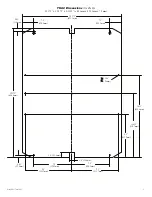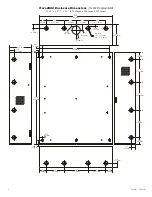Trove2KA2 / Trove3KA3
- 3 -
Altronix
Power Supply
Altronix
Power Supply or
Sub-Assembly
Altronix
T16100
Metal Standoff Placement
Metal Standoff Placement
Keyscan
CA250B,
CA4500B
CA8500B
Keyscan
DPS15
Keyscan
CIM
Keyscan
OCB8
Keyscan
OCB8
Locknut
TKA2: Configuration of Altronix Power Supply
and/or Sub-Assembly Boards and Keyscan Boards
1. Fasten metal and snap on standoffs (provided) to pems which match the hole pattern for Altronix Power Supply/Chargers or Altronix
Sub-Assembly boards (Fig. 2, 2a, pg. 3).
Note: Please fasten metal and snap on standoffs in the proper locations (Fig. 2, pg. 3).
2. Mount boards to standoffs utilizing 5/16” pan head screws (provided) (Fig. 2, pg. 3).
3. Mount Altronix T16100 transformer to backplane using two locking nuts (Fig. 2, pg. 3).
4. Mount appropriate Keyscan boards into the correct positions (Fig. 2, pg. 3) by postioning standoffs over appropriate holes on the
backplane and depress down on board to secure standoff to the backplane (Fig. 2b, pg. 3).
5. Fasten backplane to Trove2 enclosure utilizing pan head screws (provided).
Fig. 2
Plastic Standoff
pre-mounted into
Keyscan modules
Insert into
TKA2 or
TKA3 backplane
Nylon or
Metal
Standoff
Sub-Assembly
Backplane
Pem
Fig. 2a
Fig. 2b