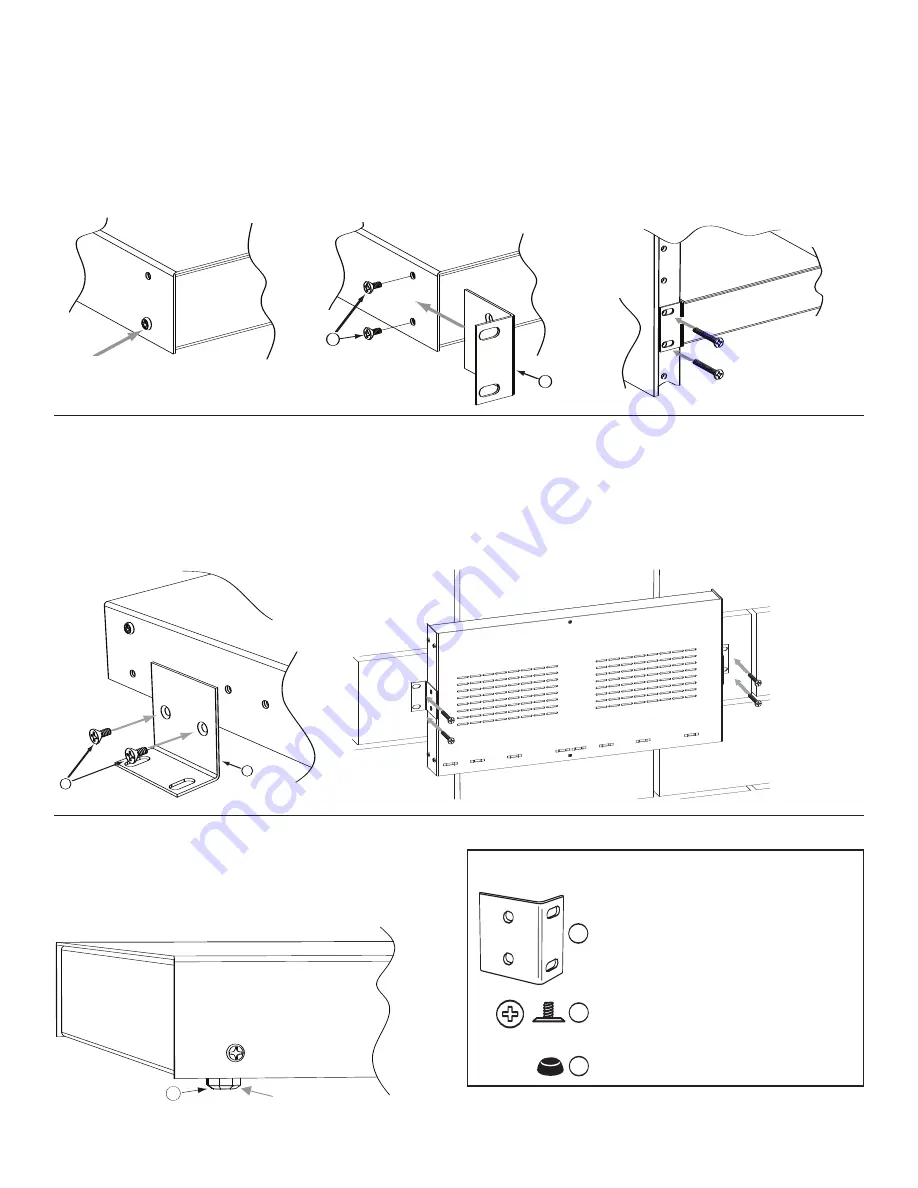
Vertiline3D/VertiLine6D
- 7 -
Chassis Mounting Options:
Fig. 3
Wall Mount Installation
1- Attach mounting brackets (A) on the left and right side of rack chassis using
two (2) flat head screws (B) (included)
(Fig. 4a)
.
2- Secure unit to wall with appropriate screws/hardware
(not included) (Fig. 4b).
Caution:
It is necessary to make sure mounting screws are securely fastened to a beam when installing.
Rack Mount Installation
1- Remove factory installed screws from both sides of rack chassis
(Fig. 3a)
.
2- Attach mounting brackets (A) on the left and right side of rack chassis using the
two (2) flat head screws (B) (included)
(Fig. 3b)
.
3- Install unit into desired EIA 19” rack position and secure with mounting screws
(not included) (Fig. 3c).
Fig. 5
Fig. 4
Shelf Installation
1- Position and affix rubber pads (C) (included) at each
corner on the bottom of the unit
(Fig. 5)
.
2- Place unit in desired location.
B
A
C
Hardware
(Included):
A
B
Fig. 4b
Fig. 4a
C
A
B
Fig. 3b
Fig. 3a
Fig. 3c
Top
Top
Top
Front
Left
Front
Left
Front Left
Left Side
Rubber Pad
Two (2) mounting brackets
Six (6) flat head screws
for mounting brackets.
Four (4) rubber pads.
Remove


























