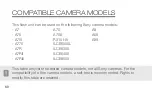53
FIRMWARE UPGRADE
This flash supports firmware upgrade through the USB port. Update
information will be released on our official website.
USB connection line is not included in this product. The USB port is a standard
Micro USB socket. Common USB connection line is applicable.
Checking the version:
Press the <
MODE
> Button and the turn the flash on.
Then, the firmware update version (e.g. Version 1.0 will read U-1.0) will be
displayed on the LCD panel.