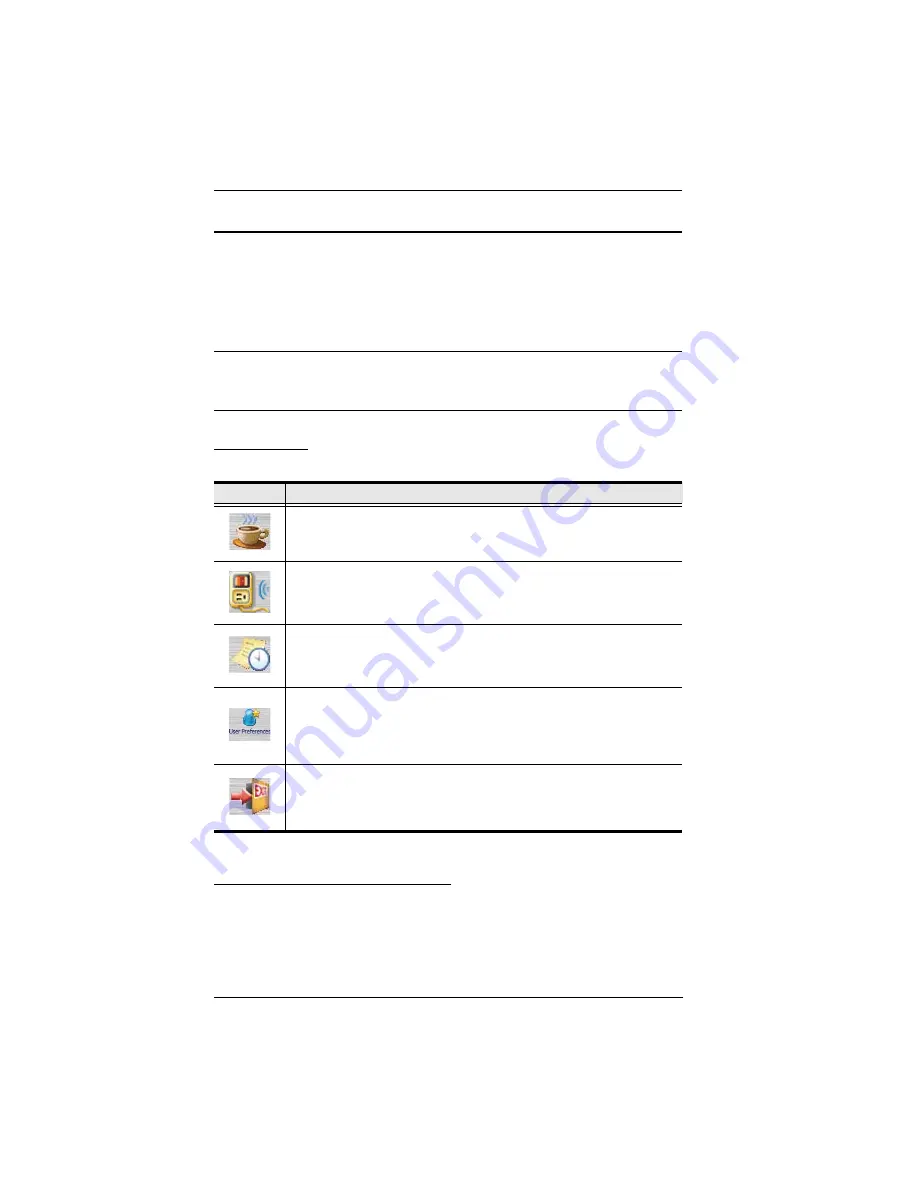
KN1000 User Manual
22
Main Webpage Elements
The Main page consists of user access icons arranged vertically down the left
side; administrative function icons arranged across the top; a
Remote Console
Preview
window with an icon to launch the Java or WinClient Viewer
displayed in the center; and an
Exit Macro
list box just below the Remote
Console Preview
Note:
If a user doesn’t have permission to perform a particular activity, the
icon for that activity doesn’t appear. See
User Management
, page 57,
for permission details.
Utility Icons
The icons arranged down the left side perform the following functions:
Administrative Function Icons
The icons arranged horizontally across the top of the page are linked to the
administration utilities, which are used to configure the KN1000. The
administrative functions are discussed in Chapter 4.
Icon
Purpose
Remote Console:
Clicking this icon closes whatever is displayed on
the Main Screen, and brings back the
Remote Console Preview
.
(See
Remote Console Preview
, page 23.)
Power Management:
If you have the proper permission (see
User
Management
, page 57), clicking this icon will bring up the KN1000’s
power control interface, allowing you to reset power over the network and
use the Wake on LAN feature. See
Managing Power
, page 25.
Log:
All the events that take place on the KN1000 are recorded in a log
file. If you have the proper permission (see
User Management
, page 57),
clicking this icon displays the contents of the log file. The Log File is
discussed in Chapter 7.
User Preferences:
Click this icon to set up your own, individual,
browsing environment. The switch stores a separate configuration record
for each user profile, and sets up the browser configuration according to
the Username that you key into the Login dialog box. (See
PON Port
Setting
, page 31.)
Logout:
Click this icon to log out and end your KN1000 session.
It is important to log out when you end your session. Otherwise, you must
wait until the timeout setting has expired before the KN1000 can be
accessed again. (See
Timeout
, page 66.)
Summary of Contents for KN1000
Page 1: ...KVM Over the NET KN1000 User Manual www aten com ...
Page 14: ...KN1000 User Manual xiv This Page Intentionally Left Blank ...
Page 32: ...KN1000 User Manual 18 2 1 ...
Page 48: ...KN1000 User Manual 34 This Page Intentionally Left Blank ...
Page 90: ...KN1000 User Manual 76 ...
Page 120: ...KN1000 User Manual 106 This Page Intentionally Left Blank ...
Page 124: ...KN1000 User Manual 110 ...
Page 136: ...KN1000 User Manual 122 This Page Intentionally Left Blank ...
















































