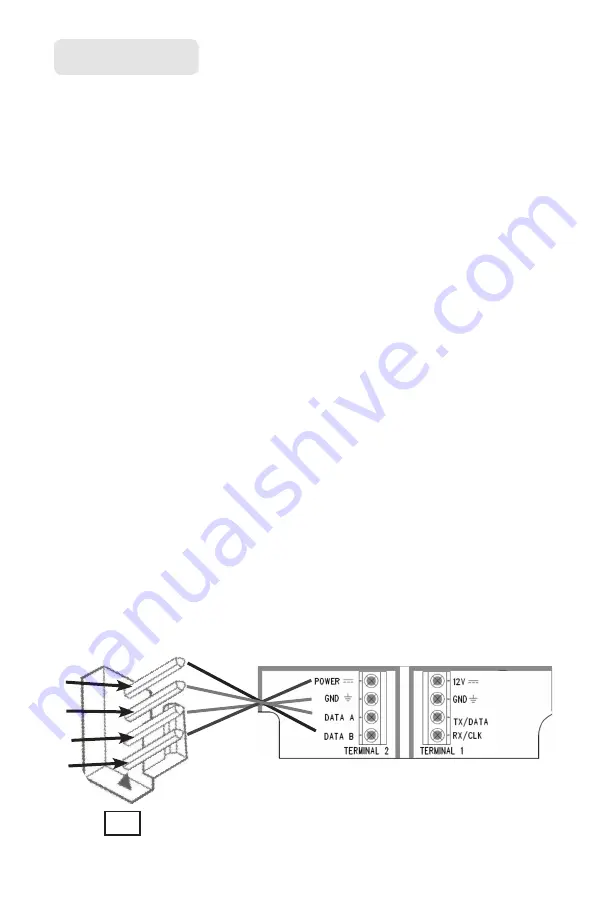
Paradox Programming
Compatible Panels
• Paradox MG5050
1. Set up an account with your interactive services provider
2. Enter System Programming Menu on panel using Dealer Code (Default Code=0000).
3. Enter “System Setup” under the “Menu” Tab
4. Enter “Advanced” under the “Installer Programming” menu
5. Select “System Programming” under the “Advanced Programming” tab
6. Enter Section [911] under “System Programming”
7. Enter a PC Password (Ex. 9999) and hit ‘Next’
• Used for authentication so IGM can communicate with the panel
• This code will be entered into the dealer portal later
• Do not use the same code as the master code
8. Exit to main page by pressing the home icon in the top left corner of the screen
9. Power the system down
10. Set IGM slider switch to DSC/Other
11. Plug IGM into the serial connector via IGM-Paradox cable (sold separately)
12. Power the system up
13. From the Dealer Portal of your service provider, select “Contacts” tab and Edit master user
14. Add the panel’s master code for User ID: Master (Default master code is 1234)
15. Enable master authority level for this master user
16. Select “Users” tab
17. Add User ID: Password using PC Password code entered earlier (Ex. 9999)
Serial
IGM
Data B
Data A
Ground
Power


































