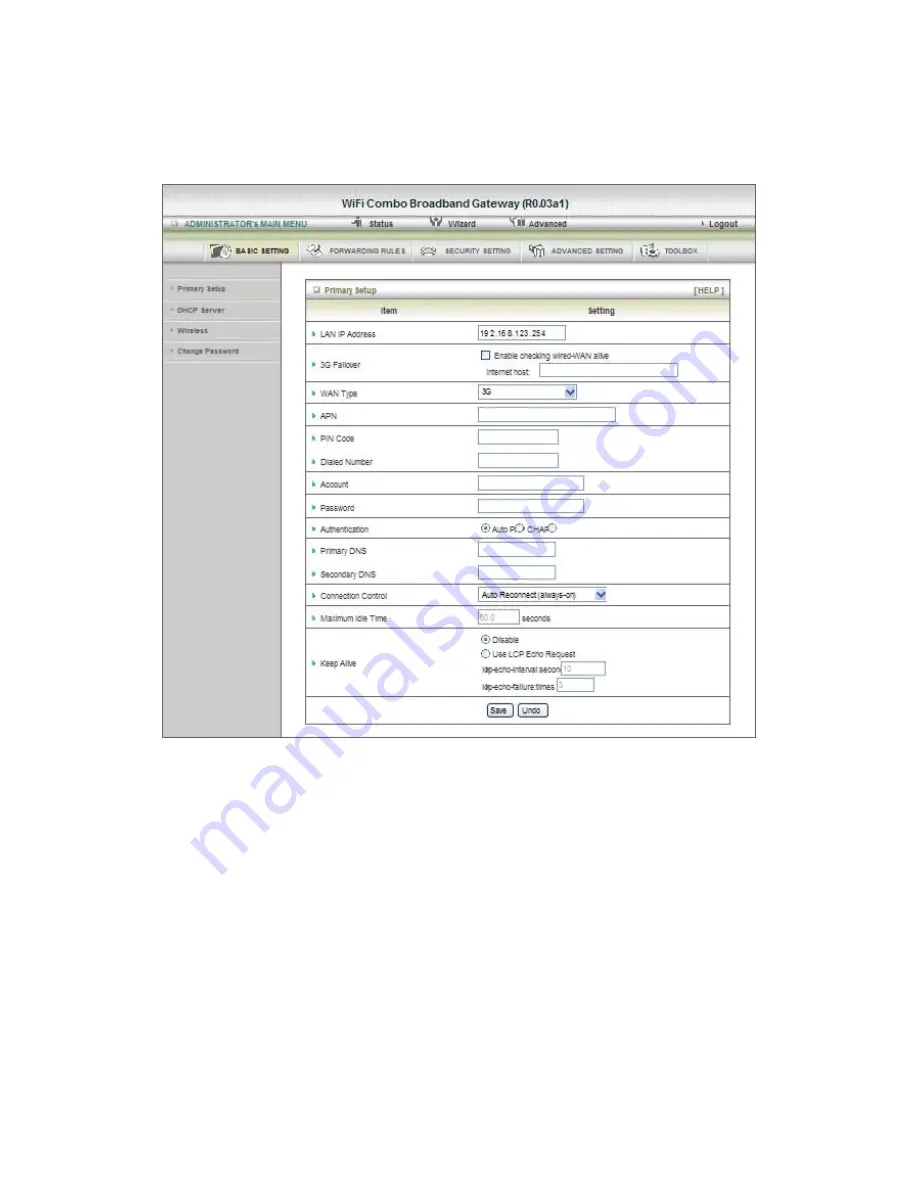
3.2.1.1 Primary
Setup
1.
LAP IP Address:
the local IP address of this device. The computers on your network
must use the LAN IP address of your product as their Default Gateway. You can change
it if necessary.
2.
3G Auto-Backup:
The WAN type will be change to 3G automatically, if the wired-WAN
is defunct.
3.
WAN Type
: WAN connection type of your ISP. You can click WAN Type Combo button
to choose a correct one from the following options:
Static IP Address:
WAN IP Address, Subnet Mask, Gateway, Primary and Secondary DNS: enter the
proper setting provided by your ISP.
Dynamic IP Address:
1. Host Name: optional, required by some ISPs, for example, @Home.
2. Renew IP Forever: this feature enables this product to renew your IP address
automatically when the lease time is expiring-- even when the system is idle.
PPP over Ethernet
Summary of Contents for CDW530AM
Page 1: ...無線路由器 WiFi Combo Broadband Gateway User Guide CDW530AM ...
Page 20: ...Click Finish button to back the Status Page ...
Page 21: ...3 2 Administrator s Main Menu 3 2 1 Basic Setting ...
Page 29: ......
Page 31: ...3 2 2 Forwarding Rules ...
Page 36: ...3 2 3 Security Setting ...
Page 40: ...Click on Save to store what you just select or Undo to give up ...
Page 44: ...3 2 4 Advanced Setting ...
Page 48: ...4 7 7 schedule Click on Save to store what you just select or Undo to give up ...
Page 53: ...3 2 5 Tool Box ...
Page 55: ......
Page 62: ......
Page 63: ......
















































