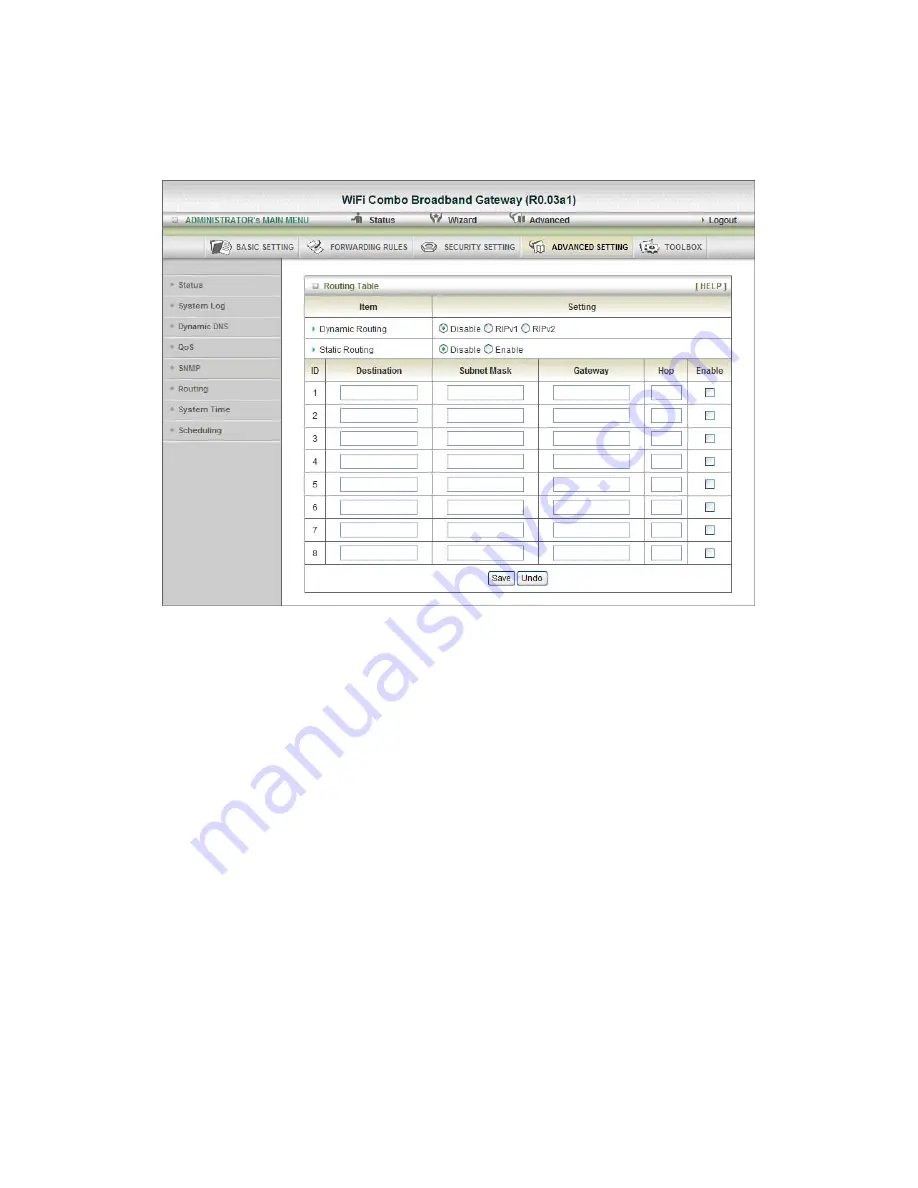
3.2.4.5 Routing
1.
Routing Tables
Allow you to determine which physical interface address to use for outgoing IP data grams.
If you have more than one routers and subnets, you will need to enable routing table to
allow packets to find proper routing path and allow different subnets to communicate with
each other.
Routing Table settings are settings used to setup the functions of static and dynamic
routing.
2.
Dynamic Routing
Routing Information Protocol (RIP) will exchange information about destinations for
computing routes throughout the network. Please select RIPv2 only if you have different
subnet in your network. Otherwise, please select RIPv1 if you need this protocol.
3.
Static Routing
For static routing, you can specify up to 8 routing rules. You can enter the destination IP
address, subnet mask, gateway, hop for each routing rule, and then enable or disable the
rule by checking or un-checking the Enable checkbox.
Click on “Save” to store what you just select or “Undo” to give up.
Summary of Contents for CDW530AM
Page 1: ...無線路由器 WiFi Combo Broadband Gateway User Guide CDW530AM ...
Page 20: ...Click Finish button to back the Status Page ...
Page 21: ...3 2 Administrator s Main Menu 3 2 1 Basic Setting ...
Page 29: ......
Page 31: ...3 2 2 Forwarding Rules ...
Page 36: ...3 2 3 Security Setting ...
Page 40: ...Click on Save to store what you just select or Undo to give up ...
Page 44: ...3 2 4 Advanced Setting ...
Page 48: ...4 7 7 schedule Click on Save to store what you just select or Undo to give up ...
Page 53: ...3 2 5 Tool Box ...
Page 55: ......
Page 62: ......
Page 63: ......














































