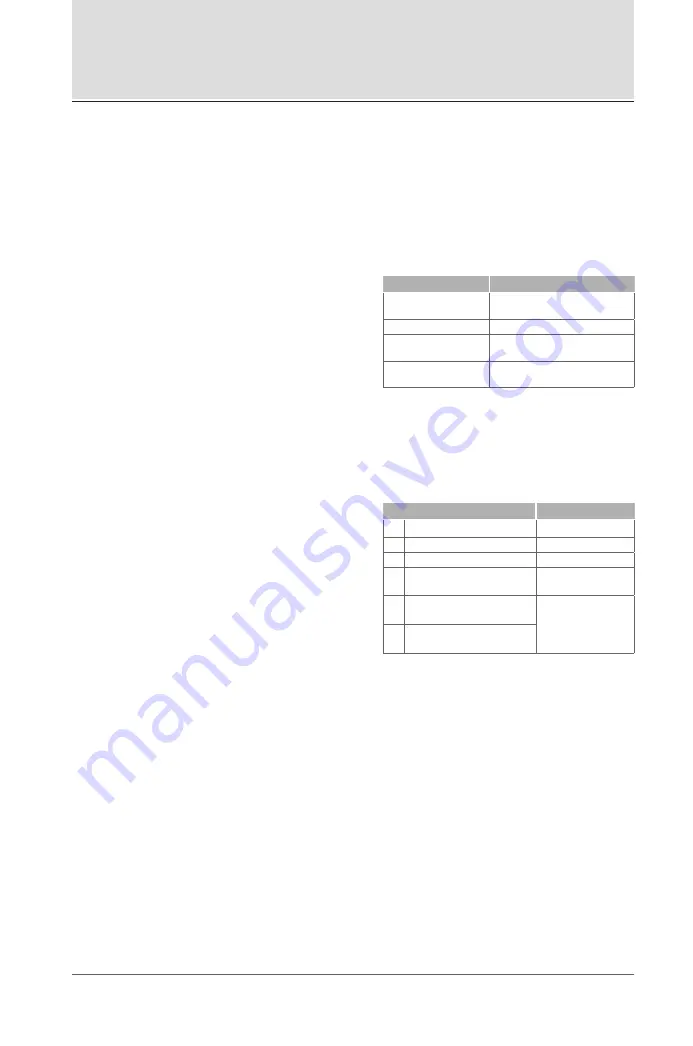
DIP-N-868
2
ENGLISH
The device is designed for the remote control of au-
tomatic doors. The direct application with ALUTECH
automation with the new radio control system
(the application is similar to the remote control
AT-4N-868
). For other automation models use the
external radio receiver
AR-1-500N-868
.
It is a two-channel radio transmitter, which is ac-
tivated after typing a certain combination (code).
1. TECHNICAL SPECIFICATIONS
Battery
........................................................
battery type
CR2450 3В DC / 580 mАh
Average service life of battery
.........................
2 years
with 10 transmissions / day
Working frequency, MHz
.......................
868.35 ± 0.15
Transmittance power, mW
......................................
0.1
Operating range
...............
100 m in the open space,
35 m inside the premises (no line of sight)
Number of digits in the combination
....
from 0 to 8
(99,999,999 combinations)
Time of auto sleep mode, secs
..................................
5
Enclosure class
........................................................
IP54
Outside temperature, ° C
...........................
− 20 … + 55
Dimensions, mm
.......................................
83 × 116 × 22
Weight, g
....................................................................
300
Y
The company reserves the right to introduce chang-
es to this manual and the product design without
prior notice, while maintaining the same functional-
ity and purpose. The content of this manual cannot
be used as a grounds for legal claims. The operation
range can be 25–30 % less with a low battery.
2. INSTALLATION
Y
The installation location should provide high-quality
reception of the radio signal (no screening and re-
flecting surfaces or other sources of radio emission).
Make sure that the installation location corresponds
to the specified temperature operating range. Place
the keyboard within visual range of the controlled
equipment (doors), at a height of at least 1.5 meters.
After you are sure of the functionality, install the
radio code keyboard. Secure the mounting brack-
et (
fig.
1) and install the keyboard on it (
fig.
2). The
keyboard must be easily installed and removed from
the mounting bracket. Do not press down the brack-
et firmly on the installation surface, the surface of
the installation should be flat.
3. USE
The use of the radio code keyboard is based on
‘digit combinations’ with digits from ‘
0
’ to ‘
9
’ that
must be typed by the user. When the combination
is typed, the user presses one of the confirmatory
button
(
1
channel) or
(
2
channel) to transmit
a control command (radio signal).
The keypad informs the user about the operation
status by audio signals (
table
1).
AUDIO SIGNAL
DESCRIPTION
1 short signal
(tone signal)
Button operation when typing
a combination
1 long signal
Right combination
5 short signals
Error when typing
(or combination change)
1 quiet signal after
button operation
Low battery signal.
Battery must be replaced
The keypad has the same digit combination (the
same code) for the
and
channel activation.
The factory setting of the digit combination of
channel
1
(
) and channel
2
(
) is 1234. To avoid an
unauthorized control, change the digit combination
of the channel code (
table
2).
AUDIO SIGNAL
DESCRIPTION
1
Press ‘
0
’ and hold
1 short signal
2
Press and release
1 long signal
3
Release ‘
0
’
—
4
Enter the current (original)
combination and press
Short signals when
pressing
5
Enter a new combination
(up to 8 digits) and press
Short signals when
pressing;
1 long signal when
last pressing
6
Enter a new combination
again and press
If the digit combination was not typed when re-
cording a new channel code (no protection from
external control), the command from the radio code
keyboard will be implemented by a simple pressing
of the button
or
.
Y
When the code changing the maximum number
and different the combination digits will provide
the high access security. Keep your personal code
in a safe place in case of need.
When typing a combination, the interval between
pressings should not be greater than 5 seconds. If
this time has been exceeded, you should type the
combination again from the beginning. If you press
the wrong digit by mistake when typing a combina-
tion, you must immediately press the button
or
,
then an error warning signal will sound (5 short
signals), and you can type the correct combination
again. If you have forgotten the digital code com-
bination, contact the service of an official supplier.
Table 1
Table 2


























