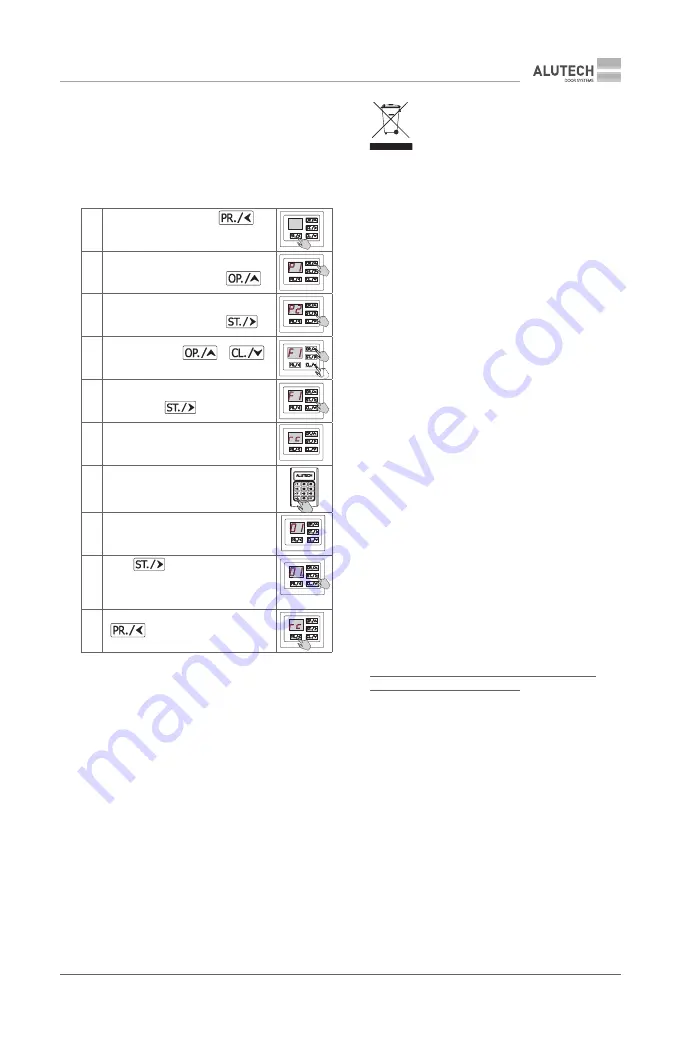
DIP-N-868
3
STORAGE, TRANSPORTATION AND DISPOSAL
The
table
3 shows an example of the keyboard re-
cording in the
LG series
drives with the correspond-
ing radio frequency. In this case, after recording,
the keyboard button
will control the drive move-
ment in a step-by-step mode (
SBS
), the button
will control the switching on and off of the drive
lighting (
LL
).
1
Press and hold the button
for
about 5 secs to enter the
programming mode
2
After the appearance of ‘
P1
’
inscription press the button
3
After the appearance of ‘
P2
’
inscription press the button
4
Using the button
or
select the setting ‘
F3
’ in the menu
5
After the appearance of the required
setting press
6
‘
rc
’ is shown on the display, which
means that the recording of keyboard
is expected for 15 secs
7
Type the digital combination on the
keyboard and confirm
.
Do this 3 times
8
The indicator will automatically show
the number offered for a keyboard in
the drive memory
9
Press
to confirm; after that
a dot will appear on the display,
which means that the recording of
a keyboard
10
To exit the programming mode press
3 times or wait for 15 secs
(until automatic exit the setup menu)
The product does not require a special maintenance.
Check and remove dirt and dust from the outside
surface periodically. Replace the battery (
fig.
3). The
battery must be installed with a positive pole (+)
to the cover.
4. STORAGE, TRANSPORTATION
AND DISPOSAL
Keep the packed product in dry premises at temper-
ature of 0 … + 25 ° С and relative air humidity no more
than 80 %. The air inside the premises must not con-
tain acidic, alkaline and other aggressive substances.
Do not expose the product to the precipitation and
direct sunlight. Storage period—2 years from the
date of manufacture. Transportation may be carried
out by means of any roofed land vehicle providing
crush and disposition protection inside it.
Disposal is to be performed in accordance
with the current waste processing and
disposal regulations applicable in the
country of the Customer.
The product does not contain precious metals and
substances that pose a threat to life, human health
or the environment. Operation life—5 years.
5. WARRANTY
The warranty on the operation capacity of the prod-
uct is provided if the storage, transportation and
maintenance operations are carried out according
to the set regulations. The warranty period is three
years. Under the warranty, the service department
eliminates malfunctions caused by the fault of the
Manufacturer.
Note
: the parts replaced under the warranty are
considered the property of the service department
that carried out the product repair.
The warranty does not apply in the following cases:
• violation of use and storage regulations;
• alterations performed by unauthorized
persons, damage of the products
caused by the consumer or third parties;
• damage caused by water
ingression inside the device;
• force majeure (fires, lightning strikes, floods,
earthquakes and other natural disasters);
• does not apply to the battery.
For questions about the service, please contact the
organization that carried out the installation of the
equipment.
6. STATEMENT OF COMPLIANCE
Copies of declarations of compliance you may
find at:
http://www.alutech-group.com/en/products/
Made in China.
Manufacturer:
«Shanghai Baolu Technology Co., Ltd», «Shanghai
Baolu Technology Co., Ltd» 8/f, Sianlu Industry
Park, 3009 Gudai Road, Shanghai 201100, China.
Phone. 0086 21 54888982, fax: 0086 21 54888926.
Importer to the Republic of Belarus / Authorised
representative:
ALUTECH Systems s.r.o., 348 02, Czech Republic,
Bor u Tachova, CTPark Bor, Nova Hospoda 19,
D5-EXIT 128.
Phone / fax: + 420 374 6340 01
e-mail: info@cz.alutech-group.com
Table 3


























