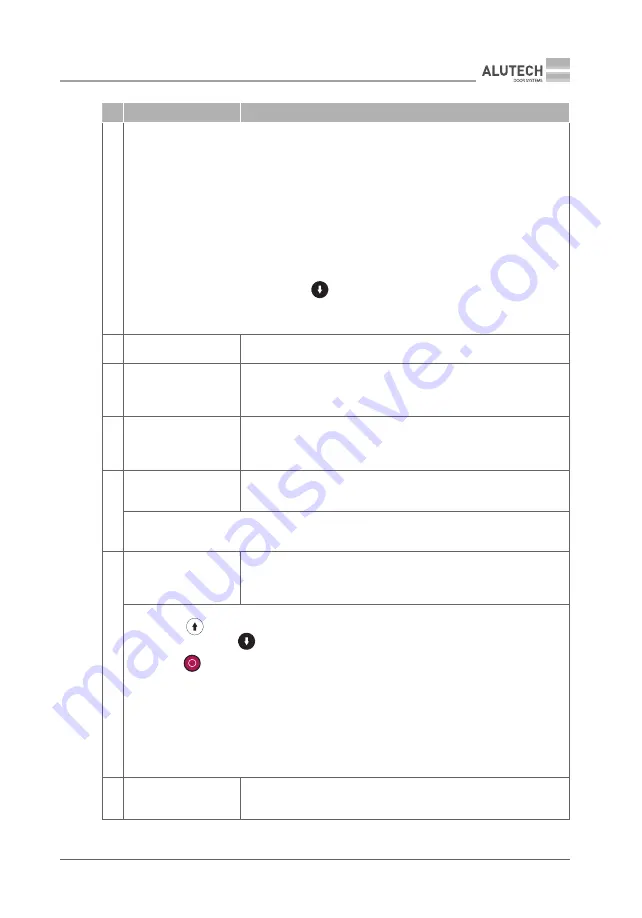
TR-3019-230E-ICU / TR-3019-400E-ICU
39
39
SETTING THE OPERATION PARAMETERS
DIP SETTING
DESCRIPTION
1
Y
IMPORTANT!
In the manual operation mode use of the control device without latching is required!
In the manual operation mode the control device must be located in a safe place that provides direct
and full overview of the door movement (
type A
, EN 12453). In case the door is located in a free ac-
cess area, restrict the door control by unauthorized persons, for example, by installing a switch with
a key (
type B
, EN 12453). The door operation must be supervised.
If the manual mode is disabled, the mandatory use of safety devices, such as safety edge and photo-
cells (
type C
and
D
, EN 12453) or light curtain (
type E
, EN 12453) or other similar devices, is required.
The choice of the most suitable solution as well as installation, setup and check up shall be carried out
by trained qualified personnel of the competent organisation. Use safety devices offered by ALUTECH.
Y
ATTENTION
! If the pulse mode is activated, but the safety device when closing (inputs
SE
,
PH
) is not connected (the input has been activated) or is out of order, it will be automatical-
ly switched to manual mode in the closing direction. Please, press and hold the button to
close the doors to the final position
. The closing will occur after a 3-second preliminary
delay (after a prior notification or 2, 3, or 4 LED flashing /
table
8). Controlling requires all the
rules for using manual mode to be followed. In case of safety device failure, contact the service
department
2
Safety edge type
(input
SE
)
Safety edge type is set: resistive edge (8.2 kOhm) or optoelectronic edge (
OSE
),
which is connected to the input
SE
(
table
2, connector
XP7
)
3
Activation of
XP6
connector contacts
(operation of light signal
device)
The operating logic of
XP6
connector outputs is set (
table
2): activation during
door movement or when the door is fully opened
4
3 s delay of movement
The setting is used to signal the beginning of movement with light signal
devices (
table
2, connector
XP6
). When the setting is on, during 3 s after the
command the door will not move. In this case the signal lamp (if
DIP3-OFF
) will
light or the traffic light (if
DIP3-ON
) will be red
5
Automatic verification
of safety devices
connected to the input
PH
When the setting is on, before the movement begins, automatic verification of
safety device operation is performed with the outputs
PTO
or
PTC
connected
to the input
PH
(
table
2, connector
XP4
)
Y
IMPORTANT!
When the setting of automatic door closing is on (
DIP6-DIP8
), the automatic verifica-
tion (PHOTO_TEST) will be activated regardless of the switch
DIP5
position. The verification cannot
be disabled; mandatory connection of the safety device to the input
PH
is required
6,
7
Pause time before
automatic closing
When the door stops in the fully opened position or in the intermediate
position, it will close automatically after the set time. Automatic closing is
disabled if
DIP6-OFF
and
DIP7-OFF
. When the setting is on, PHOTO_TEST
(
DIP5
) is activated automatically
Y
In the fully opened position during the countdown of pause time before automatic closing, activa-
tion of
/ input
OP
(
table
2, connector
XP3
) will reset the pause time and start the countdown
again. Activation of
/ input
CL
or input
SBS
starts closing.
When
/ input
S
is activated (
table
2, connector
XP3
), the countdown of pause time before
automatic closing will be reset. The countdown starts again when the button is released (input
recovered).
When input
PH
is activated (
table
2, connector
XP4
), the countdown of pause time before automatic
closing will be reset. It starts again when the input is recovered (for example, when a light beam
between the photocells receiver and transmitter is restored).
When the drive is powered off and then powered on again, the countdown of pause time before
automatic closing will not be performed until the control command is sent. 3 s before the end of
pause time the signal lamp will be on or the traffic light will be red
8
Automatic closing 5 s after
PH
input activation
When the setting is on, after input
PH
(photocells) is activated the door
automatically closes in 5 s. If the setting is on, PHOTO_TEST (
DIP5
) setting is
automatically activated
















































