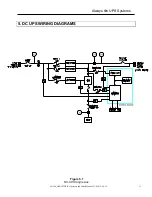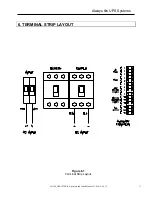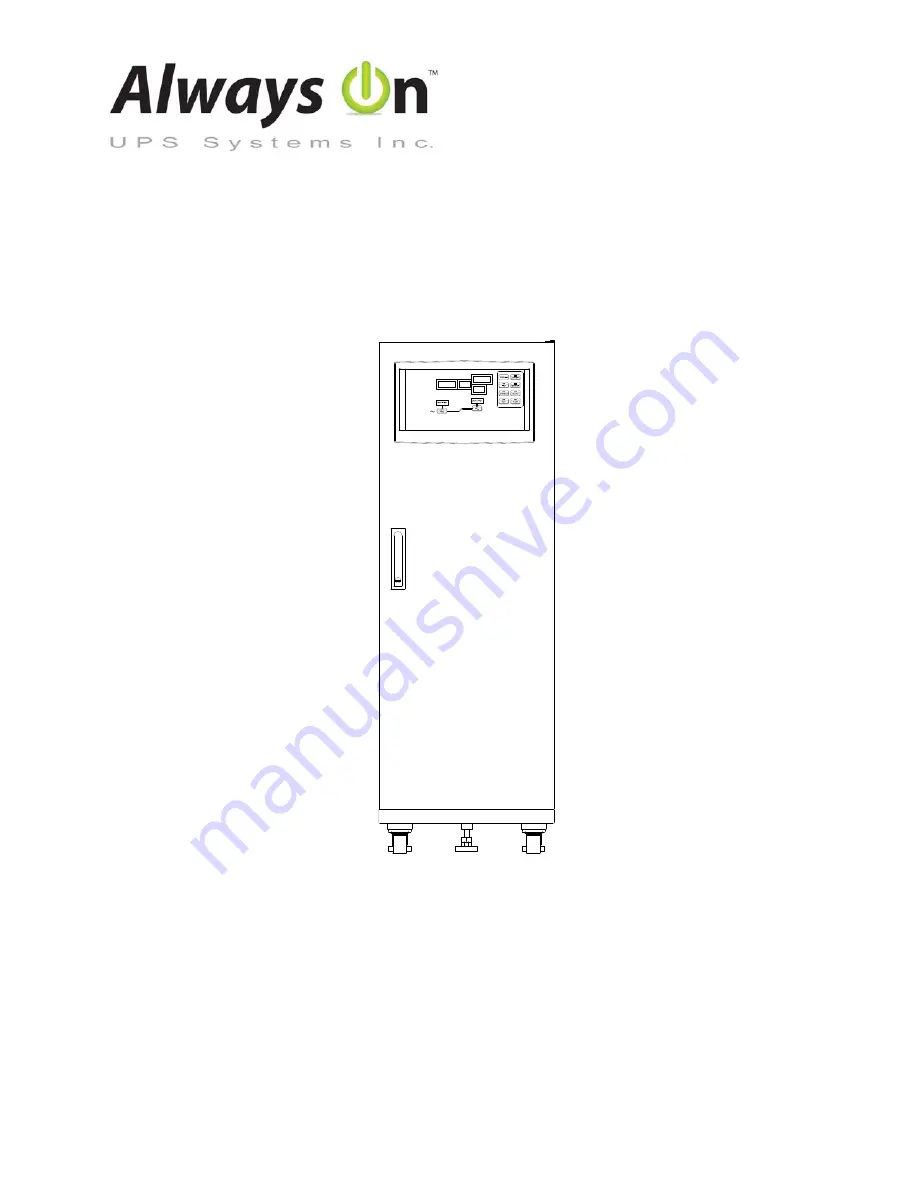Reviews:
No comments
Related manuals for GES-242NX-R

SMART1500LCD
Brand: Tripp Lite Pages: 5

649532706259
Brand: CyberPower Pages: 2

Minuteman Encompass EC1000RT2U
Brand: Para systems Pages: 16

DM615N Series
Brand: Durante Pages: 2

BBP-AR-1000-PSW-ONL
Brand: Battery Backup Power Pages: 43

TSPC240-124UPS
Brand: TRACO POWER Pages: 2

PS1A12VS
Brand: CDVI Pages: 2

SmartOnline SU10KRT3/1X
Brand: Tripp Lite Pages: 76

DPA 250 S4
Brand: ABB Pages: 114

S9RM
Brand: Avaya Pages: 72

A11F102 Series
Brand: Sanyo Denki Pages: 11

91PS
Brand: Eaton Pages: 138

PMC 12
Brand: Rittal Pages: 28

9155 N
Brand: Eaton Pages: 99

P90-ISO10MB
Brand: Xtreme Power Conversion Pages: 49

E90 Series
Brand: Xtreme Power Conversion Pages: 66

PS1050DL FIK
Brand: Power Sentry Pages: 2

M90LU
Brand: Xtreme Power Conversion Pages: 77