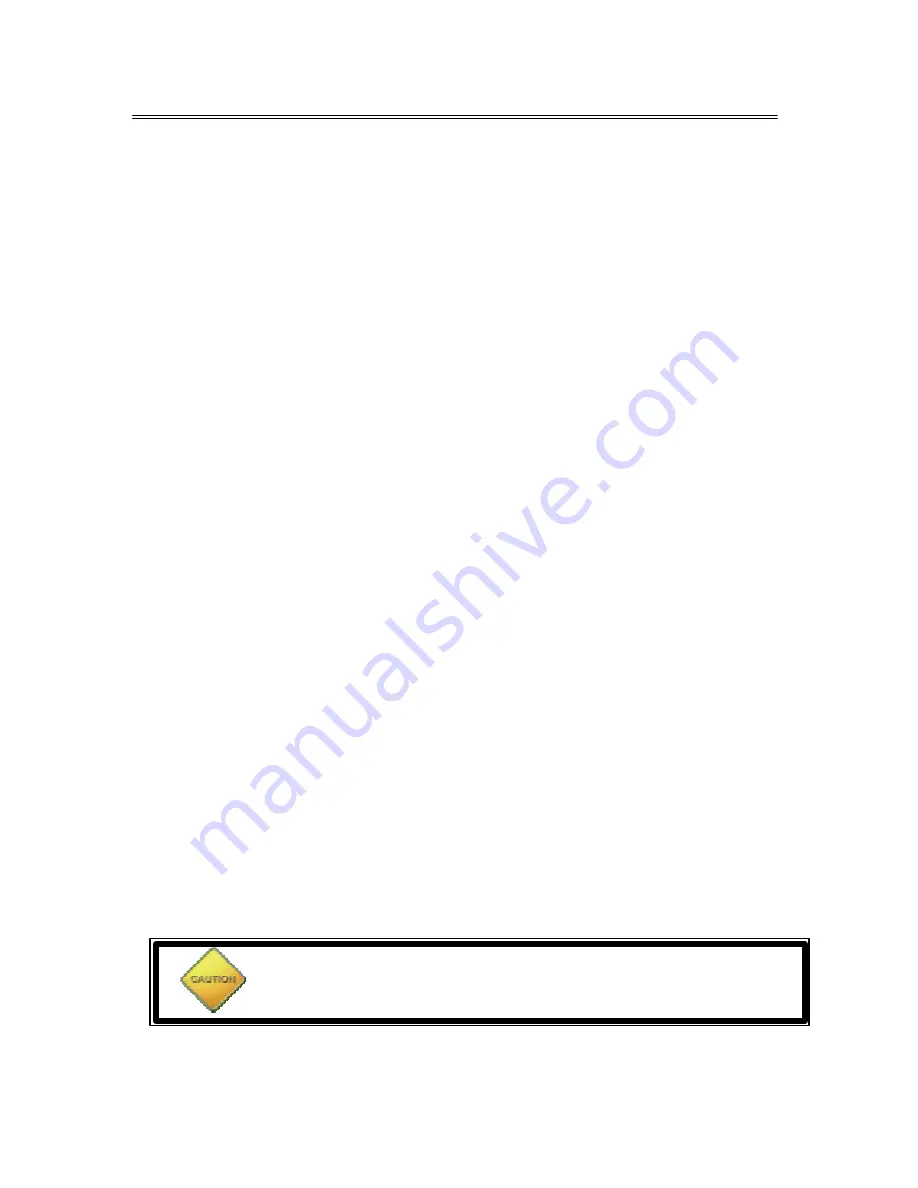
Always “On” UPS Systems Inc.
7
Version 2.2
5. AUDIBLE ALARM
5.1.
Back-Up (Slow Alarm)
When in back-up mode, the LED flashes every 2 seconds and the UPS
sounds an audible alarm. The alarm stops when the UP S returns to line
normal operation. Press the On/Off/Test/Silence Button during back-up
mode to silence the beeping.
5.2.
Low Battery (Rapid Alarm)
In back-up mode, when the battery energy runs low, the UPS beeps
rapidly until the UPS shuts down from battery exhaustion or returns to line
normal operation.
5.3.
Overload (Continuous Alarm)
When the UPS is overloaded (the connected load exceeds the maximum
rated capacity of the UPS) the UPS sounds a continuous alarm to warn of
an overload condition. Disconnect non-essential loads until the UPS stops
the alarm, this will eliminate the overload.
5.4.
Replace Battery (Continuous Alarm)
The UPS emits a continuous beep if the battery fails the self-test. See
replace battery section for battery replacement or call your dealer for
services.
6. SOFTWARE OPTIONS
6.1.
UPSMON Software
The UPSMON software uses the standard RS-232 interface to perform
monitoring functions, and then provides an orderly shutdown of a
computer in the event of power failure. Moreover, UPSMON displays all
the diagnostic symptoms through a graphical display, such as Voltage,
Frequency, Battery Level, etc.
The software is available for DOS, Windows 3.1x, Windows 95/98/00/XP
& Windows NT V3.5 or later.
6.2.
Interface Kits
A series of interface kits are available for various operating systems that
provide UPS monitoring. Each interface kit includes the special interface
cable required to convert status signals from the UPS into signals that the
individual operating system will recognize. The interface cable at the UPS
side must be connected to the REMOTE PORT, at the computer side it can
be connected to either COM1 or COM2. For other installation instructions
and powerful features please refer to READ ME file included within the
software.
Caution:
Use only factory supplied or authorized UPS monitoring kits!


































