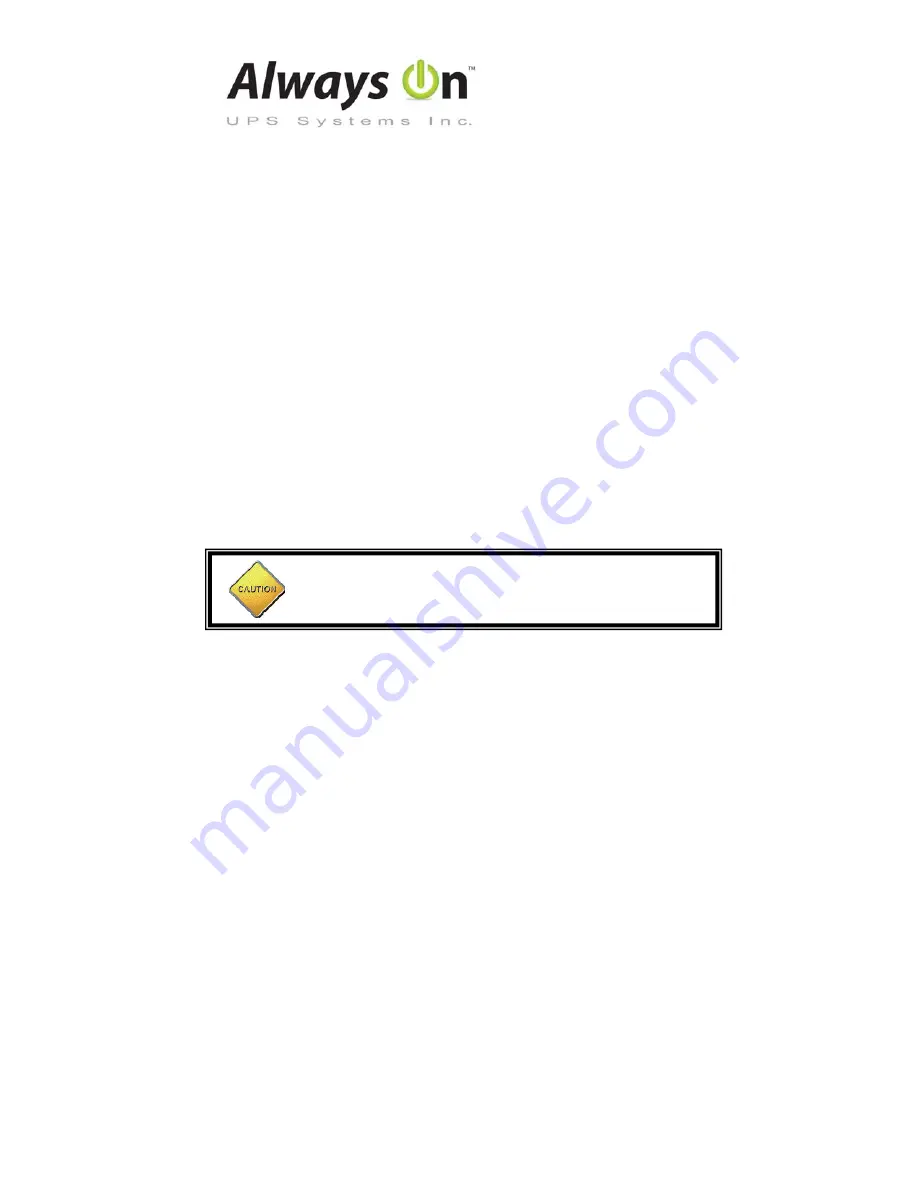
M1701_POS_Pro_Manual V1.0 2012-06-12
7
5.
BATTERY REPLACEMENT
1.
Your battery should run anywhere from 3-5 years before it needs to be
replaced.
2.
Please follow the instructions below for easy, trouble free, battery replacement.
3.
Turn the UPS off (follow procedure previously mentioned)
4.
Unplug the UPS from utility power source and disconnect all connected loads.
5.
Disconnect AC power cord from unit.
6.
Turn unit upside down and using a Phillips screwdriver, unscrew the four (4)
screws holding the top of the unit to the bottom. Put screws in a safe place for
reconnection.
7.
Holding the top together firmly with the bottom, turn the entire unit right side
up.
8.
Carefully lift top cover off and place it to the side. The connecting wires and
electronics will be exposed.
Be careful not to touch any inner components
when changing the battery
.
9.
Remove the two (2) connecting wires from the battery.
10.
You can now easily remove the battery from the unit
11.
Place your new battery in the same position, direction and reconnect the wires.
The red wire to the positive (+) pole and black wire to the negative (-) pole.
12.
Reverse steps 5, 4 and 3 (in that order) to reassemble the unit.
13.
Follow start-up instructions in order to properly reconnect your equipment.
Caution:
Do not dispose of battery in a fire. Do not attempt to open the battery.
When replacing the battery use tools with insulated handles and
remove watches, rings, etc…






























