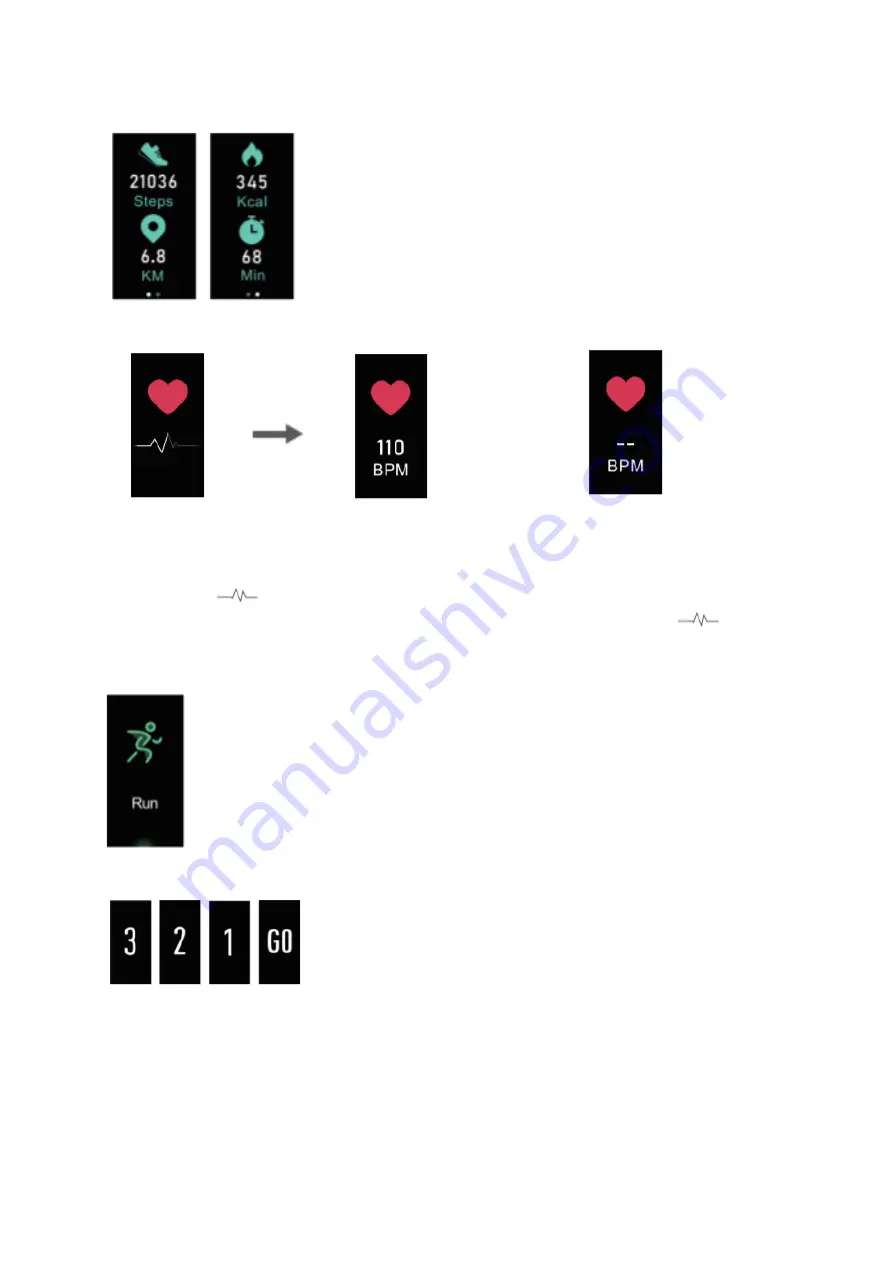
5
1.2.1 Data Reading Sub-Mode
Press the touch key to enter the next sub-mode.
Note: To go back to the Data Reading Mode by pressing the
touch key on the final interface of the Data Reading Sub-
Mode
1.3 Heart Rate Mode
On the
hand
Off the
hand
Before Data
Is Displayed
After Data Is
Displayed
Note: If you stay at the Heart Rate interface for 1s, start monitoring the heart rate, and a
figure such as
is displayed, the correct data is still not being monitored. Give the
device a bit of time. Once the device starts displaying the correct BPM, the
figure
will be replaced with a number. Press the touch key to enter into the next mode.
1.4 Sports Mode
Press and hold the touch key for 2s to enter the Sports Starting Mode.
Press the touch key to enter the next sports mode.
Note: Types of sports can be selected in the App (the app can handle 3 types
of track recording sports and 11 types of other activities)
1.4.1 Sports Starting Mode
After the countdown interface of 3-2-1-GO finishes, the
Sports Underway Mode starts up.

















