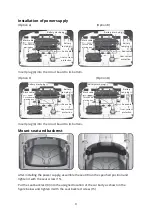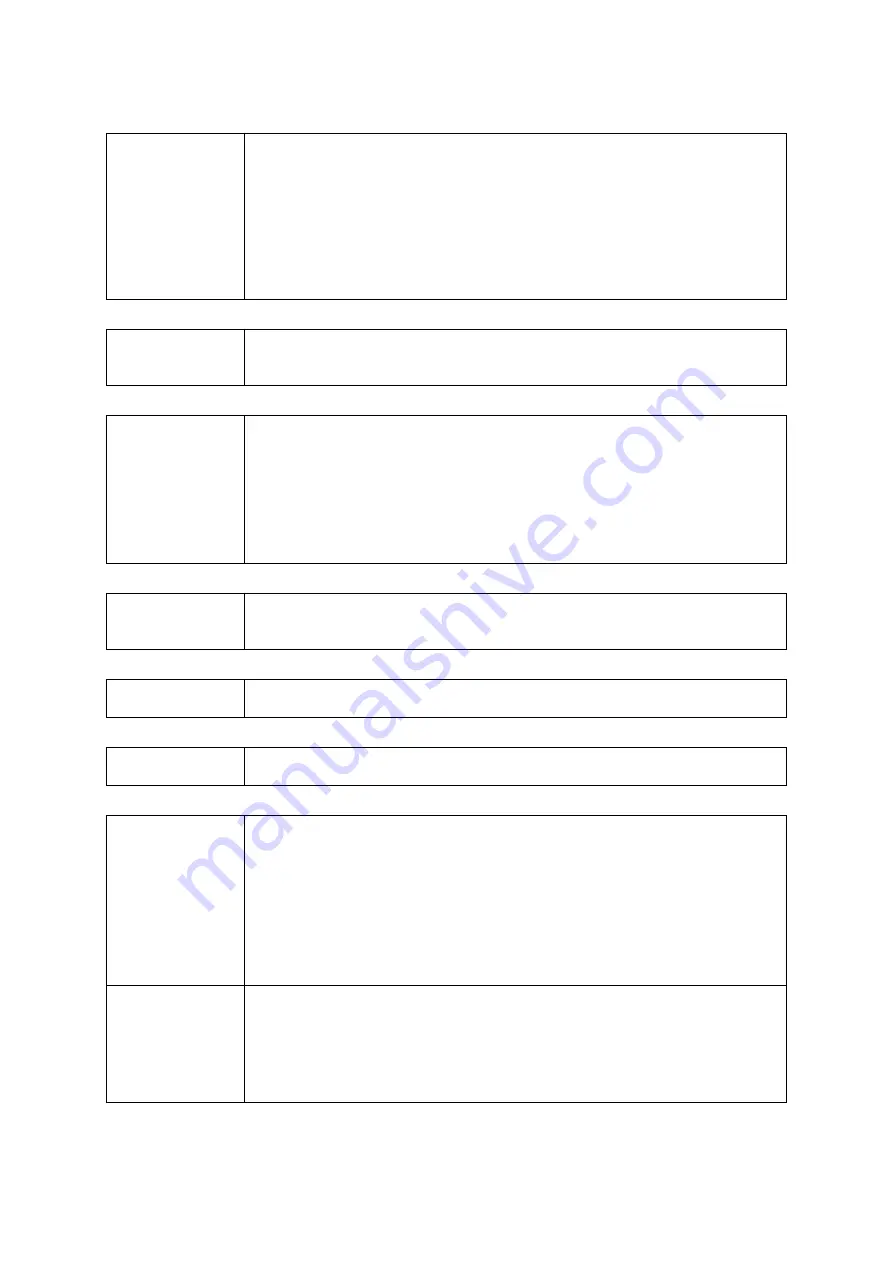
14
Light / Fan button
Option A and B
The start button is in “off” mode by default, press once to turn on the light, and the
green light will be on; press again to turn on the fan, and the light will be off; press
the button for the third time to turn on both the light and fan; press the button for
the fourth time to run off both the light and fan, and at the same time, the green
light of this button will be off.
The loop is:
→
Turns on both lights
→
Turns on the fan (turns off the light)
→
Turn on both the
light and the fan
→
Turn off both.
Each
→
represents press of the button
Light button
Option C and D
It is Off by default at start-up. Press it once to turn on the light and the green light
for this button will be on. Press it again to turn off the light and the green light for
this button will be off.
Foot Switch button
Option B and D
•
By default, the car is in the foot switch mode, and the green light of this
button will be on. Turn on the gear, step on the foot switch to go faster
and release to slow down. Press the remote-control button to stop the car
forcefully. (The car cannot be started by foot switch when it is stopped by
the remote controller)
•
Safety protection function: When stepping on foot switch to start the car or
switching from the remote-control mode to the foot switch mode, you
must first loosen the foot switch and then step on it to start.
Remote control button
Option B and D
Press this button, the system will switch to remote control mode, and the green
light of this mode will be on. Then use the remote control to start the car. (At this
time, the car cannot be started by only stepping on the acceleration pedal)
Engine sound button
Option A and C
Press it once to make and engine sound. The green light for this button will be on.
When the sound stops, the green light will be off.
Brake sound button
Option A and C
Press it once to make a brake sound. The green light for this button will be on.
When the sound stops, the green light will be off.
Mode switch button
Option A and B
•
By default, it is in the built-in music play mode, and there will be “music player”
English prompt sound, and “MUSIC” will be always displayed.
•
Press this button and switch to USB mode, there will be “USB mode” English prompt,
and “USB” will be displayed (flashing when not connected, always on, when
connected).
•
Press this button again and switch to BT Bluetooth mode, there will be “Bluetooth
mode” English prompt, “BT” will be displayed (Flashing when not connected, always
on, when connected).
•
Press this button again and switch back to the built-in music playback mode.
The loop is USB, BT, Music mode.
Option C and D
•
By default, it is in the built-in music play mode, and there will be “music
player” English prompt sound, and “MUSIC” will be always displayed.
•
Press this button and switch to MP3 mode, there will be “MP3 mode”
prompt and “MP3” on display will flash (flash when MP3’s not connected,
and it will be always on when it is connected).
•
Press this button again to change back to the built-in music playing mode.