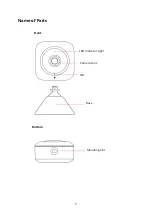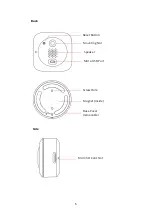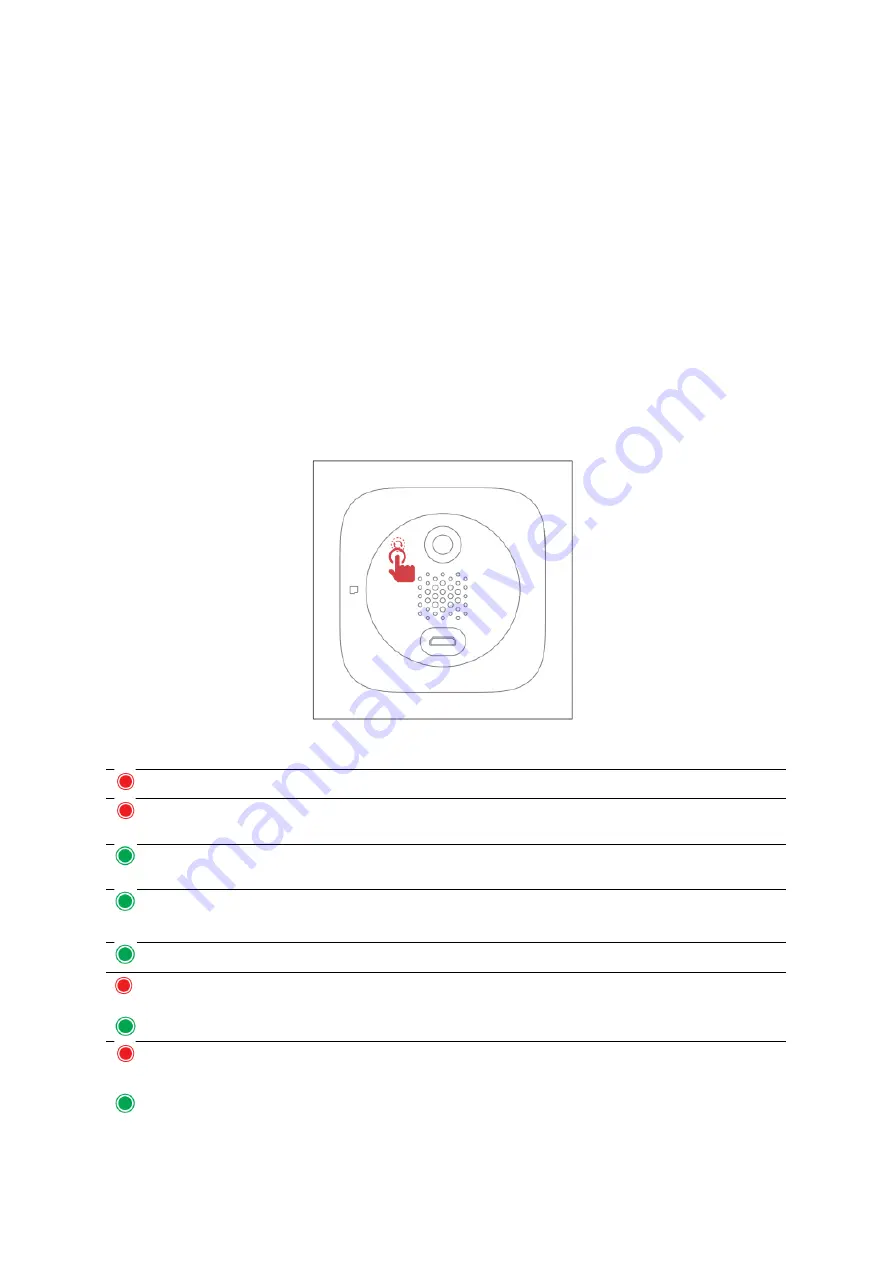
10
Precautions
•
Scan the QR code to access the internet. Make sure that the screen of your phone
is brighter than the surrounding environment.
•
Make sure the anti-rub function on Wi-Fi is turned off. If it on, this may lead to a
failure in connecting to the internet.
•
Please make sure the camera is connected to 802.11 b/g/n (2.4GHz), IPV4
wireless network.
How to Reset
Press the reset button on the back for 5 seconds or until you can hear a prompt tone.
Status of LED Indicator Lamp
Status of Indoor Camera
Red
Stays lit up
Device starting
Red
Flashes rapidly
(0.25s/flash)
Pairing with network
Green
Flashes slowly (1.5 s/
flash)
Connecting with Wi-Fi router
Green
Flashes rapidly
(0.25s/flash)
Connected to Wi-Fi router and now
connecting to the internet.
Green
Stays lit up
Device is online
Red
+
Green
Flashes rapidly
alternately (0.25 s/
flash)
Connected to Wi-Fi router but failed to
connect to the internet
Red
+
Green
Flashes slowly
alternately (0.25 s/
flash)
Error in network connection