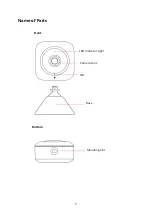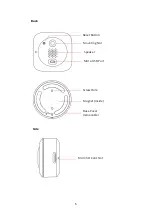9
3.
Connect the power cable.
Now the red light of the camera stays lit up. When the red light flashes quickly, this
indicates that the camera is waiting for network distribution. You can start using the
camera accordi
ng to the steps from “Getting Started.”
Getting Started
•
Download the SwitchBot app on App Store or Google Play Store.
•
Create a SwitchBot account and sight in into the app.
•
Place Indoor Cam close to the router. Connect the USB cable to the back of
Indoor Cam and to a 5V 1A USB adaptor. The plug it into a power outlet.
•
On the app, tap the “+” icon on the top right of the Home page. Tap the “Inoor
Cam” icon and follow the instructions to compete the setup.