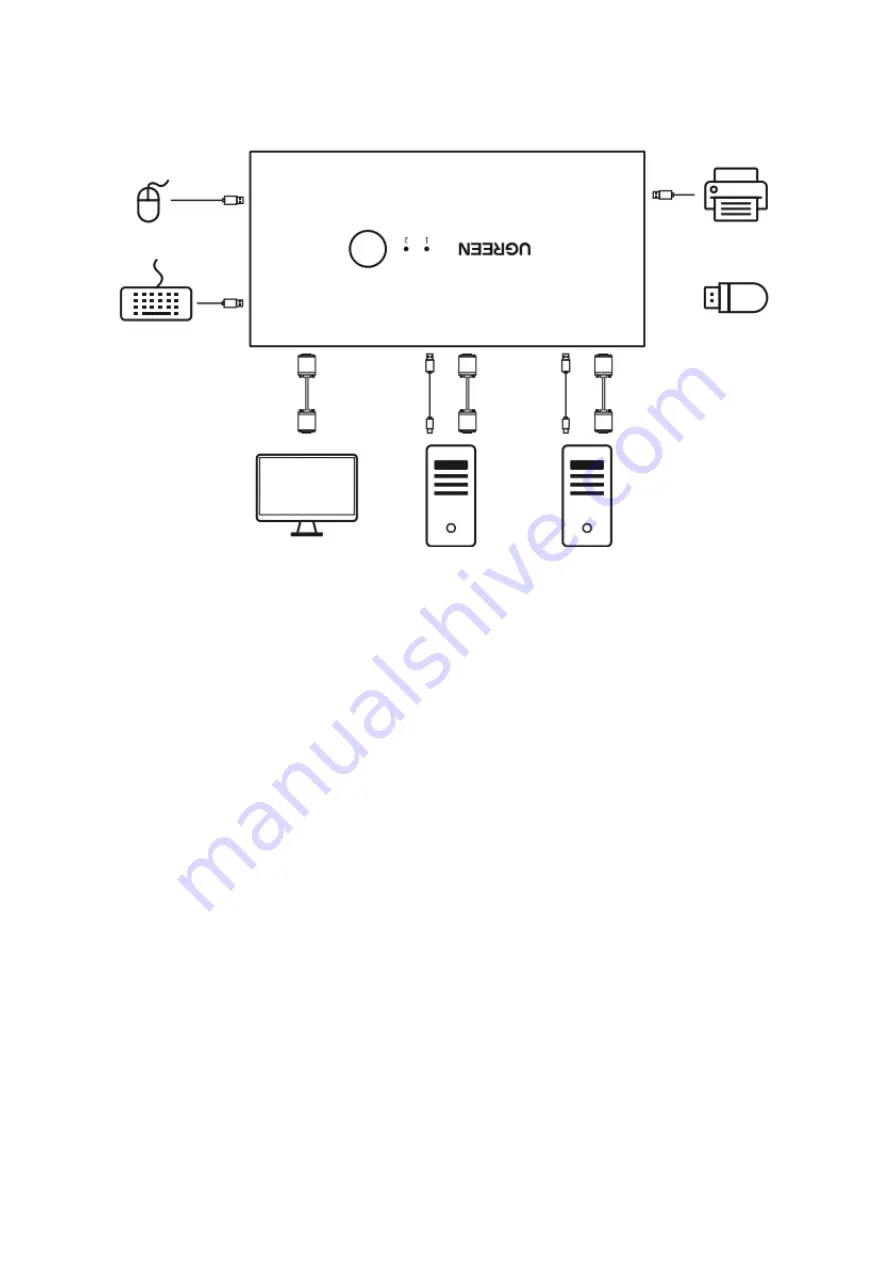
3
How It Works
1.
Connect two HDMI source devices to
this
product with HDMI
cables (not included).
2.
Connect the 2-
way source devices’ USB
-A ports to the USB-B port of the switch via a USB
cable (included).
3.
Connect a HDMI display device to this product with a HDMI cable (not included).
4.
Connect mouse, keyboard to the USB 1.1 Type A ports and flash drive, printer to the USB
2.0 Type A ports.
Operation Guideline
1. Switch Button
Press the button on the product to switch the two signals.
2. Hotkey
Tips before using the Hotkey.
•
To use Keyboard Hotkey Switching, the keyboard must be connected to the USB 1.1
Type A ports.
•
The numbers “0”, “1”, “2” need to be typed on the Numeric Keypad.
•
If the “Scroll Lock” key doesn’t work, you could try the “Ctrl” key
instead.
•
A hotkey command operation needs to be completed in 10 seconds. Every time a
hotkey command is input incorrectly, the switch emits a “drop” to indicate that the
input is successful. If the input does not emit a sound, the hotkey mode is exited.
Mouse
Keyboard
Printer
Flash Drive
HDMI Monitor
PC
PC




































