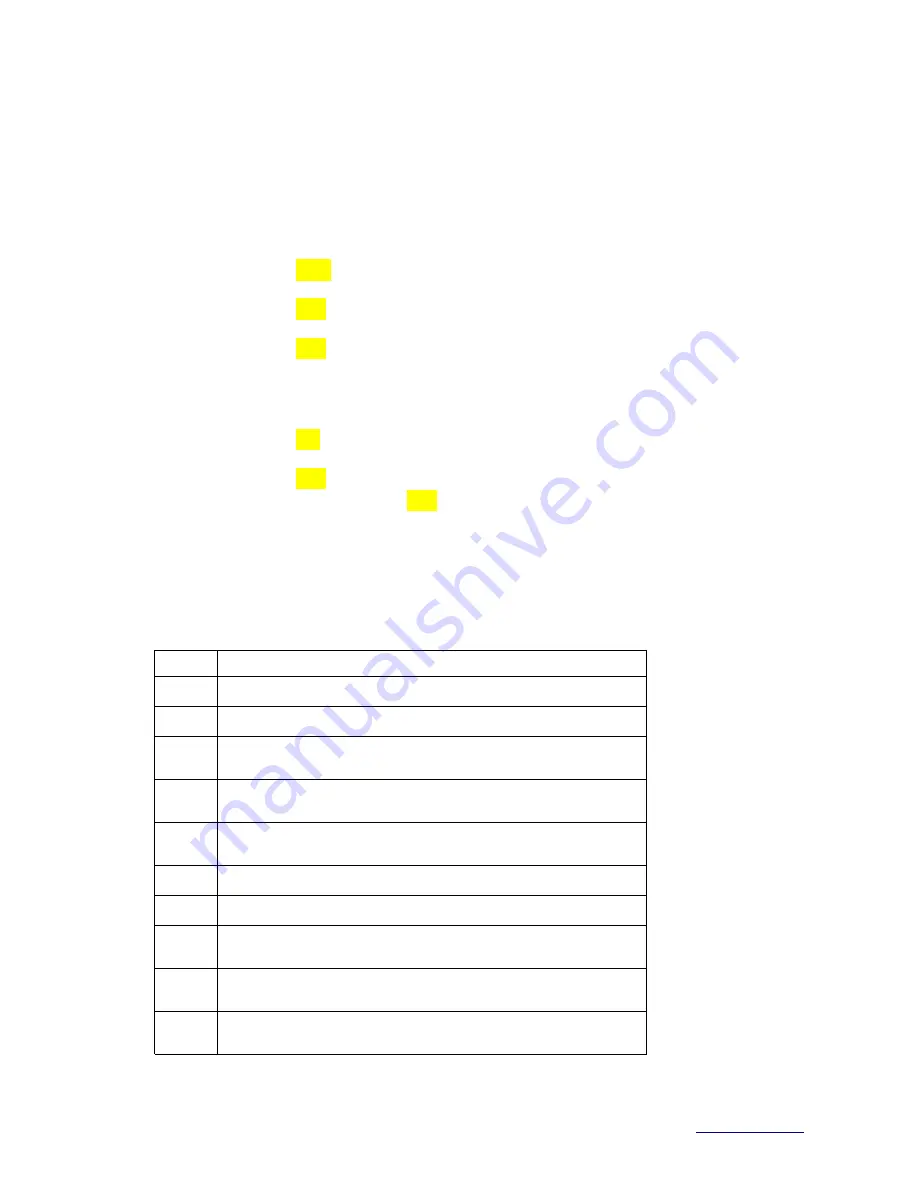
Timekeeper™
Users Manual
01/11/20
Select the MSETUP mode
This procedure selects the operation of the remote inputs and the operation of the “
B
” button on the rear of the unit.
Method 1: Use the
Test
button on the rear of the unit.
•
Tap the
Test
button on the rear of the unit at least 15 times to unlock the setup mode.
•
To enter the setup mode, press and hold the
Test
button until the display changes.
•
The display will show "
uuu
".
•
Within one second, tap the
Test
button once to advance to the
MSETUP mode
setting.
•
The display will show "
LLL
".
•
Wait 2-3 seconds and tap the
Test
button successively to change the value.
•
The display will show "
L01
".
•
Power off the unit to exit the setup mode.
Method 2: Units with Timer
Start/Stop
button. Use the timer
Start/Stop
button on the front panel or remote keypad.
•
To enter the setup mode, press and hold the
Start
button until the display changes.
•
The display will show "
FF
".
•
Tap the
Select
button twice to advance to the
MSETUP mode
setting.
•
The display will show "
LLL
".
•
Wait 2-3 seconds. The display will show "
L01
".
•
Turn the
knob
to change the value.
•
Tap any other button to exit the setup mode.
The following table describes the various options. Multiple options can be selected by adding the respective numbers
together. The numbers are represented in ASCII HEX notation. Range 0, 1, 2, 3, 4, 5, 6, 7, 8, 9, A, B, C, D, E, F. For
example, 8 plus 2 = 10 or “A” in ASCII HEX notation.
L-Value
Description
L00
Default to timer to count down mode.
L01
Default to timer to count up mode.
L00
Remote input 1 is default configuration. See documentation on
remote inputs for details. Button B is timer start.
L02
Remote input 1 is START-LAP Up Timer. Both the split time and the
lap time is stored into the history memory. Button B is timer start.
L04
Remote input 1 is START-SPLIT Up Timer. Both the split time and
the lap time is stored into the history memory. Button B is timer start.
L06
Remote input 1 is RUN-PAUSE Up Timer. Button B is timer start.
L08
Remote input 1 is RESET-START Timer. Button B is timer start.
L0A
Remote input 1 is RESET-START-STOP Timer. Button B is timer
start.
L0C
Remote input 1 increments hours. Remote input 2 increments
minutes. Remote input 3 increments seconds. Used on DSP106B.
L0E
Remote input 1 is RESET-START if the timer is not already running.
If the timer is already running, nothing happens.
VERSION=5C
Page 19 of 33















































