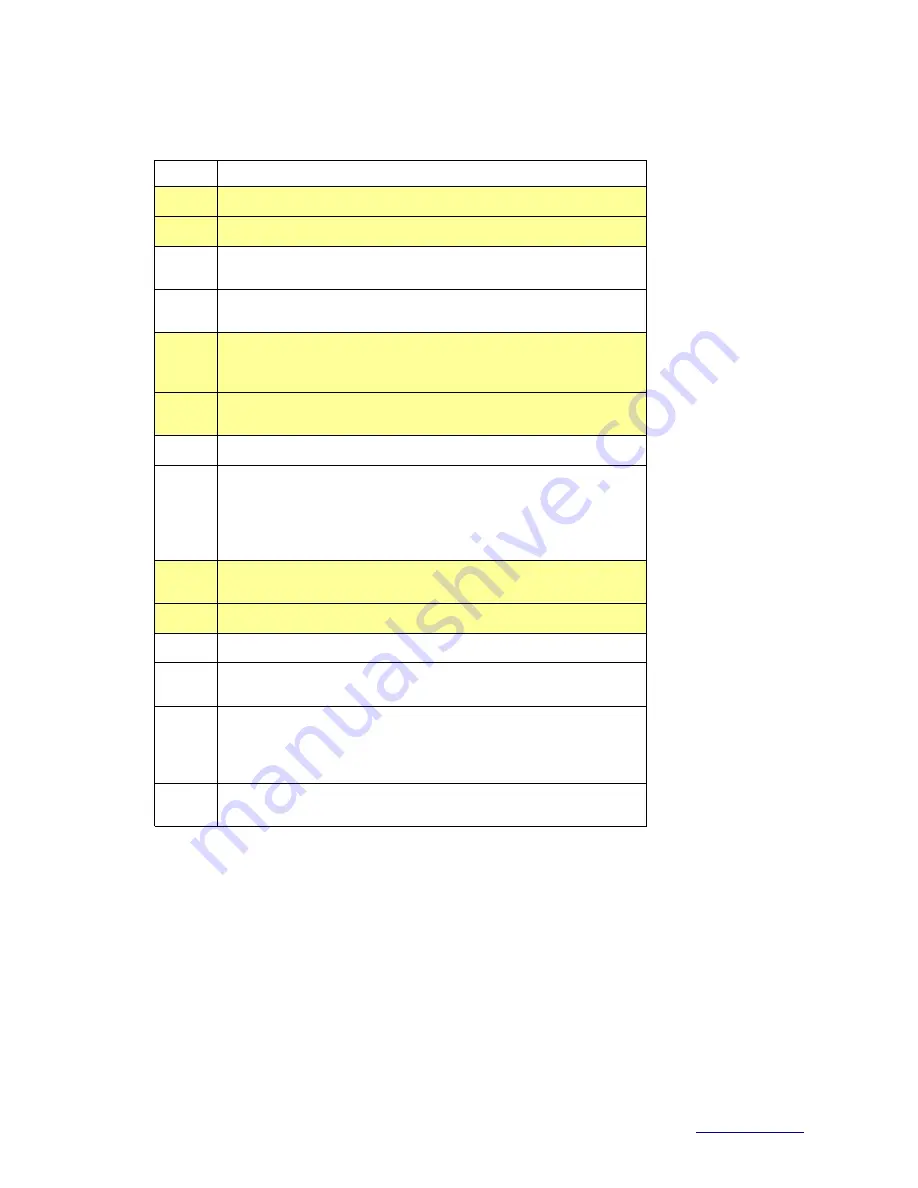
Timekeeper™
Users Manual
01/11/20
The following table describes the various options. Multiple options can be selected by adding the respective numbers
together.
Value
Description
C00
Default to the 24 hour mode when the clock button is pressed.
C01
Default to the 12 hour mode when the clock button is pressed.
C02
Default display is a time of day clock in 12 hour mode. Disables
sending DSP, "L0, “TY, or TME commands on the serial port.
C03
Default display is a time of day clock in 24 hour mode. Disables
sending DSP, "L0, “TY, or TME commands on the serial port.
C00
While in the time of day clock mode, with 4-digit displays, send
HH:MM or MM:SS (4 digit) DSP or "L0 commands on the serial
port.
C04
While in the time of day clock mode, always send HH:MM:SS (6
digit) DSP or "L0 commands on the serial port.
C08
Default to remote mode.
C0A
Remote Control Mode. This mode is used to remotely control another
timekeeper connected to this unit. Pressing a button on this unit
generates “KPn commands that are sent to a remotely connected
timekeeper. The remote timekeeper sends RLY, DSP or “L0
responses to this unit.
C00
Send "Lnxxxx commands on the serial port. Where n is the unit
address.
C10
Send DSPxxxx commands on the serial port.
C02
Process "KPn commands locally.
C12
Do not Process "KPn commands locally. Echo "Kpn commands back
out on the serial port.
C20
90 second power off delay. When powered by DC, the display goes
dark when the timer is not running or no data is being received. When
powered by AC or receiving a 50/50Hz sync signal, this option has
no effect.
C40
All received serial data characters are echoed out on the transmit
serial port. This unit does not transmit RLY, DSP or “L0 commands.
VERSION=5C
Page 24 of 33










































