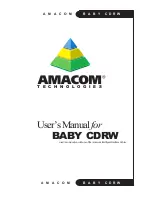A M A C O M
B
A
B
Y C D R W
6
G E T T I N G S T A R T E D
Thank you for purchasing the Amacom® BABY CDRW drive, the 2 in 1 functions of this drive will allow
you to quickly and easily create and record your own data, audio and video discs on CD-R or CD-RW
discs. You can use the BABY CDRW drive to archive data and create your own Audio CDs .
The BABY CDRW will also allow you to read CD-ROMs and allow the playback of Audio CDs .
This User Manual will help you to become familiar with the BABY CDRW drive features and show you
how to set the drive up on your computer. Please read it carefully, as this will ensure that you fully benefit
from the new features that the BABY CDRW will offer you.
C O P Y R I G H T W A R N I N G
Copyright laws usually protect data, Audio and Video CDs and DVDs. Before you copy a CD in full or
in part you should check the License Agreement that came with the software or with the publisher or
manufacturer of the disc that you have permission to copy that disc. It is against the law to copy, use or
distribute copyrighted material without the legal consent of the owner, and is punishable in a court law.
Summary of Contents for Baby CDRW
Page 2: ...A M A C O M B A B Y C D R W 2...
Page 14: ...A M A C O M B A B Y C D R W 14...