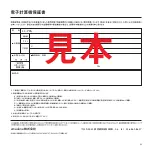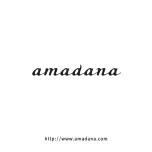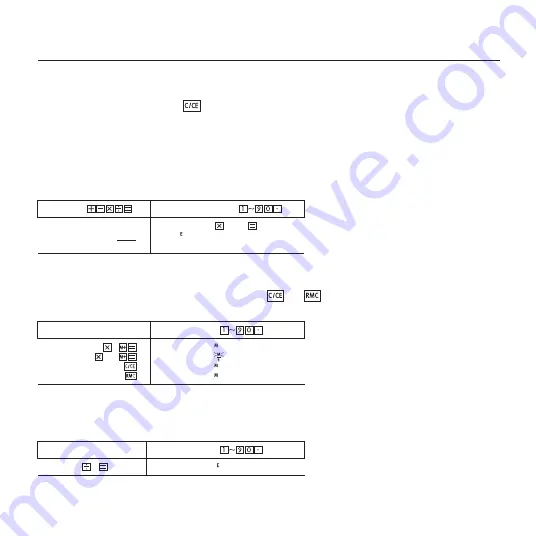
Overflow display
In the following situations, the overflow sign (E) will be shown, and subsequent numeral inputs and
calculations will be stopped.
To release the overflow, press the
key.
(
1) When the integer part of input or calculated result exceeds 12 digits
Only the upper
12 digits of the calculation result will be displayed, and the lower part will be cut. At this
time, a decimal point will be displayed in the calculation result.
Counting the number of digits from the top position to the decimal point will allow you to know the number
of lower digits that have been cut.
(
2) When the integer part of the memory contents exceeds 12 digits ("M" is flashing)
When the memory has become overloaded, press the
and
keys in succession to call up the memory
contents immediately prior to the time that the overflow occurred.
◆
The overflowed calculation result will not be cumulated in the memory.
(
3) When division has been carried out when the divisor is 0.
123,456,789,012
×
10,000
=
1,234,567,890,120,000
Error
↑
123456789012
10000
(
1 234.56789012
)
333333333333
3
123
456
(
999 999 999 999.
)
("M" is flashing
)
(
1.00000005608
)
(
1.00000005608
)
(
999 999 999 999.
)
200
0
(
0.
)
Example
Operation
Operation / Display
Display
Operation
Display
26
Summary of Contents for LC-704
Page 1: ...LC 704...
Page 2: ...3 4 5 7 8 11 12 13 14 15 31 02...
Page 3: ...15 03...
Page 4: ...04...
Page 5: ...ADD 2 00 05...
Page 7: ...1 2 2 1 1 1 2 07...
Page 13: ...2 7 1 LR44 2 1 2 LR44 13...
Page 14: ...1 6 14...
Page 15: ...1 6 14...
Page 29: ...amadana LC 704 T E L 150 0041 1 3 4 tel 03 6861 8657 1 2 3 4 31...
Page 30: ......