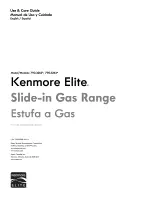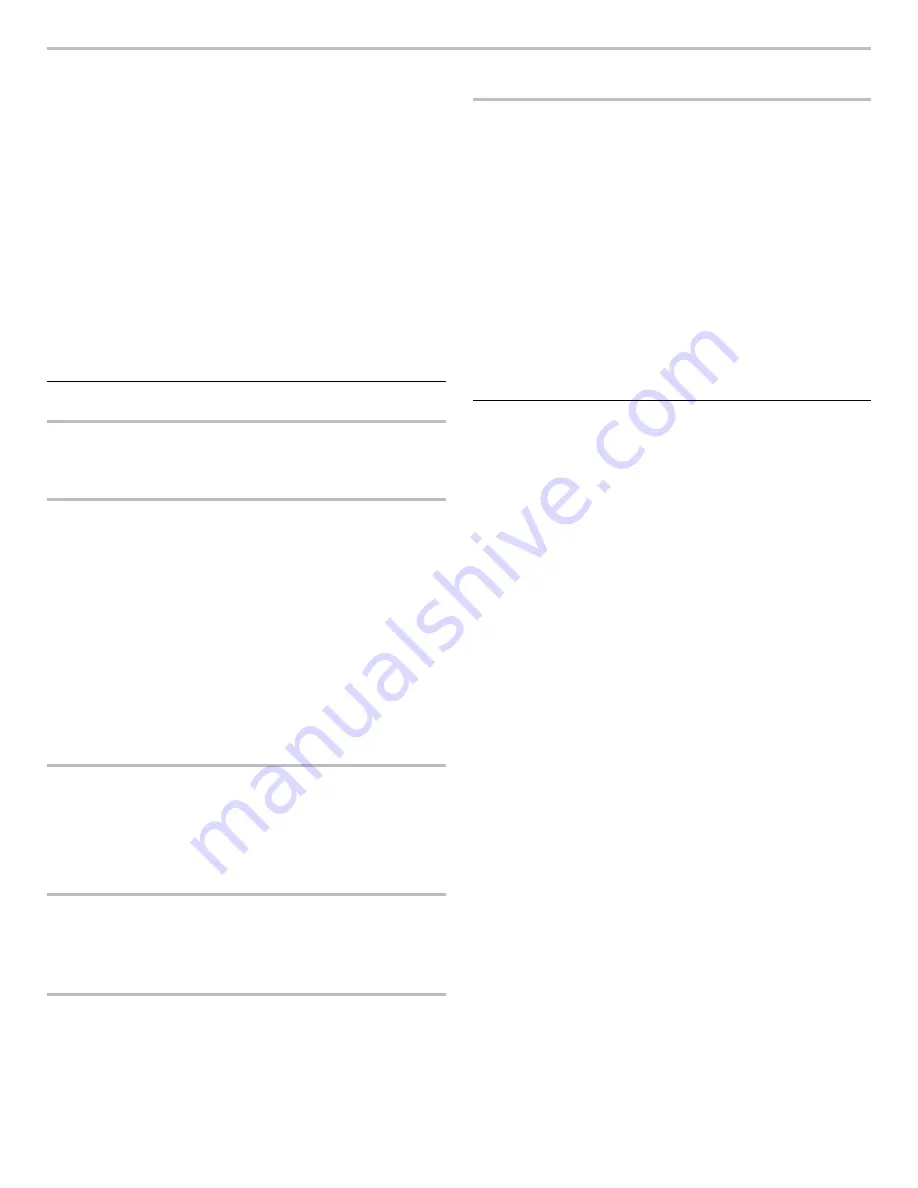
8
OVEN USE
The normal operation of the range will include several noises that
may be heard each time the Bake or Broil burners ignite during the
cooking cycle:
■
Gas valves may make a “popping” sound when opening or
closing.
■
Igniters will “click” several times until a flame is sensed. A
“poof” sound is heard when a bake or broil burner ignites.
Odors and smoke are normal when the oven is used the first few
times or when it is heavily soiled.
IMPORTANT: The health of some birds is extremely sensitive to
the fumes given off. Exposure to the fumes may result in death to
certain birds. Always move birds to another closed and
well-ventilated room.
NOTE: The convection fan will shut off when the oven door is
opened. If the oven door remains open for too long, the heating
elements will shut off until the oven door is closed. All timers,
including any active Cook Time or Timed Cook functions, will
continue to count down.
Electronic Oven Controls
Control Display
The display will flash when powered up or after a power loss.
Press OFF/CANCEL to clear. When oven is not in use, the time of
day is displayed. Indicator lights show functions that are in use.
Tones
Tones are audible signals, indicating the following:
Basic Functions
One Tone
■
Valid keypad press
■
Oven is preheated (long tone)
■
Function has been entered
■
Reminder, repeating every 20 seconds after the end-of-cycle
tones
Three Tones
■
Invalid keypad press
Four Tones
■
End of cycle
Fahrenheit and Celsius
The temperature is preset to Fahrenheit but can be changed
to Celsius.
To change: Press and hold the Temp/Time “up” arrow keypad
for 5 seconds. “°C” or “°F” will appear on the display. Repeat to
change back.
To exit mode, press OFF/CANCEL.
Key Press Tones
Activates or turns off the tones when a keypad is pressed.
To change: Press and hold OVEN LIGHT for 5 seconds. Repeat
to change back.
To exit mode, press OFF/CANCEL.
Demo Mode
IMPORTANT: This feature is intended for use on the sales floor
with 120 V power connection and permits the control features
to be demonstrated without heating elements turning on. If this
feature is activated, the oven will not work.
To change: Press OFF/CANCEL, OFF/CANCEL, the Temp/Time
“up” arrow keypad, TIMER SET•OFF. Repeat to change back and
end Demo mode.
Oven Temperature Control
IMPORTANT: Do not use a thermometer to measure oven
temperature. Elements will cycle on and off as needed to provide
consistent temperature but may run slightly hot or cool at any
point in time due to this cycling. Most thermometers are slow
to react to temperature change and will not provide an accurate
reading due to this cycling.
The oven provides accurate temperatures; however, it may cook
faster or slower than your previous oven, so the temperature can
be adjusted to personalize it for your cooking needs. It can be
changed to Fahrenheit or Celsius.
To Adjust Oven Temperature:
1. Press and hold the Temp/Time “down” arrow keypad for
5 seconds until the oven display shows the current setting, for
example “0°F CAL” or “00.”
2. Press the Temp/Time “up” or “down” arrow keypad to increase or
to decrease the temperature in 5°F (3°C) amounts. The adjustment
can be set between 30°F (18°C) and -30°F (-18°C).
3. Press START.
Sabbath Mode
(on some models)
For guidance on usage and a complete list of models with
Sabbath mode, visit www.star-k.org.
The Sabbath mode sets the oven to remain on in a Bake setting
until turned off. A Timed Bake can also be set to keep the oven on
for only part of the Sabbath. The Oven Control Lockout feature will
be disabled during the Sabbath mode. After the Sabbath mode is
set, no tones will sound, the display will not show the temperature,
the Kitchen Timer mode will be canceled (if active) and only the
following keypads will function:
■
Temp/Time “up” and “down” arrow keypads
■
Off/Cancel
When the oven door is opened or closed, the oven light will not
turn on or off and the heating elements will not turn on or off
immediately.
When power is restored after a power failure, the oven will return
to Sabbath mode and remain Sabbath compliant with the bake
elements off until the Off/Cancel keypad is pressed.
Pressing the Off/Cancel keypad at any time returns the oven to the
normal cooking mode (not Sabbath compliant).
Before entering the Sabbath mode, it must be decided if the oven
light is to be ON or OFF for the entire Sabbath mode period. If the
light is ON when entering Sabbath mode, it will remain on for the
entire time Sabbath mode is in use. If the light is OFF when entering
Sabbath mode, it will remain off for the entire time Sabbath mode
is in use. Opening the oven door or pressing the Oven Light keypad
will not affect the oven light once Sabbath mode has been entered.
On the Holiday, the oven temperature can be changed once the
oven is in Sabbath mode by pressing the Temp/Time “up” or “down”
arrow keypad. The oven temperature will change 25°F (14°C) each
time the Temp/Time “up” and “down” arrow keypads are pressed.
Press START to activate the new temperature. The display will not
change, and there will be no sounds during this adjustment.
Summary of Contents for AGR6603SFB1
Page 16: ...Notes ...