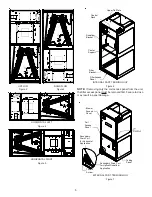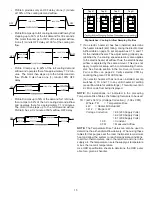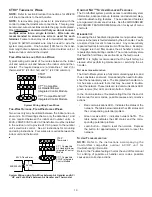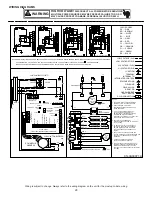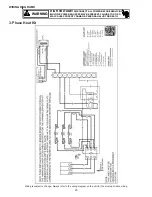14
4. Locate the blower speed selection DIP switches on the
integrated control module. Select the desired “cooling”
speed tap by positioning switches 1 and 2 appropriately.
If airflow adjustment is required, set dip switch S8 (trim
enable) to ON (trim enable default is off). Then select
the desired “adjust” tap by positioning switches S3 and
S4 appropriately. Refer to the following
Airflow Adjust
Taps
figure for switch positions and their corresponding
taps. Verify CFM by counting the number of times the
green CFM LED blinks, see page 13 for LED locations.
S1
S2
S1
S2
S1
S2
S1
S2
OFF
OFF
OFF
OFF
ON
ON
ON
ON
Tap A
Tap B
Cooling Airflow Speed Tap (*indicates factory setting)
Tap C
Tap D*
S3
S4
OFF
OFF
OFF
OFF
ON
ON
ON
ON
+5%
-5%
Airflow Adjust Taps (*indicates factory setting)
+10%
-10%
S3
S4
S3
S4
S3
S4
Dip Switches - Cooling Airflow and Airflow Adjust Taps
5. Continuous fan speeds that provide 25, 50, 75, and
100% of the air handler’s maximum airflow capability
are selectable via dip switches S12 and S13.
If the air handler’s maximum airflow capability is 2000
CFM and 25% continuous fan speed is selected, the con-
tinuous fan speed will be 0.25 x 2000 CFM = 500 CFM.
12
13
12
13
12
13
12
13
OFF
OFF
OFF
OFF
ON
ON
ON
ON
25%
50%*
Fan Only Selection (*indicates factory setting)
75%
100%
S12
S13
S12
S13
S12
S13
S13
OFF
OFF
OFF
OFF
ON
ON
ON
ON
Fan Only Selection (*indicates factory setting)
6. The multi-speed circulator blower also offers several
custom ON/OFF ramping profiles. These profiles may
be used to enhance cooling performance and increase
comfort level. The ramping profiles are selected using
DIP switches 5 and 6. Refer to the following
Dip
Switches - Cooling Airflow Ramping Profiles
figure for
switch positions and their corresponding taps. Refer to
the bullet points below for a description of each ramp-
ing profile. Verify profile selection by counting the green
CFM LED blinks and timing each step of the ramping
profile.
NOTE:
Upon start up in communicating mode the
circuit board may display an “Ec” error. This is an indication that the dip
switches on the control board need to be configured in accordance with the Electric Heating Airflow Table. Configuring
the dip switches and resetting power to the unit will clear the error code.
Within the thermostat user menu, CTK0* communicating thermostat will display 20 kW for OFF-OFF-ON dip switch
selection and 21 kW for OFF-OFF-OFF dip switch selection.
S9
S10
OFF
OFF
OFF
OFF
ON
ON
ON
ON
21 kW* or
25 kW*
19 kW or
20 kW
Electric Heating Airflow (*indicates factory setting)
15 kW
10 kW
OFF
OFF
OFF
OFF
ON
ON
ON
ON
8 kW
6 kW
5 kW
3 kW
S11
S9
S10
S11
S9
S10
S11
S9
S10
S11
S9
S10
S11
S9
S10
S11
S9
S10
S11
S9
S10
S11