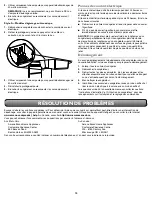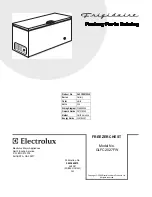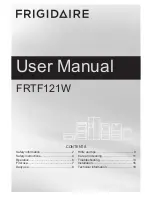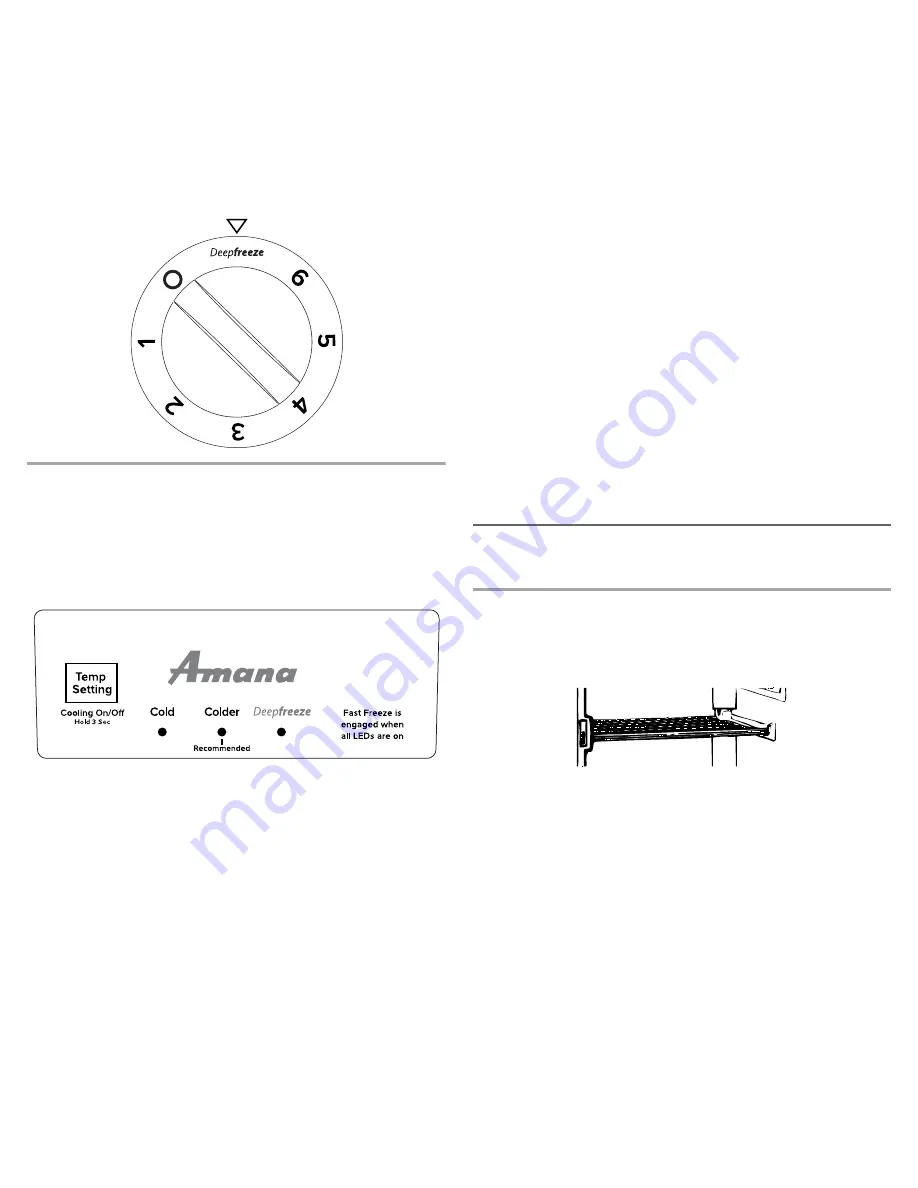
7
Adjusting Control
■
Turn control to a higher number for colder temperatures.
■
Turn control to a lower number for less cold temperatures.
Deepfreeze™ (on some models)
This setting causes the freezer to run continuously, driving the freezer
temperature to the coldest possible temperature. To activate, adjust the
control knob to the Deepfreeze™ setting. Use this feature just before
adding large amounts of unfrozen foods. For best food quality, do not
exceed 3 lbs (1,361 g) per cubic foot (28.32 L). Return to your normal
setting after 24 to 48 hours.
Style 2—Automatic Defrost Models
The temperature control is located at the top front of the freezer
compartment.
Temperature Control
For your convenience, the temperature control is preset at the factory.
When you first install your freezer, check that the control is still set to
the recommended setting as shown.
Recommended Setting “Colder”
IMPORTANT:
■
The recommended setting is designed to maintain the temperature
at or near 0°F (-17.8°C) under normal operating conditions.
■
Allow the freezer to cool 6 to 8 hours before filling with frozen food.
■
When the freezer is first started, the compressor will run constantly
until the freezer is cooled. It may take up to 6 or 8 hours (or longer),
depending on room temperature and number of times the freezer
door is opened. After the freezer is cooled, the compressor will turn
on and off as needed to keep the freezer at the proper temperature.
■
The outside of your freezer may feel warm. This is normal. The
freezer’s design and main function is to remove heat from packages
and air space inside the freezer. The heat is transferred to the room
air, making the outside of the freezer feel warm.
Adjusting Control
If you need to adjust the temperature in the freezer compartment, press
the TEMP SETTING button to display the desired temperature setting
(Cold, Colder or Deepfreeze™).
NOTE: Except when starting the freezer, do not adjust the control more
than one setting at a time. Wait 24 hours between adjustments for the
temperature to stabilize.
Cooling On/Off
Your freezer will not cool when cooling is turned off.
To turn cooling off, press and hold the TEMP SETTING button for
3 seconds. In the off condition, none of the lights on the control panel
will be illuminated. The main freezer light bulb will still operate.
To turn cooling on, press and hold the TEMP SETTING button for
3 seconds. When cooling is on, the control panel lights will be
illuminated.
Fast Freeze (on some models)
Use this feature before adding large amounts of unfrozen food. For the
best food quality, do not exceed 3 lbs (1,361 g) per cu. ft (28.32 L) of
freezer space.
To activate Fast Freeze, press the TEMP SETTING button until all the
indicator light positions are illuminated simultaneously.
The freezer will remain in the Fast Freeze setting for 24 hours after the
extra-low temperature is reached. Once the time has expired, the
freezer will return to the previous temperature setting. Fast Freeze may
be manually turned off by pressing the TEMP SETTING button to select
the desired temperature setting (Cold, Colder or Deepfreeze™).
Freezer Features
This manual covers several different models. The freezer you have
purchased may have some or all of the items listed. The locations of the
features may not match those of your model.
Refrigerated Shelves—Manual Defrost Models
Your freezer is equipped with refrigerated interior shelves. Packages in
direct contact with the shelves will have the best refrigeration. Fresh,
unfrozen food packages should be stored directly on the shelves and
not on top of already frozen food packages.
When placing the food packages in your freezer, please remember:
■
The cabinet shelves have the best freezing capability. The door
shelves and the bottom of the cabinet have a slightly less cold
temperature. Therefore, packages sensitive to temperature (meat,
poultry, etc.) should not be placed on the door shelves or the
freezer bottom.
■
Leave some space between the food packages so that cold air can
pass over and around them.