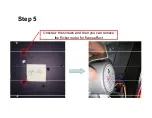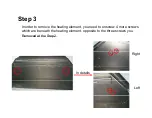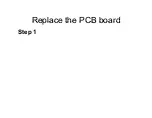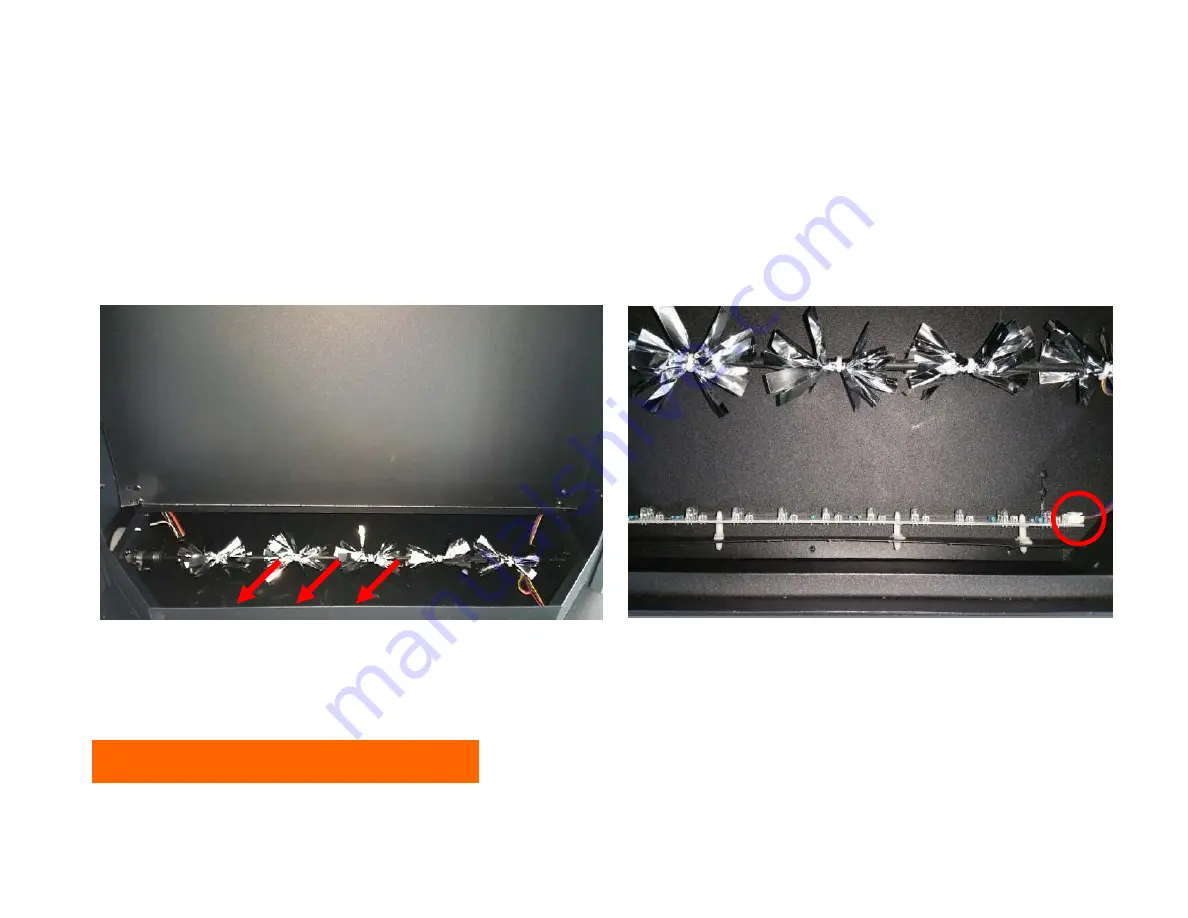Summary of Contents for 50-TRU-VIEW-XL
Page 1: ...Fi Fi l Fix your Fireplace...
Page 7: ...Step 4 Unscrew 4 screws on both sides circled in red to remove the plastic board...
Page 8: ...Now you can replace the flame light...
Page 11: ...Step 2 Unscrew the four screws circled Now you can change the motor In red to remove the motor...
Page 13: ...Step 2 p U th t t th Unscrew the screw to separate the motor and flicker rod...
Page 21: ...Replace the PCB board Replace the PCB board Step 1...