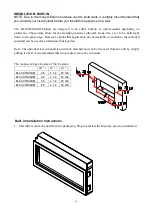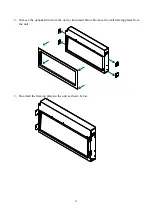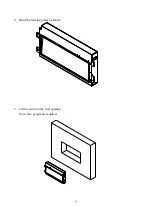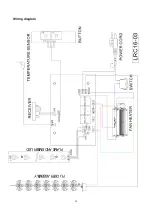25
REM OTE CONTROL OPERATION
For remot e t o funct ion make sure t he heat er is plugged in and main power sw it ch located on t he
bott om left hand side is at posit ion I.
When operat ing t he remot e make sure you point t he remote t o t he cent re of t he fireplace and make
sure each t ime you press t he butt on the buzzer inside t he unit w ill bee p once. It t akes some t ime for
t he receiver t o respond t o t he t ransmitt er. Do not PRESS t he butt ons more t han once w it hin t wo
seconds for correct operat ion.
Power on
butt on: The power-on but t on at t op left corner of t he remot e is t he main ON/ OFF
power butt on. This w ill t urn off all t he funct ions and t he fireplace w ill be in st andby mode.
DISPLAY ON/ OFF button
:
Sw it ching t he fireplace flame and t ray light ON/ OFF. It has funct ions of
set t ing memory.
DISPLAY BLUE button
: Adjust t he blue color bright ness of flame and t ray.
DISPLAY YELLOW button
: Adjust t he yellow color bright ness of flame and t ray.
DISPLAY ORANGE button
: Adjust t he orange color bright ness of flame and t ray.
HEATER ON/ OFF button
: Sw it ching t he heater ON/ OFF. It has funct ions of set t ing memory.
HIGHT button
: Press t he high butt on t o sw it ch t he heat er t o high heat set t ing 1500W.
LOW button
: Press t he low but t on t o sw it ch t he heat er t o low heat sett ing 750W.
TEM P. button
: Press t he TEM P. butt on t o sw it ch t he heat er t o AUTO mode. Under t his mode t he
heat er w ill operate in similar way as explained above for t he manual operat ion.
Summary of Contents for BI-30-XTRASLIM
Page 22: ...9 Fix a bracket beneath the fireplace to ensure the fireplace won t move 22...
Page 28: ...28 EXPLODED VIEW...
Page 29: ...Wiring diagram 29...
Page 32: ...32...