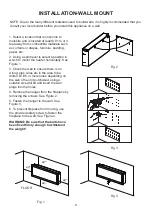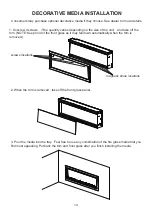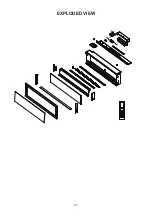REMOTE CONTROL OPERATION
You must press the key to open the remote control and press the key to enter the setting
current time state. When one of the “Sun”“ Mon”“Tue”“Wed”“Thu”“Fri”“Sat” date is flashing, you
can press the or key to select the current day of the week, and press the key to con-
firm and enter hour setting
.
When the digital tube of time hour flashes, press the or key to
set the current time and press the key to confirm and enter minute setting. When the digital
tube of time minute flashes, press the or key to set the current time and press the
key to confirm.
This Power Button turn the fireplace on and off. It has a
memory function, press the power button once to turn
power on. Pressing the power button again will turn the
power off.
The Timer Button has adjustable setting at range from 30
minutes to 8 hours. As shown the following: 0:30- 1:00-
1:30- 2:00- 2:30- 3:00- 3:30- 4:00- 4:30- 5:00- 5:30- 6:00-
6:30- 7:00-7 :30- 8:00. Once you have set the timer, The
icon will be displayed on the LCD screen of the remote
control. Press this button again, cancel the timing setting,
and the icon disappears.
When the timer is up, it will close all the functions and
enter standby mode. In this mode, you should touch the
power icon to restart the appliance.
Each time the Heater Button is pressed, the power of the
heater will change. As shown the following: H1- H2-
AUTO(22
℃
)- OFF(no display).
H1 means the firepalce on Low Heat.
H2 means the fireplace on high heat.
AUTO means fireplace can automatically adjust to the
temperature you set. When in AUTO
,
you can set the
desired temperature with or keys. You can
switch temperature unit between Celsius and Fahrenheit
with or keys.
Setting the current time of the remote control
For remote to function make sure the fireplace is plugged in and
the ON / OFF Power Switch on
the fireplace is in the ON position and
the remote has batteries.
Important:
When operating the remote make sure you point the remote to the center of the
fireplace. Each time you press the button, there will be a beep tone emitted.
16
Summary of Contents for BS1900034-1
Page 21: ...EXPLODED VIEW 21...