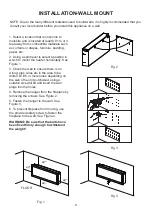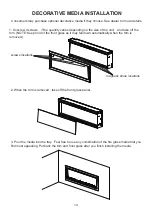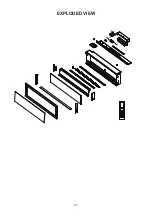TROUBLE SHOOTING
The Refer Button turn on or off query 7-day timer setting. Query only, not change. Press the
or
key to query the timing status of the day of the week. Press the or
key
to query the startup time and shutdown time.
Press key once to enter the query state, press key again to exit the query statu
.
Press key once, 7 days from Monday to Sunday will display on the LCD screen of the
remote control, press key within 5 seconds to enter 7 day timer function . When “Sun”
is flashing use the or key to select the day that you want to set
,
pressing key
to confirm. Then “ON” will be display on the LCD screen of the remote control, at the same
time,
digital tube of time hour flashes, press the or key to set the time to turn the
fireplace on.
After setting the startup time, “OFF” will be displayed on the LCD screen. Also
use the or key to set the shutdown time. After setting the shutdown time,
“AUTO” will
be display on the LCD screen of the remote control, and
digital tube of temperature flashes.
At this time,
you can set the desired temperature with or keys, or press the key
to choose low heat (H1) or high heat(H2). Now, the time to turn on and off is set
.
When the 7 day timer is set, the icon will be displayed on the LCD screen of the
remote control. Then press the key again to cancel the 7 day timer and the icon will
disappears.
7 day timer function
NOTE: Ensure that the clock has been set correctly first, otherwise timer will not work.
NOTE:
If the 7 day timing and general timing exist at the same time, the shutdown time shall be
the earlier time
.
For example, it is now 6am on tuesday, turn on the heater and set the shutdown
time after 4 hours (i.e. 10 am), while the previous 7 day shutdown time is 8 am on tuesday, so
today's heater shutdown time is 8 am instead of 10 am.
Each time the heater button is pressed in the E1 state,
one beep tone will be given.
Each time the heater button is pressed in the E2 state,
two beeps tone will be given.
Each time the heater button is pressed in the E3 state,
three beeps tone will be given.
Fault code
Fault Cause
Solution
E1
The heater overheating
E2
NTC is defective.
Call after-sales service.
Call after-sales service.
The heater not working.
If the vents are dirty or clogged. Unplug the power,
clean the dust and debris of the vent area. Wait for 5
minutes, plug in and turn on the heater. If the heater
still don't work, please call after-sales service.
E3
18
This button turns sound on or off.
Summary of Contents for BS1900034-1
Page 21: ...EXPLODED VIEW 21...