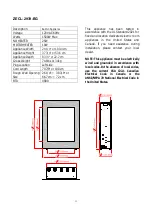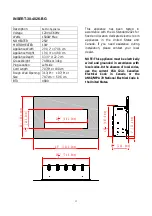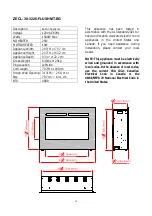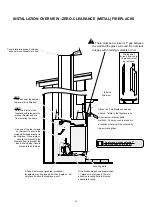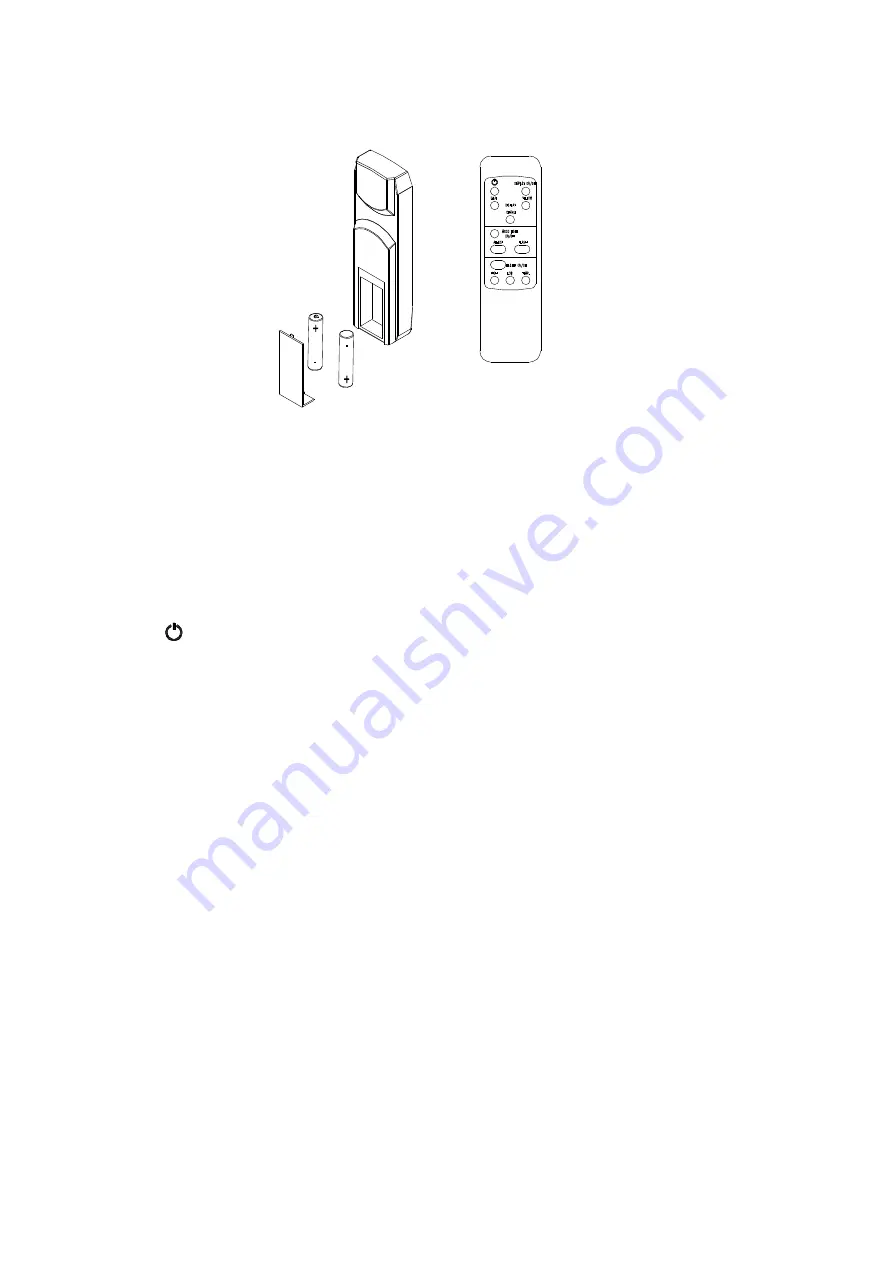
22
REMOTE CONTROL OPERATION
For remote to function make sure the heater is plugged in and main power switch located on
the bottom left hand side is at position I.
When operating the remote make sure you point the remote to the centre of the fireplace and
make sure each time you press the button the buzzer inside the unit will beep once. It takes
some time for the receiver to respond to the transmitter. Do not PRESS the buttons more than
once within two seconds for correct operation.
Power on
button: The power-on button at top left corner of the remote is the main
ON/OFF power button. This will turn off all the functions and the fireplace will be in standby
mode.
DISPLAY ON/OFF button
:
Switching the fireplace flame and tray light ON/OFF. It has
functions of setting memory.
DISPLAY BLUE button
: Adjust the blue color brightness of flame and tray.
DISPLAY YELLOW button
: Adjust the yellow color brightness of flame and tray.
DISPLAY ORANGE button
: Adjust the orange color brightness of flame and tray.
MOOD LIGHT ON/OFF button
: Switching the mood light ON/OFF.
ADJUST button
: Switching the color of the mood light.
FLASH button
: Switches the mood light into flash mode, this cycles through all mood
HEATER ON/OFF button
: Switching the heater ON/OFF. It has functions of setting memory.
HIGHT button
: Press the high button to switch the heater to high heat setting 1500W.
LOW button
: Press the low button to switch the heater to low heat setting 750W.
TEMP. button
: Press the TEMP. button to switch the heater to AUTO mode. Under this mode
the heater will operate in similar way as explained above for the manual operation.
light colors .