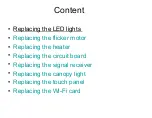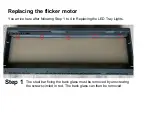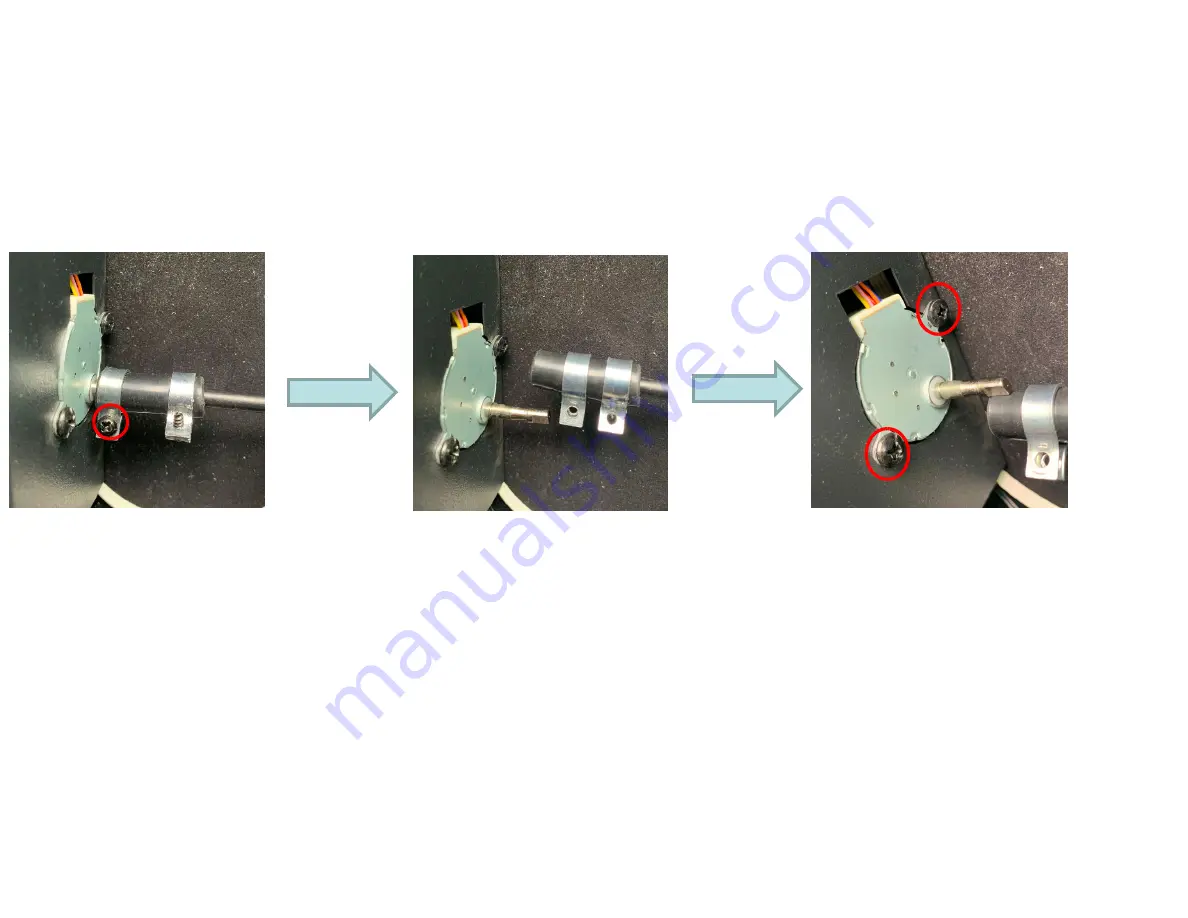Summary of Contents for Symmetry 3.0 Series
Page 1: ...Repair Guide for Symmetry 3 0 Series Revision1 02 15 21AC...
Page 3: ...Replacing the LED tray lights Step 1 To remove the trim remove the screws circled in red...
Page 5: ...Step 2 After the trim is removed remove the front glass panel Front glass panel...
Page 11: ...Horizontal view Flame LED strips are attached to the back of the flame stencil...
Page 15: ...On the left side is the flame motor that appears after the flame stencil has been removed...
Page 17: ...Step 4 Remove the screws circled in red...
Page 18: ...Step 5 Remove the inner top panel by removing the screws circled in red...
Page 21: ...Remove the screws circled in red to take off the inner top panel Step 2...
Page 24: ...The heating element must be unplugged to be changed Step 4...
Page 26: ...Remove the screws circled in red to take off the inner top panel Step 2...
Page 28: ...Replacing the failed circuit board requires unscrewing the screws circled in red Step 3...
Page 30: ...Remove the screws circled in red to take off the inner top panel Step 2...
Page 32: ...Step 5 Unplug the signal receiver from the circuit board and replace it with a new one...
Page 34: ...Remove the screws circled in red to take off the inner top panel Step 2...
Page 38: ...Unplug to change a new LED strip for Canopy light Step 5 LED strip for Canopy light...
Page 40: ...Remove the screws circled in red to take off the inner top panel Step 2...
Page 42: ...Unscrew the screws circled in red to take off the touch panel Step 3...
Page 44: ...Unscrew the screws circled in red to take off the inner top panel Step 2...
Page 46: ...To replace a new WiFi card remove the screw circled in red and unplug the old one Step 3...