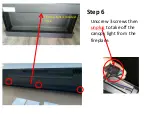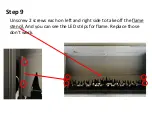Summary of Contents for TRV SLIM
Page 1: ...Repair Guide TRV SLIM TRV XT XL...
Page 4: ...After two screws are removed the front glass will fall out Front glass...
Page 13: ...Fending bar Screws that fix the fending bar...
Page 22: ...Step 2 Unscrew 5 screws then pull the heating element set down...
Page 23: ...Step 3 Dismantle the heating element...
Page 24: ...Unscrew 4 screws and you can separate the heater from the heating element set...
Page 25: ...Step 4 Unplug and you can replace the heater...
Page 27: ...Step 1 Unscrew 4 screws then pull the control board down and the PCB board is fixed on it...
Page 28: ...Step 2 Unplug unscrew the 5 screws circled in red and replace the PCB board...
Page 30: ...Step 1 Unscrew 2 screws...