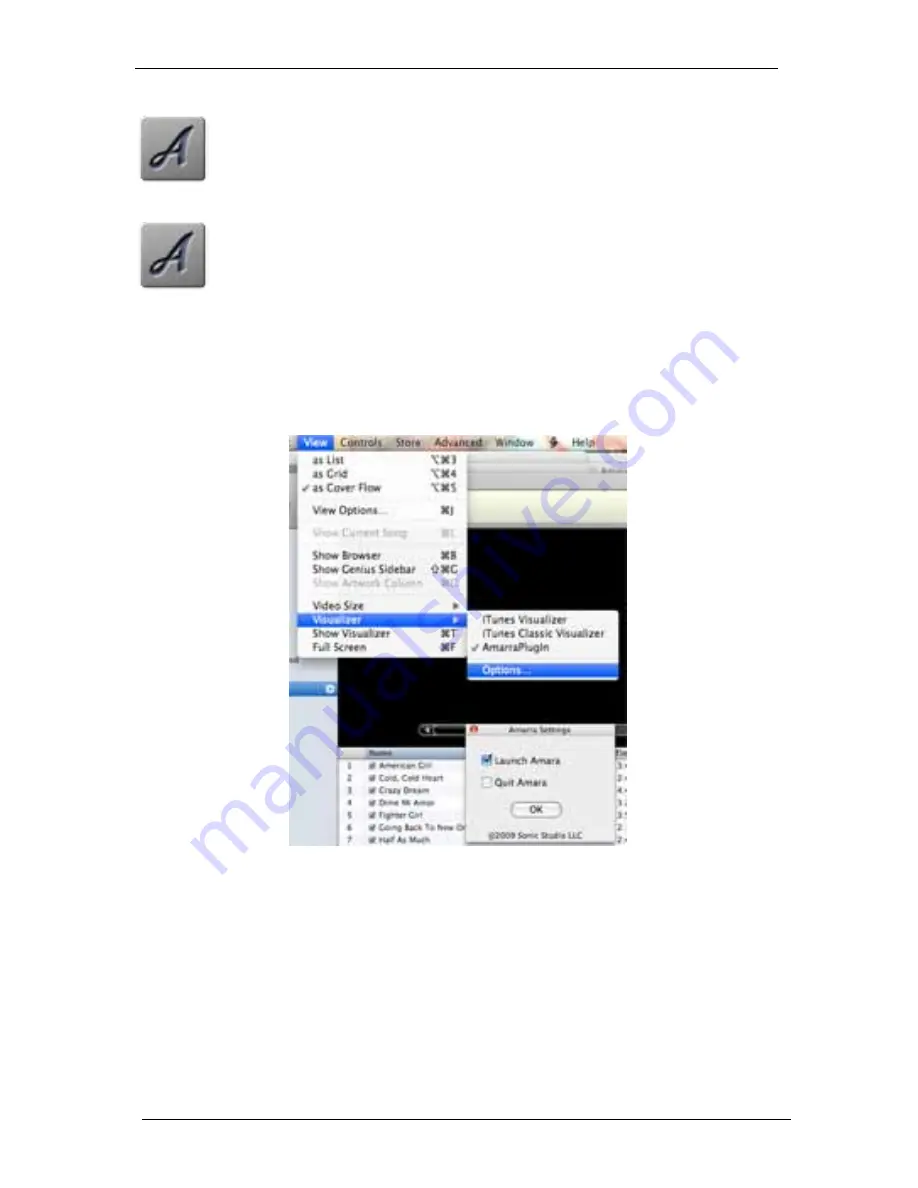
• Locate the Amarra
MINI
.app icon.
• Click once and hold the icon then drag to the dock.
• The Dock for your system will appear.
• Place (drop) the Amarra
MINI
icon and release on the dock.
• You can move its location within the Dock later.
NOTE:
When you launch iTunes, Amarra
MINI
will automatically launch. Like-
wise, when iTunes quits Amarra MINI will be shutdown. In iTunes under Visual
Plugin there is an Options menu command which can be used to disable the
auto launch / quit feature.
6.2. Using Playlists with
Amarra
MINI
Amarra
MINI
allows you to load and create playlists from files in your iTunes
library as well as files loaded from the Finder.
• Select the Playlist as a source by clicking on the PLAYLIST button.
• Add files using the Menu Commands or Playlist Command button
You can also Drag and Drop files from the Finder or from iTunes.
Amarra MINI: User Manual
Page
#
10








































