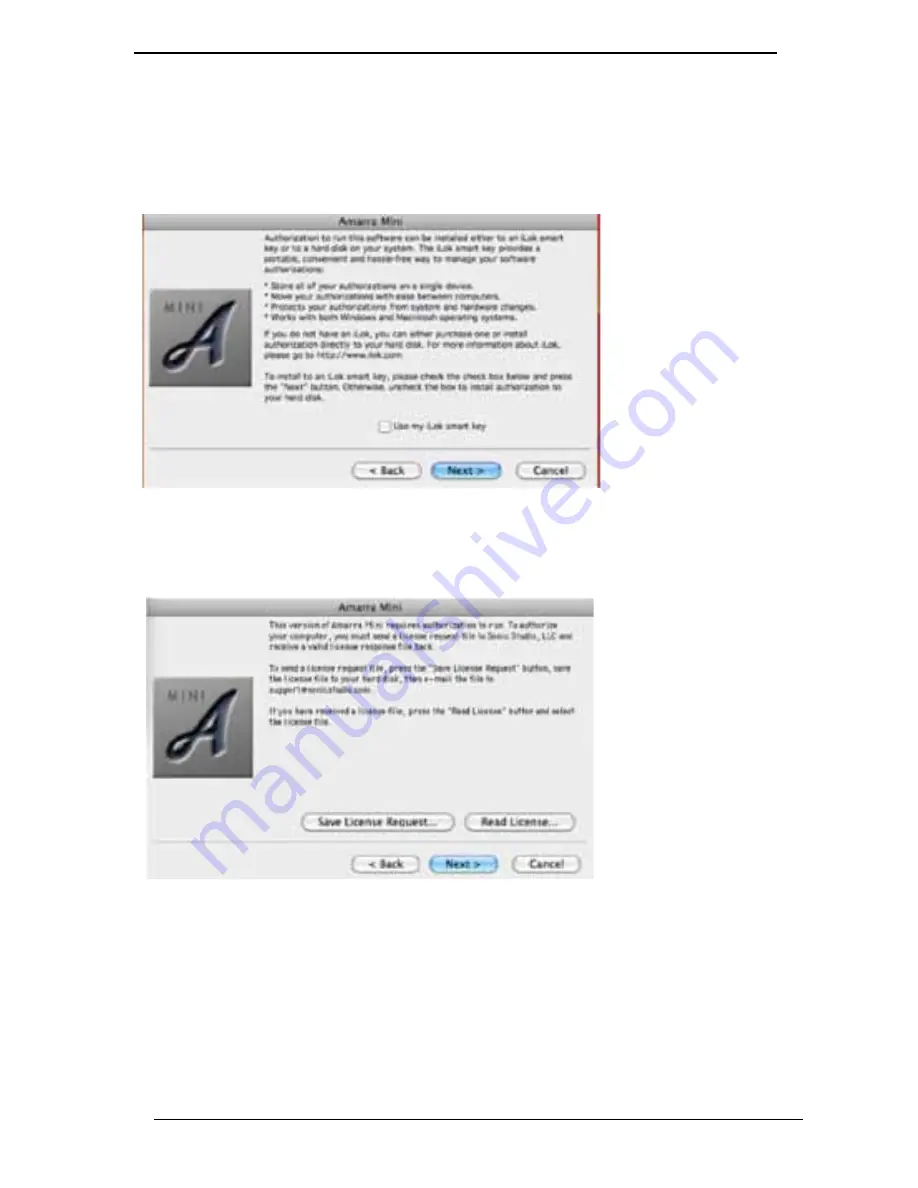
2. If you have an iLok you can license the software by selecting the check
box.
• Generate and Save the License Request File.
• Choose the “Save License Request” button.
• Specify a folder and save the file.
After Saving the License Request File send it to support@sonicstudio.com.
You will receive a reply from Sonic Studio with your Interlok License File -
Please keep this Safe!!
• Install the License File
• Run Amarra MINI when you receive your License File from Sonic Studio
• Choose “Read License” and select the Amarra_MINI_2.1_ilf file you receive
and choose Next and you will see the finish dialog.
Success! Select the Finish button to complete authorization.
Amarra MINI: User Manual
Page
#
5






































