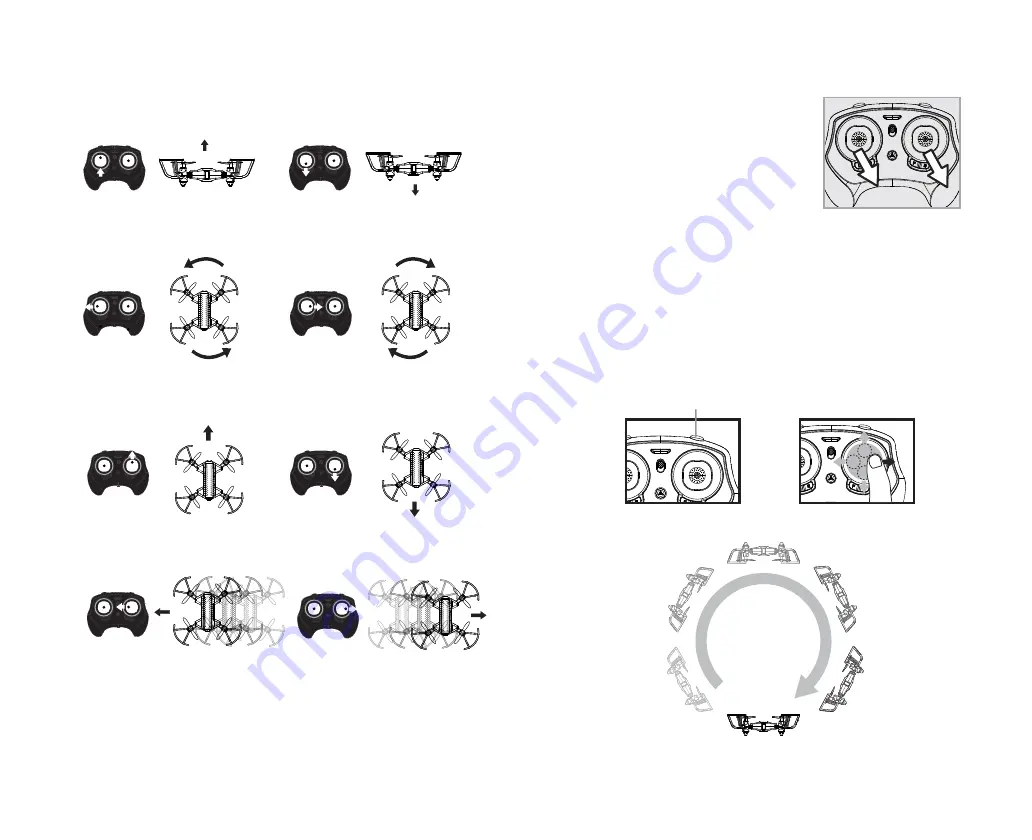
HOW TO DO 360º STUNT ROLLS
1. In order to make your ASC-1000 do 360º rolls you must fully charge your battery.
Note: The ASC-1000 will not do 360º stunt rolls under low battery indication.
2. Once you are ready to attempt a 360º roll, simply depress and let go of the "STUNT" button on the top
right hand side of your controller (see Remote Diagram on page 3). You will hear beeping sounds, this
means you are now in “STUNT MODE."
3. Now quickly move your right control stick in any of 4 directions; up, down, left or right. Your ASC-1000
drone will instantly roll in the associated direction. See diagram below.
Note: After performed the stunt roll, the beeping sounds will stop. Repeat step 2 to 3 if you wish to do it
again.
If the ASC-1000 becomes unstable during the course of flying,
you may need to calibrate the internal gyros. To do this place
the ASC-1000 on a flat level surface. Do not start the blades.
Instead move both the throttle and control stick down and to
the right corner . The LEDs on the ASC-1000 will flash quickly
and then remain solid. This indicates your drone has been
recalibrated (see diagram E).
FLIGHT CONTROL
Move the Throttle up to increase the speed of
the motors and the ASC-1000 will rise up.
Move the Throttle down to decrease the speed of
the motors and the ASC-1000 will descend.
Move the Throttle stick left and the ASC-1000
will rotate left.
Move the Throttle stick right and the ASC-1000
will rotate right.
Move the Direction Control up and the ASC-1000
will move forward.
Move the Direction Control down and the
ASC-1000 will move backward.
Move the Direction Control left and the
ASC-1000 will bank to the left.
Move the Direction Control right and the
ASC-1000 will bank to the right.
7
8
F
360˚Stunt Roll
G
CALIBRATING THE ASC-1000
E



















