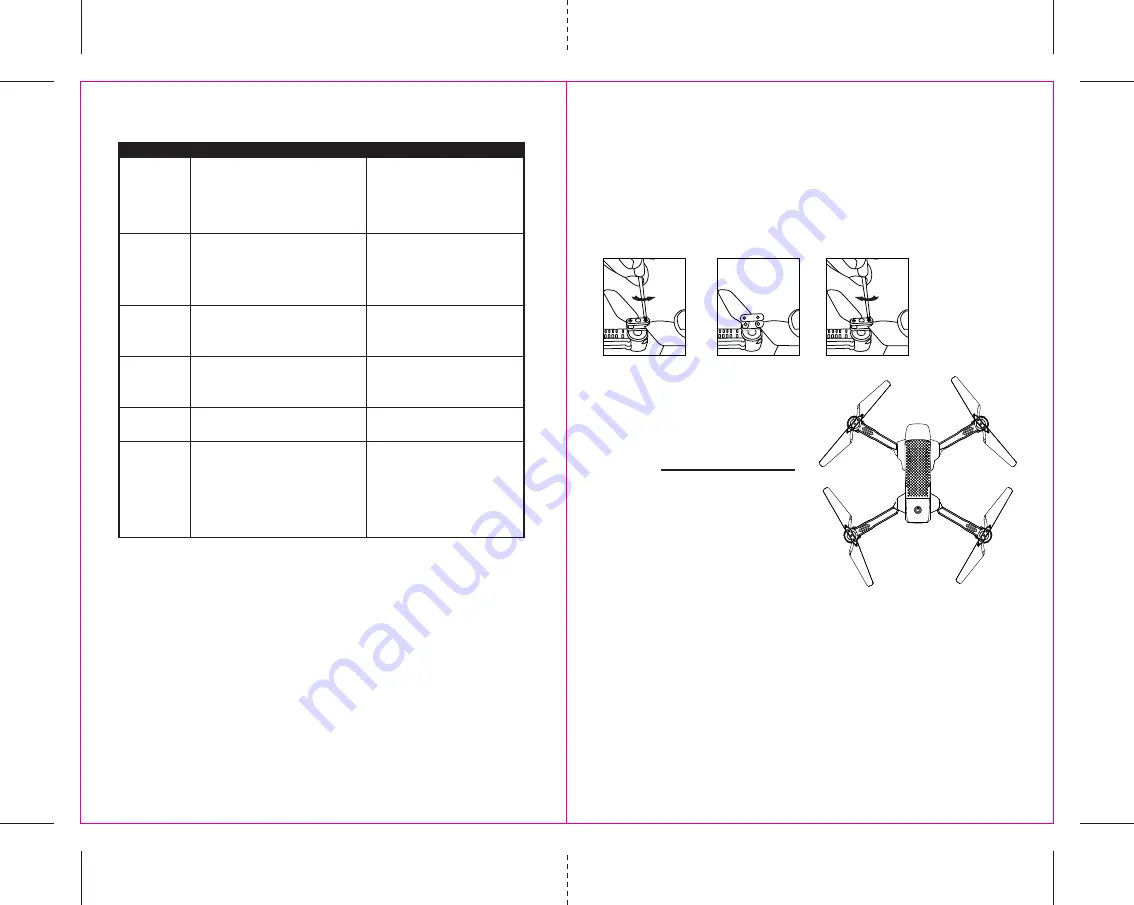
11
12
T
Front
Blade Front Left = A
Blade Front Right = B
Blade Back Left = B
Blade Back Right = A
REPLACING THE PROPELLER BLADES
Your ASC-2400’s propeller system is a precision instrument that may need repair or replacement from time to
time for optimal flight function. Crash landing at high-speed may cause damage to your ASC-2400 propellers.
1. The ASC-2400 has four sets blades, two sets of blades with indication letters A & B on front, and two sets
blades with indication letters B & A on the rear (see the diagram T).
2. When replacing the propeller blades, make sure to match the indication markings/letters on the blades.
3. Unscrew and take off the damaged blade.
4. Replace with new correct blade.
PROBLEM
POSSIBLE CAUSE
POSSIBLE SOLUTION
1.
Power switched off
1. Press the ON/OFF switch to ON
No Power
2. Polarity is reversed
2. Make sure all batteries are installed
correctly (see diagram A)
3. Batteries may be low or in need of charging 3. Replace batteries
1. Remote is switched off 1.
ASC-2400 the ON/OFF switch to ON
Drone Not
2. Battery power in remote is too weak
2. Replace remote batteries
Responding
3. The remote is not properly synced
3. Re-sync the remote
4. Out of control range
4. Do not fly beyond 400 feet
Drone Won’t
1. Rotor speed too slow
1. Push throttle lever forward
lift off
2. Drone not fully charged
2. Recharge your ASC-2400
3. Obstruction of rotors
3. Check rotors for hair or other obstructions
TROUBLESHOOTING YOUR ASC-2400
A
A
B
B
Drone Spins, can
not be trimmed
Rotor deformation
Motor not functioning
Replace the damaged rotor (You may
need to consult with a customer service
personnel)
Drone Tilt to one
direction
Drone did not calibrate properly
Restart the drone and controller, properly
calibrate it on a flat level surface
Altitude Hold
height is not
stable, the drone
continues to
move up and
down without
locking into
position
Drone vibrates too much
Check the propeller deformation





















